Sorry maybe I haven't explained well enough what I'm looking for. I was talking about what one can find under: [General => Forum -> Configuration -> Site description *] If you click on the * you'll get the following:
- Code:
Detailed help
Here the list of the variables which you can use on this forum :
Site Description, Homepage message, Topics, Posts, Birthday message subject, Birthday message, Newsletter, Signature, Welcome private message, You have no new messages
FORUM :
{FORUMURL} : (Forum Address)
{FORUMURLINK} : (Link)
{FORUMNAME} : (Forum name)
{FORUMNAMELINK} : (Link)
{FORUMDESC} : (Forum Description)
(Site Description)
{FORUMBIRTHDAY} : (Board started)
{FORUMAGE} : (Board up days)
{FORUMCOUNTFORUM} : (Number of forums/categories)
{FORUMCOUNTOPIC} : (Number of topics)
{FORUMCOUNTPOST} : (Posts)
{FORUMCOUNTUSER} : (Number of users)
{FORUMONLINEUSER} : (Most users ever online)
{FORUMONLINEDATE} : (Most users ever online date)
{FORUMLASTUSER} : (Latest user registered)
{FORUMLASTUSERLINK} : (Link)
USERS :
{USERNAME} : (Username)
{USERLINK} : (View user profile)
{USERBIRTHDAY} : (Birthday)
{USERAGE} : (Age)
{USERREGDATE} : (Joined)
{USERLASTVISIT} : (Last visit)
{USERCOUNTPOST} : (Total posts)
N.B. : In connection with the variables {USER...}: they will each time concern the user who reads them except at the time of sending of an email where the posted values will be those of the shipper.
So I wanted to know if there are more of these variables between the braces that are not listed as is indicated by the first lines "Here the list of the variables which you can use on this forum : Site Description, Homepage message, Topics, Posts, Birthday message subject, Birthday message, Newsletter, Signature, Welcome private message, You have no new messages"
I'm looking for the variable connected with Private Messages (either new or no new ones). The reason for this is twofold: As far as I have been able to uncover in the "privmsgs_body" Templates (dealing with the Private messages list on my forum) there are those two red marked Variables that do link a set of images (one that shows when there is a new private message and one that is displayed when there is no new private message)
==========================================================================
<td class="{listrow.ROW_CLASS}" align="center" valign="middle"><img title="{
listrow.L_PRIVMSG_FOLDER_ALT}" src="{
listrow.PRIVMSG_FOLDER_IMG}" alt="{listrow.L_PRIVMSG_FOLDER_ALT}"></td>
<td class="{listrow.ROW_CLASS}" align="center" valign="middle">{listrow.PRIVMSG_ICON}</td>
==========================================================================
So far so good. But now I have put in two new images since these variables seem to link to the images for forum postings and not the one I put in under [Pictures and Colors -> Pics management -> Advanced Mode] for "Private Messages" and "New Private Messages".
-------
The second problem is the Navigation Bar (I'm using the display Icon + Text option there) and the again the "You have no new messages" part of it. Since I changed the icons as I said above it now display the new icons (that chance if you have new messages or have no new messages) but the icon (although it has a size of about 30x30 pixels is tiny and I have found no part of code anywhere to be able to change this. Now if I switch from the display Icon + Text option the new icon shows it's normal size but with text it's tiny (and changing the font size for that text doesn't increase the icons). Maybe I'm missing something here?
Anyway I'm at a loss and would appreciate it if someone could point me in the right direction or maybe offer a solution. Thank you.
(I'll try to make a few screenshots so to give you a better idea what I'm talking about)
 Hitskin.com
Hitskin.com






 Facebook
Facebook Twitter
Twitter Pinterest
Pinterest Youtube
Youtube
