NEW UPDATE : Attachments and global announcements! |
Hello, In order to continuously improve our services and to bring you the best in the world of forums, we offer you today a new update that will add two brand new features. Without making you wait longer, here are the contents of this update: 1. Global announcement: Indeed, in addition to the normal post,post-it and stickies, now you can make global announcements in your forum. Unlike a normal post, the overall listing is automatically applied in all the forums in your forum in one go! A real time saver for admins As for the normal post, the wording of the overall text is customizable via the admin panel.  This gives on your forum:  You will find all the explanations needed on this new feature in THIS TUTORIAL! 2. Attachments: An innovative feature that allows you to attach files to messages on a topic of your forum. The forum admin has the option to enable or disable attachments on the forum and the distribution of storage space between the attachments and gallery on the one hand, and between members and moderators of the forum on another hand. Many extensions are supported and total management is possible directly via the admin panel, transforming the forums in real trade platforms for the happiness of its members.  On the forum, it gives:
You will find all the explanations needed on this new feature in THIS TUTORIAL!
Finally, A big THANK YOU to the entire Forumotion community for all those brilliant ideas! : thumleft: See you soon with other ideas! Best, Forumotion Team |
Last edited by Typlo on March 25th 2010, 10:34 am; edited 4 times in total
 Hitskin.com
Hitskin.com






 and thank u very much forumotion
and thank u very much forumotion 








 Facebook
Facebook Twitter
Twitter Pinterest
Pinterest Youtube
Youtube
