Transparent forum???
3 posters
Page 1 of 1
 Transparent forum???
Transparent forum???
Hi! all
i know that this has been answered many time within the community but am wondering how would i make my forum transparent i've been looking for a good answer but i can't find one i need detailed explantion in wut to edit within the CSS sheet because i don't know where to put this within the CSS
all i see on other people's questions is insert that and they don't tell u where that's wut i need to know, so please and thank you very much for helping me out i really appreciate it, so... please be patient with me also lol thank you again
~~~~~~~~
My site lol
i know that this has been answered many time within the community but am wondering how would i make my forum transparent i've been looking for a good answer but i can't find one i need detailed explantion in wut to edit within the CSS sheet because i don't know where to put this within the CSS
- Code:
#wrap {
-khtml-opacity : 0.8;
-moz-opacity : 0.8;
filter : alpha(opacity=50);
opacity : 0.8;
}
all i see on other people's questions is insert that and they don't tell u where that's wut i need to know, so please and thank you very much for helping me out i really appreciate it, so... please be patient with me also lol thank you again
~~~~~~~~
My site lol
- Code:
http://anime2u.forumotion.net
Last edited by 70096007 on May 1st 2010, 4:25 pm; edited 1 time in total

70096007- New Member
- Posts : 2
Reputation : 0
Language : English
 Re: Transparent forum???
Re: Transparent forum???
The thing about CSS is that you actually don't have to have a particular order for the classes, so long as they are not placed within each other. You can paste that anywhere in your CSS. I normally place new snippets at the top so I can go back to it later and make any quick changes if they are needed.
Now, if "#wrap" is already within in your CSS (which of course it is, but if it already exists within your text field) then I would recommend searching for "#wrap" (CTRL + F, or whatever you hit for a Mac), and then pasting
between the { and }, before or after the pre-existing CSS for that class (don't override it!).
If you can't find it, don't worry about it, as the code you want to add does not conflict with any pre-written CSS (from what I saw at your forum). So that is perfectly safe to drop in anywhere.
Now, if "#wrap" is already within in your CSS (which of course it is, but if it already exists within your text field) then I would recommend searching for "#wrap" (CTRL + F, or whatever you hit for a Mac), and then pasting
- Code:
-khtml-opacity : 0.8;
-moz-opacity : 0.8;
filter : alpha(opacity=50);
opacity : 0.8;
between the { and }, before or after the pre-existing CSS for that class (don't override it!).
If you can't find it, don't worry about it, as the code you want to add does not conflict with any pre-written CSS (from what I saw at your forum). So that is perfectly safe to drop in anywhere.
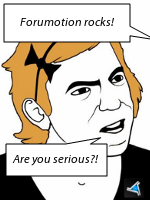
Agenda- Forumember
-
 Posts : 172
Posts : 172
Reputation : 9
Language : English
 Re: Transparent forum???
Re: Transparent forum???
cool thank you so much lol this can now be closed and thank you again i really appreciate the helpful explaination 

70096007- New Member
- Posts : 2
Reputation : 0
Language : English
 Re: Transparent forum???
Re: Transparent forum???
Since this thread appears to be solved, I will lock this thread and mark it as solved.

Sanket

Sanket

Sanket- ForumGuru
-
 Posts : 48766
Posts : 48766
Reputation : 2830
Language : English
Location : Mumbai
 Similar topics
Similar topics» How to make transparent forum (i mean transparent to see background)
» Making semi-transparent forum section tables and forum widgets solid
» Forum Transparent?
» Transparent Forum..?
» Transparent Forum?
» Making semi-transparent forum section tables and forum widgets solid
» Forum Transparent?
» Transparent Forum..?
» Transparent Forum?
Page 1 of 1
Permissions in this forum:
You cannot reply to topics in this forum
 Home
Home
 by 70096007 May 1st 2010, 2:41 pm
by 70096007 May 1st 2010, 2:41 pm
 Facebook
Facebook Twitter
Twitter Pinterest
Pinterest Youtube
Youtube
