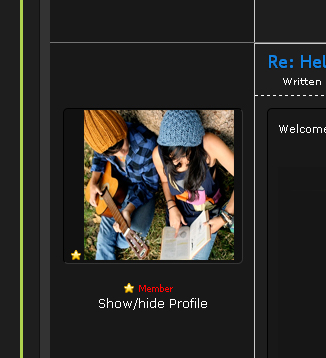
This is a Hitskin.com skin preview
Install the skin • Return to the skin page
 Hitskin.com
Hitskin.comThis is a Hitskin.com skin preview
Install the skin • Return to the skin page

 Hide/Show Profile in Messages
Hide/Show Profile in Messages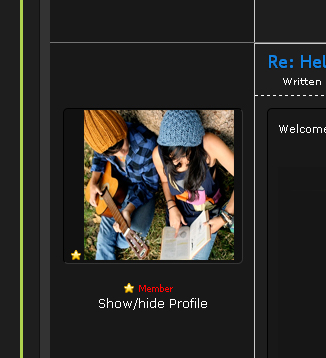
 Re: Hide/Show Profile in Messages
Re: Hide/Show Profile in Messages
 Re: Hide/Show Profile in Messages
Re: Hide/Show Profile in Messagesblindbat1457 wrote:JS code. I can't give it out because it is Emilio's so ask him.
 Re: Hide/Show Profile in Messages
Re: Hide/Show Profile in Messages<!-- BEGIN profile_field -->
{postrow.displayed.profile_field.LABEL} {postrow.displayed.profile_field.CONTENT}{postrow.displayed.profile_field.SEPARATOR}
<!-- END profile_field --><div align="center">
<input type=button value="Show profile" style='width:200px;margin:0px;padding:0px;' onclick="if (this.parentNode.parentNode.getElementsByTagName('div')[1].getElementsByTagName('div')[0].style.display != '') { this.parentNode.parentNode.getElementsByTagName('div')[1].getElementsByTagName('div')[0].style.display = ''; this.innerText = ''; this.value = 'Hide profile'; } else { this.parentNode.parentNode.getElementsByTagName('div')[1].getElementsByTagName('div')[0].style.display = 'none'; this.innerText = ''; this.value = 'Show profile'; }"/>
</div>
<div style="min-height: 0px; background-color: #FFFFFF;">
<div style="display: none" align="center">
<!-- BEGIN profile_field -->
{postrow.displayed.profile_field.LABEL} {postrow.displayed.profile_field.CONTENT}{postrow.displayed.profile_field.SEPARATOR}
<!-- END profile_field -->
</div>
</div>
 Re: Hide/Show Profile in Messages
Re: Hide/Show Profile in Messages Re: Hide/Show Profile in Messages
Re: Hide/Show Profile in MessagesDion wrote:This is incredibly simple to do with templates, and honestly not all that difficult do to on phpBB3 and Invision boards. Just wrap the profile info in a DIV, put the show/hide text in a div immediately above the profile info DIV, then set an onclick on the show/hide text DIV to toggle the profile info DIV display between block and none.
 Re: Hide/Show Profile in Messages
Re: Hide/Show Profile in MessagesDion wrote:The innerText javascript property is only valid with Internet Explorer.

 Re: Hide/Show Profile in Messages
Re: Hide/Show Profile in Messages
 Re: Hide/Show Profile in Messages
Re: Hide/Show Profile in Messagesexterminator wrote:Go to viewtopic_body, try to find :
- Code:
<!-- BEGIN profile_field -->
{postrow.displayed.profile_field.LABEL} {postrow.displayed.profile_field.CONTENT}{postrow.displayed.profile_field.SEPARATOR}
<!-- END profile_field -->
And replace all with :
- Code:
<div align="center">
<input type=button value="Show profile" style='width:200px;margin:0px;padding:0px;' onclick="if (this.parentNode.parentNode.getElementsByTagName('div')[1].getElementsByTagName('div')[0].style.display != '') { this.parentNode.parentNode.getElementsByTagName('div')[1].getElementsByTagName('div')[0].style.display = ''; this.innerText = ''; this.value = 'Hide profile'; } else { this.parentNode.parentNode.getElementsByTagName('div')[1].getElementsByTagName('div')[0].style.display = 'none'; this.innerText = ''; this.value = 'Show profile'; }"/>
</div>
<div style="min-height: 0px; background-color: #FFFFFF;">
<div style="display: none" align="center">
<!-- BEGIN profile_field -->
{postrow.displayed.profile_field.LABEL} {postrow.displayed.profile_field.CONTENT}{postrow.displayed.profile_field.SEPARATOR}
<!-- END profile_field -->
</div>
</div>


 Re: Hide/Show Profile in Messages
Re: Hide/Show Profile in Messages Re: Hide/Show Profile in Messages
Re: Hide/Show Profile in Messages Re: Hide/Show Profile in Messages
Re: Hide/Show Profile in Messages
 Re: Hide/Show Profile in Messages
Re: Hide/Show Profile in MessagesAnd I'm sure it won't work with Firefox, and works but is buggy and unreliable in Opera and Chrome. Google is your friend. Use it. Here's one link I found in about five seconds, and in it you'll find a great workaround (using jQuery) to the innerText compatibility issue.exterminator wrote:Just try before you say without thinking :| I'm sure it work with FF, Chrome, Safari, Opera tooDion wrote:The innerText javascript property is only valid with Internet Explorer.

 Re: Hide/Show Profile in Messages
Re: Hide/Show Profile in MessagesThat's all it would require. Other than the proper code.ankillien wrote:I've done it on Emilio's forum using template editing but never tried it on phpBB3 or Invsion. Would it require anything more that just loading a javascript in site description?Dion wrote:This is incredibly simple to do with templates, and honestly not all that difficult do to on phpBB3 and Invision boards. Just wrap the profile info in a DIV, put the show/hide text in a div immediately above the profile info DIV, then set an onclick on the show/hide text DIV to toggle the profile info DIV display between block and none.

 Re: Hide/Show Profile in Messages
Re: Hide/Show Profile in Messagesexterminator wrote:Maybe you missing somecode when copying. Just do it again clearly and slowly.
 Re: Hide/Show Profile in Messages
Re: Hide/Show Profile in Messages
 Re: Hide/Show Profile in Messages
Re: Hide/Show Profile in Messagesexterminator wrote:Just try my demo here : http://khoahoctunhien.2forum.biz/html-h55.htm
I've tested all browser, it's just fine at all.
 Re: Hide/Show Profile in Messages
Re: Hide/Show Profile in Messages
 Re: Hide/Show Profile in Messages
Re: Hide/Show Profile in MessagesDarren1 wrote:Hi,
How about this?
=> https://help.forumotion.com/tricks-tips-f32/show-hide-widgets-script-t78898.htm#509241

 Re: Hide/Show Profile in Messages
Re: Hide/Show Profile in MessagesDarren1 wrote:Darren1 wrote:Hi,
How about this?
=> https://help.forumotion.com/tricks-tips-f32/show-hide-widgets-script-t78898.htm#509241
This is soooooooo much more simple, and is exactly how we have it here on the Englsih Support Forum (Same with French and Romanian)


 Re: Hide/Show Profile in Messages
Re: Hide/Show Profile in Messages Re: Hide/Show Profile in Messages
Re: Hide/Show Profile in Messagesadminpanel >> display >> templates >> general >> view topic_body.Yakko! wrote:i can't do it"
where should i put the code?

 Re: Hide/Show Profile in Messages
Re: Hide/Show Profile in Messages Re: Hide/Show Profile in Messages
Re: Hide/Show Profile in Messages<center>
<div style="margin:20px; margin-top:5px">
<div style="font: 12px Verdana, Geneva, Lucida, 'Lucida Grande'; margin-bottom:2px">
<input type="button" value="Hiện" style="width:120px;font-size:15px;margin:0px;padding:0px;" onclick="if (this.parentNode.parentNode.getElementsByTagName('div')[1].getElementsByTagName('div')[0].style.display != '') { this.parentNode.parentNode.getElementsByTagName('div')[1].getElementsByTagName('div')[0].style.display = ''; this.innerText = ''; this.value = 'Hide'; } else { this.parentNode.parentNode.getElementsByTagName('div')[1].getElementsByTagName('div')[0].style.display = 'none'; this.innerText = ''; this.value = 'Show'; }" />
</div>
<div style="min-height: 0px; background-color: #EDE8E0; margin: 0px; padding: 0px; border: 0px inset;">
<div style="display: none;">
<!-- BEGIN profile_field -->
{postrow.displayed.profile_field.LABEL} {postrow.displayed.profile_field.CONTENT}{postrow.displayed.profile_field.SEPARATOR}
<!-- END profile_field -->
</div>
</div>
</div>
</center> Re: Hide/Show Profile in Messages
Re: Hide/Show Profile in MessagesTGC HARDC0RE wrote:adminpanel >> display >> templates >> general >> view topic_body.Yakko! wrote:i can't do it"
where should i put the code?
look here: https://help.forumotion.com/script-code-problems-f43/hide-show-profile-in-messages-t79110.htm#511176
 Re: Hide/Show Profile in Messages
Re: Hide/Show Profile in MessagesYakko! wrote:TGC HARDC0RE wrote:adminpanel >> display >> templates >> general >> view topic_body.Yakko! wrote:i can't do it"
where should i put the code?
look here: https://help.forumotion.com/script-code-problems-f43/hide-show-profile-in-messages-t79110.htm#511176
yes...
but after/before what?
<!-- BEGIN profile_field -->
{postrow.displayed.profile_field.LABEL} {postrow.displayed.profile_field.CONTENT}{postrow.displayed.profile_field.SEPARATOR}
<!-- END profile_field --><center>
<div style="margin:20px; margin-top:5px">
<div style="font: 12px Verdana, Geneva, Lucida, 'Lucida Grande'; margin-bottom:2px">
<input type="button" value="Hiện" style="width:120px;font-size:15px;margin:0px;padding:0px;" onclick="if (this.parentNode.parentNode.getElementsByTagName('div')[1].getElementsByTagName('div')[0].style.display != '') { this.parentNode.parentNode.getElementsByTagName('div')[1].getElementsByTagName('div')[0].style.display = ''; this.innerText = ''; this.value = 'Hide'; } else { this.parentNode.parentNode.getElementsByTagName('div')[1].getElementsByTagName('div')[0].style.display = 'none'; this.innerText = ''; this.value = 'Show'; }" />
</div>
<div style="min-height: 0px; background-color: #EDE8E0; margin: 0px; padding: 0px; border: 0px inset;">
<div style="display: none;">
<!-- BEGIN profile_field -->
{postrow.displayed.profile_field.LABEL} {postrow.displayed.profile_field.CONTENT}{postrow.displayed.profile_field.SEPARATOR}
<!-- END profile_field -->
</div>
</div>
</div>
</center>
 thanks
thanks
 Re: Hide/Show Profile in Messages
Re: Hide/Show Profile in Messages
 Re: Hide/Show Profile in Messages
Re: Hide/Show Profile in Messagesexterminator wrote:Glad it work for you!
Maybe you have copied excessive some code. Just check above the code which you have placed in. Or you can show code here, i will help if i can.
<center>
<div style="margin:20px; margin-top:5px">
<div style="font: 12px Verdana, Geneva, Lucida, 'Lucida Grande'; margin-bottom:2px">
<input type="button" value="Hiện" style="width:120px;font-size:15px;margin:0px;padding:0px;" onclick="if (this.parentNode.parentNode.getElementsByTagName('div')[1].getElementsByTagName('div')[0].style.display != '') { this.parentNode.parentNode.getElementsByTagName('div')[1].getElementsByTagName('div')[0].style.display = ''; this.innerText = ''; this.value = 'Hide'; } else { this.parentNode.parentNode.getElementsByTagName('div')[1].getElementsByTagName('div')[0].style.display = 'none'; this.innerText = ''; this.value = 'Show'; }" />
</div>
<div style="min-height: 0px; background-color: #EDE8E0; margin: 0px; padding: 0px; border: 0px inset;">
<div style="display: none;">
<!-- BEGIN profile_field -->
{postrow.displayed.profile_field.LABEL} {postrow.displayed.profile_field.CONTENT}{postrow.displayed.profile_field.SEPARATOR}
<!-- END profile_field -->
</div>
</div>
</div>
</center> Re: Hide/Show Profile in Messages
Re: Hide/Show Profile in Messages