Hiw i can put a Border at avatar? how is here 
 Hitskin.com
Hitskin.comThis is a Hitskin.com skin preview
Install the skin • Return to the skin page
 Re: Border at avatar
Re: Border at avatar

 Re: Border at avatar
Re: Border at avatar
 Re: Border at avatar
Re: Border at avatar{postrow.displayed.POSTER_AVATAR}<div class="user-avatar1">{postrow.displayed.POSTER_AVATAR}</div>.user-avatar1 {border: 2px solid #006666;border-radius: 3px;-moz-border-radius:3px;}
 Re: Border at avatar
Re: Border at avatar
 Re: Border at avatar
Re: Border at avatarYou forgot to add some properties :Gangstar15 wrote:Find:
Replace it with:
- Code:
{postrow.displayed.POSTER_AVATAR}
Save + Publish
- Code:
<div class="user-avatar1">{postrow.displayed.POSTER_AVATAR}</div>
Now go to ACP - Display - Colors - CSS stylesheet:
Put this code there:
- Code:
.user-avatar1 {border: 2px solid #006666;border-radius: 3px;-moz-border-radius:3px;}
.user-avatar1 {
border: 2px solid #006666;
border-radius: 3px;
-moz-border-radius:3px;
padding-bottom: 3px;
padding-left: 3px;
padding-right: 3px;
padding-top: 3px;}
 Re: Border at avatar
Re: Border at avatarpadding-bottom: 3px;
padding-left: 3px;
padding-right: 3px;
padding-top: 3px;
 Re: Border at avatar
Re: Border at avatarGangstar15 wrote:You don't need all these:

 Re: Border at avatar
Re: Border at avatar