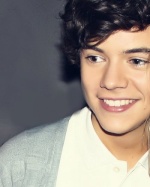Remove the underline under the usernames |
Tip: Remove the underline under the usernames: This trick will allow you to remove the underline under the usernames of your members, thus improving visibility for the forum. Instructions:  1) Administration Panel >> Display. 2) Click on the "Colors" 3) Click on the "CSS Stylesheet". 4) Insert the following code in the "CSS Stylesheet".
 5) Click on the submit button to save your changes. |
| This tutorial was written by Xoumi on behalf of Forumotion. No reproduction possible without my consent, pursuant to Article L122-1 of the ICC Tutorial inspired by a proposal Tech and translated by MrMario |