This is a Hitskin.com skin preview
Install the skin • Return to the skin page
4 posters
Quick reply post button

LGforum- Hyperactive
 Posts : 2265
Posts : 2265
Reputation : 264
Language : English
Location : UK
- Post n°1
 Quick reply post button
Quick reply post button

LGforum- Hyperactive
 Posts : 2265
Posts : 2265
Reputation : 264
Language : English
Location : UK
- Post n°2
 Re: Quick reply post button
Re: Quick reply post button
Can i bump this? if so then BUMP!
If not, im sorry lol
lol
If not, im sorry

MrMario- Helper

 Posts : 22186
Posts : 22186
Reputation : 1839
Language : test
- Post n°3
 Re: Quick reply post button
Re: Quick reply post button
1. Don't think you can.
2. Sorry there is no image for quick reply.
2. Sorry there is no image for quick reply.

LGforum- Hyperactive
 Posts : 2265
Posts : 2265
Reputation : 264
Language : English
Location : UK
- Post n°4
 Re: Quick reply post button
Re: Quick reply post button
So the buttons can't be changed at all? Not even the size of them?

Base- Forumaster
 Posts : 10386
Posts : 10386
Reputation : 1695
Language : English and French
Location : United Kingdom, England
- Post n°5
 Re: Quick reply post button
Re: Quick reply post button
I think they can be changed using jQuery, but definitely not by using CSS.

Nera.- Energetic
 Posts : 7078
Posts : 7078
Reputation : 2017
Language : English
Location : -
- Post n°6
 Re: Quick reply post button
Re: Quick reply post button
Do you mean these buttons http://i.imm.io/5c13.png
If yes find this in CSS
If you mean preview and send button http://i.imm.io/5c1M.png increse padding in CSS
If yes find this in CSS
- Code:
#format-buttons input, #format-buttons select, button.button2 {
- Code:
padding: 4px;
If you mean preview and send button http://i.imm.io/5c1M.png increse padding in CSS
- Code:
a.button2, body:last-child a.button1, button.button2, input.button1, input.button2 {
padding: 5px 0;
}

LGforum- Hyperactive
 Posts : 2265
Posts : 2265
Reputation : 264
Language : English
Location : UK
- Post n°7
 Re: Quick reply post button
Re: Quick reply post button
Yes its the second set of buttons, the ones that say Preveiw and Send.
However the code doesn't seem to be changing anything? Even when i change the padding.
I also want to know if there is anyway to make it say 'Post Quick Reply' rather than just send.
Thanks for your help.
However the code doesn't seem to be changing anything? Even when i change the padding.
I also want to know if there is anyway to make it say 'Post Quick Reply' rather than just send.
Thanks for your help.

Nera.- Energetic
 Posts : 7078
Posts : 7078
Reputation : 2017
Language : English
Location : -
- Post n°8
 Re: Quick reply post button
Re: Quick reply post button
- Code:
a.button2, body:last-child a.button1, button.button2, input.button1, input.button2 {
padding: YOUR PADDING HEREpx 0;
}
Add it in your CSS and increse padding. I've tried it, it works.
This is with default padding
This is with set padding (5px)
You cant change the letters.

LGforum- Hyperactive
 Posts : 2265
Posts : 2265
Reputation : 264
Language : English
Location : UK
- Post n°9
 Re: Quick reply post button
Re: Quick reply post button
I didn't change any letter, i simply copied the code into the CSS bit. When 5px padding didnt wrk i tried 10 and so on, but its not changing the buttons i'm afraid.
Here is my CSS bit, the other things are from previous things changed, should they be in any certain order or am i right in just adding this code to the bottom?

Here is my CSS bit, the other things are from previous things changed, should they be in any certain order or am i right in just adding this code to the bottom?


Nera.- Energetic
 Posts : 7078
Posts : 7078
Reputation : 2017
Language : English
Location : -
- Post n°10
 Re: Quick reply post button
Re: Quick reply post button
It works fine, this is a Screenshot of YOUR quick replay
Did you refresh your page?

LGforum- Hyperactive
 Posts : 2265
Posts : 2265
Reputation : 264
Language : English
Location : UK
- Post n°11
 Re: Quick reply post button
Re: Quick reply post button
REALLY!?!? lol.
It doesn't look like that on my screen. lol. And yes i have refreshed the page lol.
I'm seriously not messing you around or anything.
On my screen, anywhere i go on my forum them buttons haven't changed.
Could it be something to do with my browser?
It doesn't look like that on my screen. lol. And yes i have refreshed the page lol.
I'm seriously not messing you around or anything.
On my screen, anywhere i go on my forum them buttons haven't changed.
Could it be something to do with my browser?

Nera.- Energetic
 Posts : 7078
Posts : 7078
Reputation : 2017
Language : English
Location : -
- Post n°12
 Re: Quick reply post button
Re: Quick reply post button
Yep, checked on Explorer, doesn't work, sorry. I'm on Mozilla.
Maybe someone knows to do it in Explorer.
Maybe someone knows to do it in Explorer.

LGforum- Hyperactive
 Posts : 2265
Posts : 2265
Reputation : 264
Language : English
Location : UK
- Post n°13
 Re: Quick reply post button
Re: Quick reply post button
*sigh* I just stopped using mozilla lol.
Mozilla is better in some ways and IE is better in someways, gonna have to make my decision some day.
Thanks for all your help though, appreciate it.
Mozilla is better in some ways and IE is better in someways, gonna have to make my decision some day.
Thanks for all your help though, appreciate it.

Nera.- Energetic
 Posts : 7078
Posts : 7078
Reputation : 2017
Language : English
Location : -
- Post n°14
 Re: Quick reply post button
Re: Quick reply post button
I tried again.
Try adding this to your CSS, it should work in I.E. and Mozilla.
You can change the height.
Try adding this to your CSS, it should work in I.E. and Mozilla.
- Code:
a.button1, a.button2, button.button2, input.button1, input.button2 {
height: 30px;
}
You can change the height.

LGforum- Hyperactive
 Posts : 2265
Posts : 2265
Reputation : 264
Language : English
Location : UK
- Post n°15
 Re: Quick reply post button
Re: Quick reply post button
haha hi again lol.
Yeah that worked thanks, is there anyway to change the width too?
So the size of the box is larger rather than just stretched upwards.
Sorry, i know i'm being a pain lol
Yeah that worked thanks, is there anyway to change the width too?
So the size of the box is larger rather than just stretched upwards.
Sorry, i know i'm being a pain lol

Nera.- Energetic
 Posts : 7078
Posts : 7078
Reputation : 2017
Language : English
Location : -
- Post n°16
 Re: Quick reply post button
Re: Quick reply post button
I don't think so, they need auto size because they are not all the same width (others button is bigger, and smile button smaller).
You can add bold efect to better see them if that's what you want the send and preview button.

font-weight: bold;
But there's always a way, we could wait for other answers. I'm probably missing something
Don't worry about questions, this entertains me.
You can add bold efect to better see them if that's what you want the send and preview button.

font-weight: bold;
But there's always a way, we could wait for other answers. I'm probably missing something
Don't worry about questions, this entertains me.

LGforum- Hyperactive
 Posts : 2265
Posts : 2265
Reputation : 264
Language : English
Location : UK
- Post n°17
 Re: Quick reply post button
Re: Quick reply post button
Haha well i'm glad your enjoying it lol. 
I know very little about CSS so ths might be laughable but would changing the word 'height' to width and changing the correct PX size not do it.
Oh no wait i am forgetting about the fact that this changes the button above the text box too.
Is there any way to leave the buttons above the text box how they are but just change the height and width of the 'Send' and 'Preview' Buttons.
Another thing which would be great is if we could get rid of the Preview button and centralize the 'Send' button.
I know very little about CSS so ths might be laughable but would changing the word 'height' to width and changing the correct PX size not do it.
Oh no wait i am forgetting about the fact that this changes the button above the text box too.
Is there any way to leave the buttons above the text box how they are but just change the height and width of the 'Send' and 'Preview' Buttons.
Another thing which would be great is if we could get rid of the Preview button and centralize the 'Send' button.

Nera.- Energetic
 Posts : 7078
Posts : 7078
Reputation : 2017
Language : English
Location : -
- Post n°18
 Re: Quick reply post button
Re: Quick reply post button
To do changes only to 2 buttons (preview and send) delete the first code and try adding this one.
You should get this.
http://i.imm.io/5chh.png
I tried to add width but it doesn't work That's the part where I'm lost.
That's the part where I'm lost. 
Had no luck with removing preview, if I remove it, send and other button dissapeare because they are also buttons2 {
- Code:
input.button2 {
font-weight: bold;
height: 30px;
}
You should get this.
http://i.imm.io/5chh.png
I tried to add width but it doesn't work
Had no luck with removing preview, if I remove it, send and other button dissapeare because they are also buttons2 {

LGforum- Hyperactive
 Posts : 2265
Posts : 2265
Reputation : 264
Language : English
Location : UK
- Post n°19
 Re: Quick reply post button
Re: Quick reply post button
Thanks for that code, very helpful.
I tried adding the font-size, and changed it to 20px.
This made the boxes bigger but ti also affects the box which says 'Others' and 'Go' next to mod tools, any idea's how to not affect these other things?
I tried adding the font-size, and changed it to 20px.
This made the boxes bigger but ti also affects the box which says 'Others' and 'Go' next to mod tools, any idea's how to not affect these other things?

Nera.- Energetic
 Posts : 7078
Posts : 7078
Reputation : 2017
Language : English
Location : -
- Post n°20
 Re: Quick reply post button
Re: Quick reply post button
No, those 4 buttons are the same class in phpBB3, button2.
So it affects all 4 (others, preview, send and go). Have no idea how to separate them. Tried when wanted to remove preview.
My knowlage of phpBB3 is a little bit limited. JS would also help probably.
We can wait for others to give their vote, there's always a way
So it affects all 4 (others, preview, send and go). Have no idea how to separate them. Tried when wanted to remove preview.
My knowlage of phpBB3 is a little bit limited. JS would also help probably.
We can wait for others to give their vote, there's always a way


LGforum- Hyperactive
 Posts : 2265
Posts : 2265
Reputation : 264
Language : English
Location : UK
- Post n°21
 Re: Quick reply post button
Re: Quick reply post button
Okay well thanks a lot for your help anyway, i couldn't find a way to seperate them either (though my knowledge is even more limited).
 Hitskin.com
Hitskin.com


 Facebook
Facebook Twitter
Twitter Pinterest
Pinterest Youtube
Youtube
