Nature of the Creation: Site Banner
Size (In Pixels): 850px by 250px
With or Without Animation: Without
Main Colors: Red, Blue, and White
Pictures & Links: [You must be registered and logged in to see this link.]
Text to Insert : The Audition Archives!
Font (Provide Download Link): Calibri
Font Color: Artist's Choice
Link to My Forumotion Forum: [You must be registered and logged in to see this link.]
Extra Comments: Please make it nice. That's all!
Size (In Pixels): 850px by 250px
With or Without Animation: Without
Main Colors: Red, Blue, and White
Pictures & Links: [You must be registered and logged in to see this link.]
Text to Insert : The Audition Archives!
Font (Provide Download Link): Calibri
Font Color: Artist's Choice
Link to My Forumotion Forum: [You must be registered and logged in to see this link.]
Extra Comments: Please make it nice. That's all!