I've followed step by step https://help.forumotion.com/t93456-select-content-button
why don't work?
 Hitskin.com
Hitskin.comThis is a Hitskin.com skin preview
Install the skin • Return to the skin page
Base wrote:Hi, did you use the 'phpBB 2' code? You will also need to set its placement to all pages.
Base wrote:It's working for me. Perhaps you have added it wrong... please try again.



function selectCode(a)
{
// Get ID of code block
var e = jQuery(a).closest('tr').next().find('.cont_code')[0];
// Not IE
if (window.getSelection)
{
var s = window.getSelection();
// Safari
if (s.setBaseAndExtent)
{
s.setBaseAndExtent(e, 0, e, e.innerText.length - 1);
}
// Firefox and Opera
else
{
// workaround for bug # 42885
if (window.opera && e.innerHTML.substring(e.innerHTML.length - 4) == '<BR>')
{
e.innerHTML = e.innerHTML + ' ';
}
var r = document.createRange();
r.selectNodeContents(e);
s.removeAllRanges();
s.addRange(r);
}
}
// Some older browsers
else if (document.getSelection)
{
var s = document.getSelection();
var r = document.createRange();
r.selectNodeContents(e);
s.removeAllRanges();
s.addRange(r);
}
// IE
else if (document.selection)
{
var r = document.body.createTextRange();
r.moveToElementText(e);
r.select();
}
}
jQuery(function(){
jQuery('div.postbody td.code').parent().prev().find('b').html('Code:
<a href="javascript:void()" onClick="selectCode(this)"><font
face="verdana" color="red"></font> Select Content </a>');
});
Darren1 wrote:Hi,
I don't know why this is happening?
Could you please remove the code all together and leave it as either blank or with just a "." in it.
Save it.
Then remove the "." and insert this code.
- Code:
function selectCode(a)
{
// Get ID of code block
var e = jQuery(a).closest('tr').next().find('.cont_code')[0];
// Not IE
if (window.getSelection)
{
var s = window.getSelection();
// Safari
if (s.setBaseAndExtent)
{
s.setBaseAndExtent(e, 0, e, e.innerText.length - 1);
}
// Firefox and Opera
else
{
// workaround for bug # 42885
if (window.opera && e.innerHTML.substring(e.innerHTML.length - 4) == '<BR>')
{
e.innerHTML = e.innerHTML + ' ';
}
var r = document.createRange();
r.selectNodeContents(e);
s.removeAllRanges();
s.addRange(r);
}
}
// Some older browsers
else if (document.getSelection)
{
var s = document.getSelection();
var r = document.createRange();
r.selectNodeContents(e);
s.removeAllRanges();
s.addRange(r);
}
// IE
else if (document.selection)
{
var r = document.body.createTextRange();
r.moveToElementText(e);
r.select();
}
}
jQuery(function(){
jQuery('div.postbody td.code').parent().prev().find('b').html('Code:
<a href="javascript:void()" onClick="selectCode(this)"><font
face="verdana" color="red"></font> Select Content </a>');
});
Save again and it should work

DarkStar. wrote:The code for phpbb2 doesn't work for me too
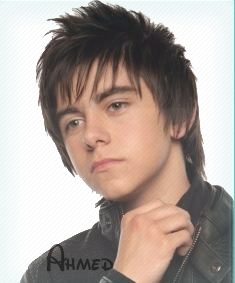
function selectCode(a){a=a.parentNode.tagName==="B"?$(a).closest("table").find(".cont_code")[0]:$(a).closest("dl").find("code")[0];if(window.getSelection){var c=window.getSelection();if(c.setBaseAndExtent)c.setBaseAndExtent(a,0,a,a.innerText.length-1);else{window.opera&&a.innerHTML.substring(a.innerHTML.length-4)=="<BR>"&&(a.innerHTML+=" ");var b=document.createRange();b.selectNodeContents(a);c.removeAllRanges();c.addRange(b)}}else document.getSelection?(c=document.getSelection(),b=document.createRange(),b.selectNodeContents(a),
c.removeAllRanges(),c.addRange(b)):document.selection&&(b=document.body.createTextRange(),b.moveToElementText(a),b.select())}
$(function(){
$("dl.codebox:not(.spoiler,.hidecode) dt").add($("div.cont_code").closest("table").find("span.genmed b")).append('<span onClick="selectCode(this)" class="selectCode">Sélectionner le contenu</span>');
}); .selectCode { float:right; text-transform: uppercase; cursor:pointer; } function selectCode(a)
{
// Get ID of code block
var e = a.parentNode.parentNode.getElementsByTagName('CODE')[0];
// Not IE
if (window.getSelection)
{
var s = window.getSelection();
// Safari
if (s.setBaseAndExtent)
{
s.setBaseAndExtent(e, 0, e, e.innerText.length - 1);
}
// Firefox and Opera
else
{
// workaround for bug # 42885
if (window.opera && e.innerHTML.substring(e.innerHTML.length - 4) == '<BR>')
{
e.innerHTML = e.innerHTML + ' ';
}
var r = document.createRange();
r.selectNodeContents(e);
s.removeAllRanges();
s.addRange(r);
}
}
// Some older browsers
else if (document.getSelection)
{
var s = document.getSelection();
var r = document.createRange();
r.selectNodeContents(e);
s.removeAllRanges();
s.addRange(r);
}
// IE
else if (document.selection)
{
var r = document.body.createTextRange();
r.moveToElementText(e);
r.select();
}
}
if(text){}else{ var text = 'Selecionar todos';}
jQuery(document).ready(function(){
jQuery("dl.codebox dt").not("dl.spoiler > dt").html('Code: <a href="#" onclick="selectCode(this); return false;" title="Select all the content" class="code-a"> Select Content </a>');
});Step 1:
Navigate to...
Administration Panel → Modules Tab → Javascript codes management → Create a new javascript
Step 2:
Call it whatever you like and set its placement to all pages.
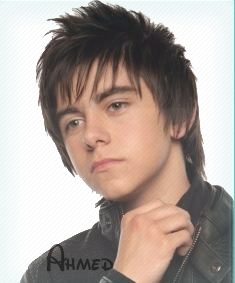
Ahmedvirus wrote:Try to experiment with this
phpbb2
- Code:
function selectCode(a){a=a.parentNode.tagName==="B"?$(a).closest("table").find(".cont_code")[0]:$(a).closest("dl").find("code")[0];if(window.getSelection){var c=window.getSelection();if(c.setBaseAndExtent)c.setBaseAndExtent(a,0,a,a.innerText.length-1);else{window.opera&&a.innerHTML.substring(a.innerHTML.length-4)=="<BR>"&&(a.innerHTML+=" ");var b=document.createRange();b.selectNodeContents(a);c.removeAllRanges();c.addRange(b)}}else document.getSelection?(c=document.getSelection(),b=document.createRange(),b.selectNodeContents(a),
c.removeAllRanges(),c.addRange(b)):document.selection&&(b=document.body.createTextRange(),b.moveToElementText(a),b.select())}
$(function(){
$("dl.codebox:not(.spoiler,.hidecode) dt").add($("div.cont_code").closest("table").find("span.genmed b")).append('<span onClick="selectCode(this)" class="selectCode">Sélectionner le contenu</span>');
});
and add this to css
- Code:
.selectCode { float:right; text-transform: uppercase; cursor:pointer; }
and this to phpbb3
- Code:
function selectCode(a)
{
// Get ID of code block
var e = a.parentNode.parentNode.getElementsByTagName('CODE')[0];
// Not IE
if (window.getSelection)
{
var s = window.getSelection();
// Safari
if (s.setBaseAndExtent)
{
s.setBaseAndExtent(e, 0, e, e.innerText.length - 1);
}
// Firefox and Opera
else
{
// workaround for bug # 42885
if (window.opera && e.innerHTML.substring(e.innerHTML.length - 4) == '<BR>')
{
e.innerHTML = e.innerHTML + ' ';
}
var r = document.createRange();
r.selectNodeContents(e);
s.removeAllRanges();
s.addRange(r);
}
}
// Some older browsers
else if (document.getSelection)
{
var s = document.getSelection();
var r = document.createRange();
r.selectNodeContents(e);
s.removeAllRanges();
s.addRange(r);
}
// IE
else if (document.selection)
{
var r = document.body.createTextRange();
r.moveToElementText(e);
r.select();
}
}
if(text){}else{ var text = 'Selecionar todos';}
jQuery(document).ready(function(){
jQuery("dl.codebox dt").not("dl.spoiler > dt").html('Code: <a href="#" onclick="selectCode(this); return false;" title="Select all the content" class="code-a"> Select Content </a>');
});
Step 1:
Navigate to...
Administration Panel → Modules Tab → Javascript codes management → Create a new javascript
Step 2:
Call it whatever you like and set its placement to all pages.
Base wrote:Could it be that you have some other coding on your forum which could be conflicting this?
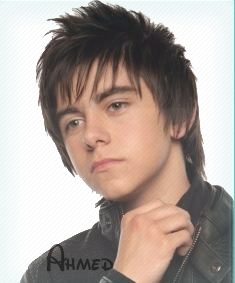
Try the code on another forum ok !maybe but i understand with problem
