How can every post for topic starter it show like and tweet button ?
For phpbb2
For phpbb2
 Hitskin.com
Hitskin.comThis is a Hitskin.com skin preview
Install the skin • Return to the skin page
 Like and tweet button
Like and tweet button
 Re: Like and tweet button
Re: Like and tweet button Re: Like and tweet button
Re: Like and tweet button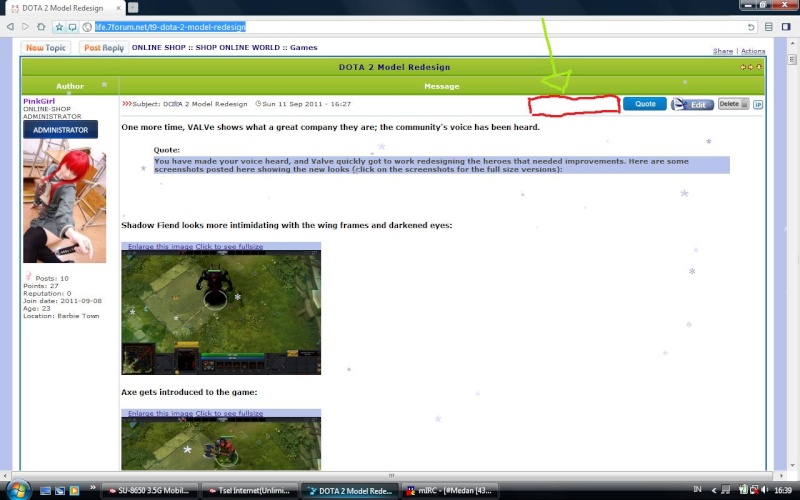


 Re: Like and tweet button
Re: Like and tweet button Re: Like and tweet button
Re: Like and tweet button Re: Like and tweet button
Re: Like and tweet button Re: Like and tweet button
Re: Like and tweet button Re: Like and tweet button
Re: Like and tweet button<div align="center" id="FM_widget_share"></div>
 Re: Like and tweet button
Re: Like and tweet button Re: Like and tweet button
Re: Like and tweet button Re: Like and tweet button
Re: Like and tweet button Re: Like and tweet button
Re: Like and tweet button Re: Like and tweet button
Re: Like and tweet button Re: Like and tweet button
Re: Like and tweet button Re: Like and tweet button
Re: Like and tweet button
jQuery(function(){
jQuery("div#main-content .post").after('<p id="fb-like"><iframe src="http://www.facebook.com/plugins/like.php?href=YOUR FORUM URL GOES HERE/{TOPIC_URL}&layout=standard&show_faces=false&width=450&action=like&colorscheme=light&height=52" scrolling="no" frameborder="0" style="border:none; overflow:hidden; width:450px; height:25px;" allowTransparency="true"></iframe></p>');
});
jQuery(function(){
jQuery("div#main-content .post").after('<p id="fb-like"><iframe src="http://www.facebook.com/plugins/like.php?href=http://help.forumotion.com/{TOPIC_URL}&layout=standard&show_faces=false&width=450&action=like&colorscheme=light&height=52" scrolling="no" frameborder="0" style="border:none; overflow:hidden; width:450px; height:25px;" allowTransparency="true"></iframe></p>');
});

 Re: Like and tweet button
Re: Like and tweet button$(function() {
$('#main-content').prepend('<div id="FM_widget_share"></div>');
FM_widget_share();
});