[You must be registered and logged in to see this link.]
Thank you and hope is it done well.
---------------------------------------------------
Toolbar
Nature of the Creation:Make my toolbar transparent.
Size (In Pixels):T he picture there
With or Without Animation: None
Main Colors: The picture there
Pictures & Links:[You must be registered and logged in to see this link.]
Text to Insert : None
Font (Provide Download Link): None
Font Color: None
Link to My Forumotion Forum: Look above
Extra Comments: Its actually easily done in Microsoft Office 2010 or maybe 2007(Excel/Word/Powerpoint etc. ) but don't know how to save it transparent.If you know how then open Excel/Word etc. then paste the picture.Then Picture Tools -> Format -> Picture Styles Tab Group -> Bottom Right Arrow -> 3D Format -> Material : Translucent -> Translucent Powder & Lighting : Cool -> Freezing
---------------------------------------------------
Banner
Nature of the Creation: Banner For My Forum
Size (In Pixels): Same as the picture.(Hope you understand)
With or Without Animation: None
Main Colors: The colors in the picture
Pictures & Links: [You must be registered and logged in to see this link.]
Text to Insert : Rita Net
Font (Provide Download Link):Same as the picture. DIVINE = RITA and FORCE = NET
Font Color: Same as picture and how the font is done.
Link to My Forumotion Forum: Look above
Extra Comments: Hope its the same size and it turns out well and it would be nice.EDIT : Don't leave some area and put it directly on the left instead of making it center.
---------------------------------------------------
Text Picture
Nature of the Creation: Text Picture
Size (In Pixels):Height of the toolbar and width necessary for the text.
With or Without Animation:Make St. and Rita a little but visibly bigger alternately.
Main Colors: Same as the picture
Pictures & Links: [You must be registered and logged in to see this link.]
Text to Insert : St. Rita
Font (Provide Download Link): Same as the picture. DIVINE = ST. and FORCE = RITA
Font Color: Same as the picture and how the font is done.
Link to My Forumotion Forum: Look above.
Extra Comments:EDIT : Don't leave some area and put it directly on the left instead of making it center.Also make it straight on this one instead of the up down style.
Thank you and hope is it done well.
---------------------------------------------------
Toolbar
Nature of the Creation:Make my toolbar transparent.
Size (In Pixels):T he picture there
With or Without Animation: None
Main Colors: The picture there
Pictures & Links:[You must be registered and logged in to see this link.]
Text to Insert : None
Font (Provide Download Link): None
Font Color: None
Link to My Forumotion Forum: Look above
Extra Comments: Its actually easily done in Microsoft Office 2010 or maybe 2007(Excel/Word/Powerpoint etc. ) but don't know how to save it transparent.If you know how then open Excel/Word etc. then paste the picture.Then Picture Tools -> Format -> Picture Styles Tab Group -> Bottom Right Arrow -> 3D Format -> Material : Translucent -> Translucent Powder & Lighting : Cool -> Freezing
---------------------------------------------------
Banner
Nature of the Creation: Banner For My Forum
Size (In Pixels): Same as the picture.(Hope you understand)
With or Without Animation: None
Main Colors: The colors in the picture
Pictures & Links: [You must be registered and logged in to see this link.]
Text to Insert : Rita Net
Font (Provide Download Link):Same as the picture. DIVINE = RITA and FORCE = NET
Font Color: Same as picture and how the font is done.
Link to My Forumotion Forum: Look above
Extra Comments: Hope its the same size and it turns out well and it would be nice.EDIT : Don't leave some area and put it directly on the left instead of making it center.
---------------------------------------------------
Text Picture
Nature of the Creation: Text Picture
Size (In Pixels):Height of the toolbar and width necessary for the text.
With or Without Animation:Make St. and Rita a little but visibly bigger alternately.
Main Colors: Same as the picture
Pictures & Links: [You must be registered and logged in to see this link.]
Text to Insert : St. Rita
Font (Provide Download Link): Same as the picture. DIVINE = ST. and FORCE = RITA
Font Color: Same as the picture and how the font is done.
Link to My Forumotion Forum: Look above.
Extra Comments:EDIT : Don't leave some area and put it directly on the left instead of making it center.Also make it straight on this one instead of the up down style.
Last edited by Quily on September 30th 2011, 12:01 pm; edited 2 times in total



 by Quily September 27th 2011, 3:02 pm
by Quily September 27th 2011, 3:02 pm