Can someone make a multi quote button just this style and text : [You must be registered and logged in to see this link.]
Nature of the Creation:Button
Size (In Pixels): Whatever you think fills best
With or Without Animation: No
Main Colors: The same as the button provided.
Pictures & Links: [You must be registered and logged in to see this link.]
Text to Insert : MultiQuote
Font (Provide Download Link):
Font Color:
Link to My Forumotion Forum: [You must be registered and logged in to see this link.]
Extra Comments: Just make one with the same details.
Nature of the Creation:Button
Size (In Pixels): Whatever you think fills best
With or Without Animation: No
Main Colors: The same as the button provided.
Pictures & Links: [You must be registered and logged in to see this link.]
Text to Insert : MultiQuote
Font (Provide Download Link):
Font Color:
Link to My Forumotion Forum: [You must be registered and logged in to see this link.]
Extra Comments: Just make one with the same details.
Last edited by Sky on October 7th 2011, 10:39 pm; edited 4 times in total
 Hitskin.com
Hitskin.com

 by Sky October 7th 2011, 9:36 pm
by Sky October 7th 2011, 9:36 pm

 Facebook
Facebook Twitter
Twitter Pinterest
Pinterest Youtube
Youtube
