Poll Results, New Users, Avatar Picture, Visit Info, Logo Translucent and Bottom Legends
2 posters
Page 1 of 1
 Poll Results, New Users, Avatar Picture, Visit Info, Logo Translucent and Bottom Legends
Poll Results, New Users, Avatar Picture, Visit Info, Logo Translucent and Bottom Legends
Sorry about topic title I've seen a couple people get a pretty firm telling about that. (lol)
Ok on to busines, I have a few questions for you all to try an answer.
1)
Poll Results:
- How would I make poll votes only available to the admin (mod if possible as well) but still letting normally members view the results without showing who voted for what?
2)
New Users:
- Would I be able to set up a "code" that is required to register? Allowing only new users I give the code to the ability to join?
3)
Avatar Picture:
- It won't let me use my avatar.
when placed in "Upload an Avatar from a URL:" response is "Your file type is not allowed"
when placed in " Link to an off-site Avatar:" response is "The URL of the remove avatar is not valid"
Link to picture I'm wanting for avatar:

The following go along with the picture at the end.
4)
Remove Visit Info (Blue):
- How do I remove the "Your last visit was on...” and "Current date/time...”
5)
Parallel Kingdom Logo Translucent (Red):
- How would I make this picture more translucent? (picture only shows when mouse is hovering over the forum "section")
6)
Editing Bottom Legends (Green):
- How would I change the “Who’s is online?”, “Group legend” and the forum post/topic legend (New posts, No New posts etc...) to a smaller more simple look?
Looking for:
A)
Who’s online now: ( ) Member, ( ) Hidden, ( ) Guest
Who’s been online in the last 24 hours: [member name]
B)
Legend:
[group name]
[group name]
[img here] No New Post
[img here] New Post
[img here] No New Post - Hot Topic!
[img here] New Post - Hot Topic!

Thank you in advance, and please don't feel required to "make" the things I'm asking for because I'd probably be better off leaning it myself. (lol)
Ok on to busines, I have a few questions for you all to try an answer.
1)
Poll Results:
- How would I make poll votes only available to the admin (mod if possible as well) but still letting normally members view the results without showing who voted for what?
2)
New Users:
- Would I be able to set up a "code" that is required to register? Allowing only new users I give the code to the ability to join?
3)
Avatar Picture:
- It won't let me use my avatar.
when placed in "Upload an Avatar from a URL:" response is "Your file type is not allowed"
when placed in " Link to an off-site Avatar:" response is "The URL of the remove avatar is not valid"
Link to picture I'm wanting for avatar:
The following go along with the picture at the end.
4)
Remove Visit Info (Blue):
- How do I remove the "Your last visit was on...” and "Current date/time...”
5)
Parallel Kingdom Logo Translucent (Red):
- How would I make this picture more translucent? (picture only shows when mouse is hovering over the forum "section")
6)
Editing Bottom Legends (Green):
- How would I change the “Who’s is online?”, “Group legend” and the forum post/topic legend (New posts, No New posts etc...) to a smaller more simple look?
Looking for:
A)
Who’s online now: ( ) Member, ( ) Hidden, ( ) Guest
Who’s been online in the last 24 hours: [member name]
B)
Legend:
[group name]
[group name]
[img here] No New Post
[img here] New Post
[img here] No New Post - Hot Topic!
[img here] New Post - Hot Topic!

Thank you in advance, and please don't feel required to "make" the things I'm asking for because I'd probably be better off leaning it myself. (lol)

SRT_4_88- New Member
- Posts : 11
Reputation : 1
Language : English

SRT_4_88- New Member
- Posts : 11
Reputation : 1
Language : English
 Re: Poll Results, New Users, Avatar Picture, Visit Info, Logo Translucent and Bottom Legends
Re: Poll Results, New Users, Avatar Picture, Visit Info, Logo Translucent and Bottom Legends
Hi,
That's a.... nice list, Ill do my best !
1 - It's not possible to see whom voted in polls, even as an admin unfortunately. (Negates the rest?)
2 - Unfortunately it's not possible to do so via a specific code, however, the alternative is you set it to administration activation, and ask the users to put a code in a box during the registration process (Ill explain the 2 processes)
a) Set to admin: Admin panel >> Users & Groups > User options > Activation = Admin and save
b) Admin panel >> Users & Groups > profile > Create new > name = 'special code', set to obligatory & save.
I hope this is satisfactory.
3 - The reason it's being rejected is because it's not an image file - it's just a link.
It must end in anything such as .jpg , .png , .gif ect
4 - What's your forum version?
The reason I ask is, I can inform you the code for either PHPBB2 or PunBB, and their 2 different codes.
If you use InVision, or PHPBB3, I don't know the code and can ask one of my colleagues to assist with it
The forum looks like PHPBB2, so I can do it, Ill just get you to confirm it first
5 - Uhm? If you want the image altered, you can always ask for a request via our graphics section
=> https://help.forumotion.com/f31-graphic-requests
Otherwise, I'm sorry I don't know any kind of code that would do that
6 - uuhm?
a) Do you want it something like here on the support forum, or can you provide a more visable diagram?
b)
Groups -
So do you want the group names to go under each other like you have it in your post?
If so, that's not possible
Post indicator's
I'm pretty certain that's possible on PHPBB2, but will need to double check it, and get you to confirm that you are on PHPBB2 first
I hope this helps
Darren.
That's a.... nice list, Ill do my best !
1 - It's not possible to see whom voted in polls, even as an admin unfortunately. (Negates the rest?)
2 - Unfortunately it's not possible to do so via a specific code, however, the alternative is you set it to administration activation, and ask the users to put a code in a box during the registration process (Ill explain the 2 processes)
a) Set to admin: Admin panel >> Users & Groups > User options > Activation = Admin and save
b) Admin panel >> Users & Groups > profile > Create new > name = 'special code', set to obligatory & save.
I hope this is satisfactory.
3 - The reason it's being rejected is because it's not an image file - it's just a link.
It must end in anything such as .jpg , .png , .gif ect
4 - What's your forum version?
The reason I ask is, I can inform you the code for either PHPBB2 or PunBB, and their 2 different codes.
If you use InVision, or PHPBB3, I don't know the code and can ask one of my colleagues to assist with it
The forum looks like PHPBB2, so I can do it, Ill just get you to confirm it first
5 - Uhm? If you want the image altered, you can always ask for a request via our graphics section
=> https://help.forumotion.com/f31-graphic-requests
Otherwise, I'm sorry I don't know any kind of code that would do that

6 - uuhm?
a) Do you want it something like here on the support forum, or can you provide a more visable diagram?
b)
Groups -
So do you want the group names to go under each other like you have it in your post?
If so, that's not possible

Post indicator's
I'm pretty certain that's possible on PHPBB2, but will need to double check it, and get you to confirm that you are on PHPBB2 first
I hope this helps
Darren.

Darren1- Helper

-
 Posts : 11853
Posts : 11853
Reputation : 566
Language : English
 Re: Poll Results, New Users, Avatar Picture, Visit Info, Logo Translucent and Bottom Legends
Re: Poll Results, New Users, Avatar Picture, Visit Info, Logo Translucent and Bottom Legends
Sorry about the long time for responce I work Monday-Thurday from 8am-9pm so don't get much of a chance to stop on here but will check back offten this weekend thank you for your help already
[quote]3 - The reason it's being rejected is because it's not an image file - it's just a link.
It must end in anything such as .jpg , .png , .gif ect
I did part A but part B doesn't seem to apply or I'm doing something wrong (probably 2nd part lol)2 - Unfortunately it's not possible to do so via a specific code, however, the alternative is you set it to administration activation, and ask the users to put a code in a box during the registration process (Ill explain the 2 processes)
a) Set to admin: Admin panel >> Users & Groups > User options > Activation = Admin and save
b) Admin panel >> Users & Groups > profile > Create new > name = 'special code', set to obligatory & save.
I hope this is satisfactory.
[quote]3 - The reason it's being rejected is because it's not an image file - it's just a link.
It must end in anything such as .jpg , .png , .gif ect
phpBB2 but may switch once I'm able to find out how to get my forum the way I want on either PunBB or Invision/
In the profile it shows that it accepts links "Upload an Avatar from a URL" or "Link to an off-site Avatar"
[quote]
4 - What's your forum version?
Not wanting the picture itself edited but how it displays when hovering over another link (I'll pm you a temp username and password)5 - Uhm? If you want the image altered, you can always ask for a request via our graphics section
Looking for more like a widget type look where I can show only the things I'm wanting and maybe in a difernet order6 - uuhm?
a) Do you want it something like here on the support forum, or can you provide a more visable diagram?
b)
Groups -
So do you want the group names to go under each other like you have it in your post?
If so, that's not possible

SRT_4_88- New Member
- Posts : 11
Reputation : 1
Language : English
 Re: Poll Results, New Users, Avatar Picture, Visit Info, Logo Translucent and Bottom Legends
Re: Poll Results, New Users, Avatar Picture, Visit Info, Logo Translucent and Bottom Legends
Sorry for the delay, I've been slammed with work myself, seems like you know the feeling 
1 - Complete
2 - Give it another crack, otherwise let me know what's happening that shouldn't be, can the user not put the code in to access the forum?
3 - It doesn't understand anything that doesn't end in an extension that isn't an image, for example, ..PNG, .JPG
4 - It's possible in all versions, but if you change, you will need to add that specific version's code.
For PHPBB2, you must be willing to edit the templates - Ifso;
Admin panel >> Display > Templates/General > locate in the first few lines:
{CURRENT_TIME}<br_/> (it doesn't have the '_' in the template)
now remove, save and publish (click the icon)
icon)
5 - So you want to link it?
Try this code:
6 - As in, like a tab kind of thing where you can switch between them? (for example, you have tabs for the chatbox, stats, who's online)
I've seen it before, but never actually attempted to do it myself.
Would that be what you want?
If so, I might have to call in reinforcements O.o
1 - Complete
2 - Give it another crack, otherwise let me know what's happening that shouldn't be, can the user not put the code in to access the forum?
3 - It doesn't understand anything that doesn't end in an extension that isn't an image, for example, ..PNG, .JPG
4 - It's possible in all versions, but if you change, you will need to add that specific version's code.
For PHPBB2, you must be willing to edit the templates - Ifso;
Admin panel >> Display > Templates/General > locate in the first few lines:
{CURRENT_TIME}<br_/> (it doesn't have the '_' in the template)
now remove, save and publish (click the
 icon)
icon) 5 - So you want to link it?
Try this code:
- Code:
<a href="http://The link to location"> <img src="http://image URL here"> </a>
6 - As in, like a tab kind of thing where you can switch between them? (for example, you have tabs for the chatbox, stats, who's online)
I've seen it before, but never actually attempted to do it myself.
Would that be what you want?
If so, I might have to call in reinforcements O.o

Darren1- Helper

-
 Posts : 11853
Posts : 11853
Reputation : 566
Language : English
 Re: Poll Results, New Users, Avatar Picture, Visit Info, Logo Translucent and Bottom Legends
Re: Poll Results, New Users, Avatar Picture, Visit Info, Logo Translucent and Bottom Legends
2 - Give it another crack, otherwise let me know what's happening that shouldn't be, can the user not put the code in to access the forum?
I did the first part already, but the sencond part I'm stuck on the "obligatory" stage. I don't show any drop downs for this so should I be typing it in? If so what field?
3 - It doesn't understand anything that doesn't end in an extension that isn't an image, for example, ..PNG, .JPG
In my profile it shows avatar pictures can come from:
Upload an Avatar from your computer :
Upload an Avatar from a URL :
Enter the URL of the location containing the Avatar image, it will be copied to this site.
Link to an off-site Avatar :
Enter the URL of the location containing the Avatar image you wish to link to.
4 - It's possible in all versions, but if you change, you will need to add that specific version's code.
For PHPBB2, you must be willing to edit the templates - Ifso;
Admin panel >> Display > Templates/General > locate in the first few lines:
{CURRENT_TIME}<br_/> (it doesn't have the '_' in the template)
now remove, save and publish (click the icon)
I go to Admin Panel > Display > Templates > Genreal and this is what I show:
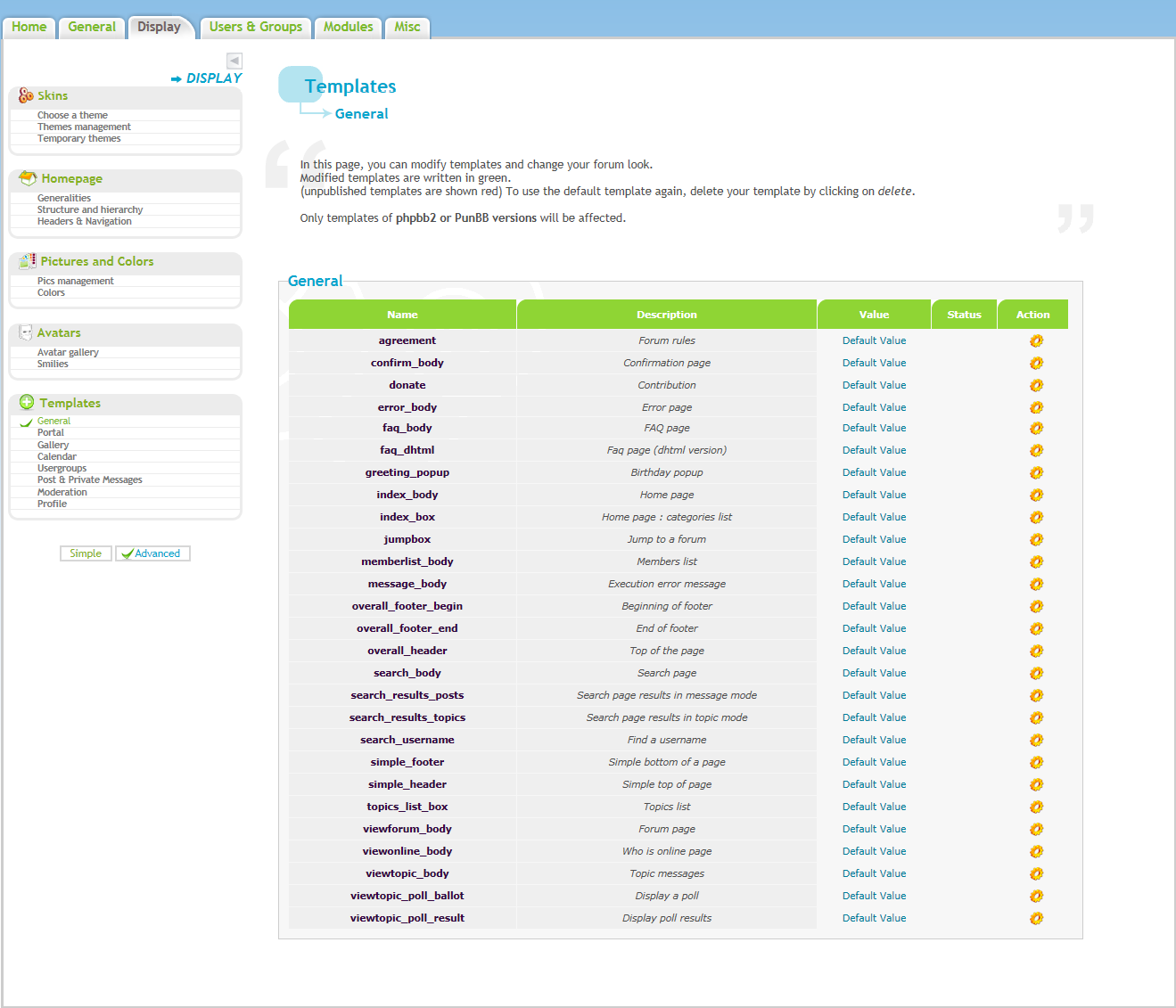
5 - So you want to link it?
Try this code:
Nope Just looking for a picture to follow your mouse when you hover over catagories of the forum it shows on the side (I'll try a picture but will also email you a test username and password to view your self if you need)

6 - As in, like a tab kind of thing where you can switch between them? (for example, you have tabs for the chatbox, stats, who's online)
I've seen it before, but never actually attempted to do it myself.
Would that be what you want?
If so, I might have to call in reinforcements O.o
No looking more for just like a normal legend or key, but wanting to show simular satiticas in the same box and seperate non related.
(will update with picture shortly)
Sorry didn't have time to spell check, but thank you in advance.

SRT_4_88- New Member
- Posts : 11
Reputation : 1
Language : English
 Similar topics
Similar topics» Public Poll Results
» I can only see my poll results...
» poll results
» Poll Results
» Results of a poll
» I can only see my poll results...
» poll results
» Poll Results
» Results of a poll
Page 1 of 1
Permissions in this forum:
You cannot reply to topics in this forum
 Home
Home
 by SRT_4_88 March 18th 2012, 5:21 pm
by SRT_4_88 March 18th 2012, 5:21 pm
 Facebook
Facebook Twitter
Twitter Pinterest
Pinterest Youtube
Youtube
