Replace icons on home page
4 posters
Page 1 of 1
 Replace icons on home page
Replace icons on home page
Hi all,
Is there any possibility to replace images from the template I'm using to other sports icons but only on the homepage?
In fact, I want to keep the balls system for sub-forums...
Here is a print screen to give an exemple:

You can see the orange ball when a new message has been posted and I want to keep this system but only for sub-forums.
Thanks,
Is there any possibility to replace images from the template I'm using to other sports icons but only on the homepage?
In fact, I want to keep the balls system for sub-forums...
Here is a print screen to give an exemple:

You can see the orange ball when a new message has been posted and I want to keep this system but only for sub-forums.
Thanks,
 Re: Replace icons on home page
Re: Replace icons on home page
Hi,
Can you please provide both your forum URL and forum version? We might be able to do this via template editing. I'll give it a try and if I do succeed, I'll post the correct answer here.
Please be patient due to my lack of activity,
Sir Chivas.
Can you please provide both your forum URL and forum version? We might be able to do this via template editing. I'll give it a try and if I do succeed, I'll post the correct answer here.
Please be patient due to my lack of activity,
Sir Chivas.
 Re: Replace icons on home page
Re: Replace icons on home page
Hello betclever,
Go to Administration Panel > Display > Pics management > Advanced > Icones for the forum
You can change the icons here :

The subforum icons for topics can be found in "Icons for topics"
Go to Administration Panel > Display > Pics management > Advanced > Icones for the forum
You can change the icons here :

The subforum icons for topics can be found in "Icons for topics"
 Re: Replace icons on home page
Re: Replace icons on home page
Hello Ange Tuteur,
I know this manipulation but I have different sports and have to apply icons for each sport.
I know this manipulation but I have different sports and have to apply icons for each sport.
 Re: Replace icons on home page
Re: Replace icons on home page
You could add an image in the description of that forum, and adjust its position with CSS. An image with a class for example :
Then you could adjust it with CSS, depending on where you want to display it.
- Code:
<img class="descImg" src="/myimage.gif" />
Then you could adjust it with CSS, depending on where you want to display it.
- Code:
.descImg {
/* properties.. */
}
 Re: Replace icons on home page
Re: Replace icons on home page
I just to replace the ball with the image.
Shall I do what you have posted to replace the ball with the icon I want?
Thanks,
Shall I do what you have posted to replace the ball with the icon I want?
Thanks,
 Re: Replace icons on home page
Re: Replace icons on home page
Since the way to change those Icons is by pics management, yes I think using the descriptions could be a easy way to hide the images. Once you insert the images with a classname, you should be able to reposition them over the icons on the homepage.
 Re: Replace icons on home page
Re: Replace icons on home page
Ok, see print screen after the change:
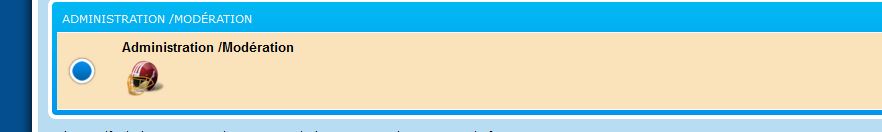
Can we remove the blue ball and replace it with the icon?
PS: I can do it via the CP but it will apply this thing on sub-forums too and that's not good...
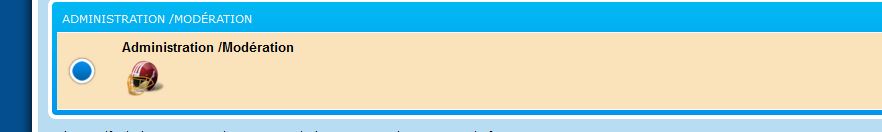
Can we remove the blue ball and replace it with the icon?
PS: I can do it via the CP but it will apply this thing on sub-forums too and that's not good...
 Re: Replace icons on home page
Re: Replace icons on home page
the blue ball should be in you acp>display>pictures&colors>pictures management>advanced
either the "icons for the forms" tab
or "icons for topics" tab
either the "icons for the forms" tab
or "icons for topics" tab
 Re: Replace icons on home page
Re: Replace icons on home page
Add this to your CSS :
The first rule will hide the icons, and contain the new icons. The second rule is for positioning the icons. I made a rough test so it may need adjustments.
- Code:
.forabg dl.icon {
background:none !important;
position:relative;
}
.descImg {
position:absolute;
left:1%;
top:30%;
}
The first rule will hide the icons, and contain the new icons. The second rule is for positioning the icons. I made a rough test so it may need adjustments.
 Re: Replace icons on home page
Re: Replace icons on home page
Almost perfect Ange tuteur !
Here is the result:

Just center the icon like the blue ball and it's perfect!
Shall I add this code for each forum?
Here is the result:

Just center the icon like the blue ball and it's perfect!
Shall I add this code for each forum?
- Code:
<img class="descImg" src="/myimage.gif" />
 Re: Replace icons on home page
Re: Replace icons on home page
After taking a look, I think the best choice is to set it as a background image on a block. Instead of using the image tag, we'll use a div :
Same as before, just replace /myimage.gif by the URL of your image.
Then use this CSS :
- Code:
<div class="blocImg" style="background-image:url(/myimage.gif)"></div>
Same as before, just replace /myimage.gif by the URL of your image.
Then use this CSS :
- Code:
.forabg dl.icon {
background:none !important;
position:relative;
}
.blocImg {
width:50px;
background-repeat:no-repeat;
background-position:center;
position:absolute;
left:0;
top:0;
bottom:0;
}
 Re: Replace icons on home page
Re: Replace icons on home page
It works perfectly Ange tuteur, thanks again!
I will replace them tomorrow but I did a test and it was wonderful.
I will replace them tomorrow but I did a test and it was wonderful.
 Re: Replace icons on home page
Re: Replace icons on home page
You're welcome. ^^
You can leave your topic open until you replace them all, just in case you run into any problems.
You can leave your topic open until you replace them all, just in case you run into any problems.
 Similar topics
Similar topics» I Need Help. The Icons On The Home Page. Other included.
» Home Page Separating Icons
» Centralising Image on Home page and Icons
» how do i get tickers on the home page, and poll of the day on home page, and other stuff?
» How do I replace the "home" text link with a Icon with a home link?
» Home Page Separating Icons
» Centralising Image on Home page and Icons
» how do i get tickers on the home page, and poll of the day on home page, and other stuff?
» How do I replace the "home" text link with a Icon with a home link?
Page 1 of 1
Permissions in this forum:
You cannot reply to topics in this forum
 Home
Home
 by betclever October 26th 2014, 4:29 pm
by betclever October 26th 2014, 4:29 pm




 Facebook
Facebook Twitter
Twitter Pinterest
Pinterest Youtube
Youtube
