How to change the text next to the icon?
4 posters
Page 1 of 1
 How to change the text next to the icon?
How to change the text next to the icon?
Ho can i change the text next to my icon, for example.
So when a new mail comes up it should be like "1 mail"
So when a new mail comes up it should be like "1 mail"
 Re: How to change the text next to the icon?
Re: How to change the text next to the icon?
It's in a forum phpBB ? In Editboard you can't have this 

Jay- New Member
- Posts : 16
Reputation : 0
 Re: How to change the text next to the icon?
Re: How to change the text next to the icon?
You can create a bar naviguation, and the text for Mail will be " 1 mail ".
After that, post only pictures in bar of URL
Sorry if my english is bad ...
After that, post only pictures in bar of URL
Sorry if my english is bad ...

Edje- Guest
 Re: How to change the text next to the icon?
Re: How to change the text next to the icon?
So, its not possible to change the text next to the icon?
 Re: How to change the text next to the icon?
Re: How to change the text next to the icon?
you can change that;
#1-go to : Administration//Style Admin//Logos & Pictures//General / explore
-hire you have the buttons for board(page) Menu - only what you can do its to import a new picture (ex: the menu what you show us can be makeit in what you see Up in this forum, the blue Menu)
#2- go to : Administration//Style Admin//Logos & Pictures//Buttons
-hire you have the Topic Menu (inside the page)
~* only what you need to do its to push the "see examples" button and chouse what you like
or
you create a new Menu Buttons in your PC than you host that on a "Host Image Site" and put the URL Add from the picture in your "Logo & Pictures" Pannel *~
have fun
#1-go to : Administration//Style Admin//Logos & Pictures//General / explore
-hire you have the buttons for board(page) Menu - only what you can do its to import a new picture (ex: the menu what you show us can be makeit in what you see Up in this forum, the blue Menu)
#2- go to : Administration//Style Admin//Logos & Pictures//Buttons
-hire you have the Topic Menu (inside the page)
~* only what you need to do its to push the "see examples" button and chouse what you like
or
you create a new Menu Buttons in your PC than you host that on a "Host Image Site" and put the URL Add from the picture in your "Logo & Pictures" Pannel *~
have fun

 Re: How to change the text next to the icon?
Re: How to change the text next to the icon?
just like to inform that you cannot modify the texts on your menu navigation.
however, i highly suggest that you change the navigation settings to icons/images only.
Administration Panel >> General Admin >> Header >> "Display only images in the link bar", choose "Yes" and click save.
By this option, you have to create icons/images for each navigation links and personalize it the way you want it to be. Look at the menu navigation above of this forum.
likewise:
you want to change the text "message". Instead, just change the button image of it and define the text with it. Thus:
~~~~~~~~~
•No Message• (if there is no message)
~~~~~~~~~
~~~~~~~~~~~~~~~~
•New Message Received• (if you got new mail)
~~~~~~~~~~~~~~~~
however, i highly suggest that you change the navigation settings to icons/images only.
Administration Panel >> General Admin >> Header >> "Display only images in the link bar", choose "Yes" and click save.
By this option, you have to create icons/images for each navigation links and personalize it the way you want it to be. Look at the menu navigation above of this forum.
likewise:
you want to change the text "message". Instead, just change the button image of it and define the text with it. Thus:
~~~~~~~~~
•No Message• (if there is no message)
~~~~~~~~~
~~~~~~~~~~~~~~~~
•New Message Received• (if you got new mail)
~~~~~~~~~~~~~~~~
 Re: How to change the text next to the icon?
Re: How to change the text next to the icon?
ups! i forget about that:
make that modification topauldemonteverde wrotte
Administration Panel >> General Admin >> Header >> "Display only images in the link bar", choose "Yes" and click save.
 Similar topics
Similar topics» how do i change the nav bar from a text icon to a image icon
» How would I change this drop down menu on text color change...
» favorites icon, page icon .-- i can't change it
» How to make footer text bigger, fix reply box, add image under avatar box, and change text color of profile fields?
» How would I change the text of the "No File Chosen" text in CSS?
» How would I change this drop down menu on text color change...
» favorites icon, page icon .-- i can't change it
» How to make footer text bigger, fix reply box, add image under avatar box, and change text color of profile fields?
» How would I change the text of the "No File Chosen" text in CSS?
Page 1 of 1
Permissions in this forum:
You cannot reply to topics in this forum
 Home
Home
 by Rahish October 17th 2006, 5:41 pm
by Rahish October 17th 2006, 5:41 pm


 Facebook
Facebook Twitter
Twitter Pinterest
Pinterest Youtube
Youtube
