Text area background color
4 posters
Page 1 of 1
 Text area background color
Text area background color
Please help me on my problem over here.
I'm working a dark theme, so i need a white font color. To make them easy to read, i want this text area background color appear as black
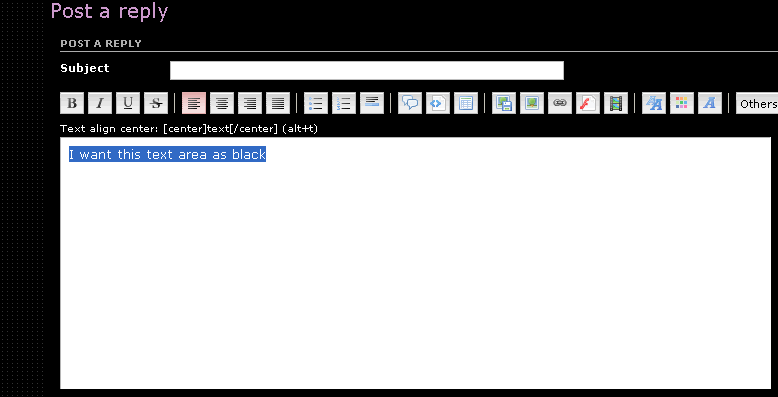
The quick reply text area background is already black, exactly like i want it to be.
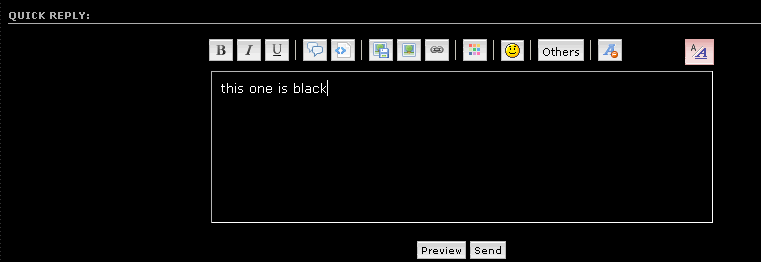
thanks before.
I'm working a dark theme, so i need a white font color. To make them easy to read, i want this text area background color appear as black
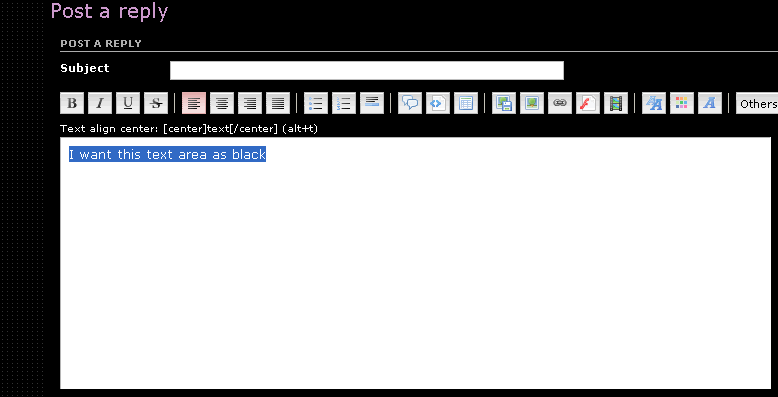
The quick reply text area background is already black, exactly like i want it to be.
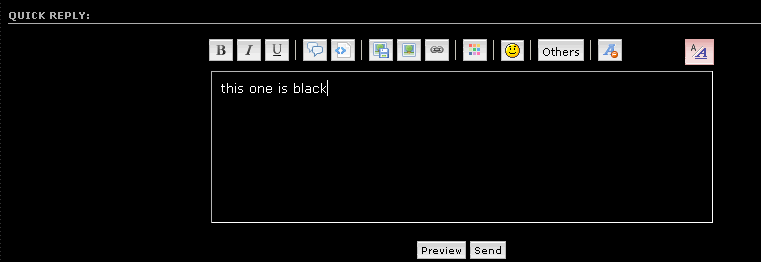
thanks before.

eddy0904- New Member
- Posts : 11
Reputation : 0
Language : Indonesian
 Re: Text area background color
Re: Text area background color
- Code:
textarea.post{
background-color : #000000;
}
if you put this code in your custom css, the background gets black - but for some reasons it turns to the color #CECECE again after the site loaded entirely. this is very odd, or i overlook something... does it give the same effect on your forum?

zakir321- New Member
- Posts : 0
Reputation : 2
Language : english
 Re: Text area background color
Re: Text area background color
Is see what you mean, and yes, the forum's text area change back into white after it has been loaded.
Can someone give me a direction about editing the CSS?
Can someone give me a direction about editing the CSS?

eddy0904- New Member
- Posts : 11
Reputation : 0
Language : Indonesian
 Re: Text area background color
Re: Text area background color
I don't know if this is what you two were already talking about, but I believe you can go into your Admin Panel >> Styles >> Pictures and Colors >> Colors
Scroll down to Table Row Color 2 and change to #000000 and save.
See if that does it for you. I think that is what I did to change mine.
Skittles
Scroll down to Table Row Color 2 and change to #000000 and save.
See if that does it for you. I think that is what I did to change mine.
Skittles
 Re: Text area background color
Re: Text area background color
Thanks Skitt, but it doesn't work.
To make my question clear, here is some example:
1> At the Home page, I want the "Search" textbox background color black.
2> When "Post reply" to any post, I also want the "Subject" and "TextArea" background color black.
The "quick reply" textarea background is already black, but I don't remember which color setting i have change, cos the default is white.
any help?
To make my question clear, here is some example:
1> At the Home page, I want the "Search" textbox background color black.
2> When "Post reply" to any post, I also want the "Subject" and "TextArea" background color black.
The "quick reply" textarea background is already black, but I don't remember which color setting i have change, cos the default is white.
any help?

eddy0904- New Member
- Posts : 11
Reputation : 0
Language : Indonesian
 Re: Text area background color
Re: Text area background color
You may already know this, but just thought I would check anyway.
But you know that preview image that you can move around, on the page to change colors? Well if you move that down to the backgrounds, you can actually click in the preview box and go to a post and click reply, so that the posting box is shown.
Then, if you click on the boxes where you can change the colors, you will see areas on your preview box light up in red. It might show you the one you are looking to change.
I also noticed once when changing the scrolling list for my smilie categories that it also changed the search box, and that was Drop-down menu, form fields and header border color. But not positive.
But you know that preview image that you can move around, on the page to change colors? Well if you move that down to the backgrounds, you can actually click in the preview box and go to a post and click reply, so that the posting box is shown.
Then, if you click on the boxes where you can change the colors, you will see areas on your preview box light up in red. It might show you the one you are looking to change.
I also noticed once when changing the scrolling list for my smilie categories that it also changed the search box, and that was Drop-down menu, form fields and header border color. But not positive.
 Re: Text area background color
Re: Text area background color
@ skit : the preview image doesn't show that part, so it's hard to guess which color to change.
Thanks a lot efbe, it does works at the Post Reply text area
Do you know how to change :
1> Search text box backgroundinto white from white into black
2> Subject (when posting a new reply) backgroundinto white from white into black
thanks again bro'
edit : mistyping
yeah I agree with you efbe, we need as similar touch at every input.
Thanks a lot efbe, it does works at the Post Reply text area

Do you know how to change :
1> Search text box background
2> Subject (when posting a new reply) background
thanks again bro'
edit : mistyping
yeah I agree with you efbe, we need as similar touch at every input.
Last edited by on Tue 29 Jan 2008 - 3:41; edited 1 time in total

eddy0904- New Member
- Posts : 11
Reputation : 0
Language : Indonesian
 Re: Text area background color
Re: Text area background color
Not sure with.... 1> Search text box background into white.
What the best thing to do i think and i've only done it by trial and error, is to change one code at a time and preview your forum as skittles suggested. You can check then to see what has changed. You can look right through the forum preview and keep coming back to make changes
If you have made a mistake you just have to put the code back you had there in the first place, just remember what color code you had. I know it's time consuming, but you will get there eventually. I think for posting purposes you can only have one colored text for forums and replies etc. You cant have a black background with white text for post replies and have the opposite for quick reply or new topic etc..
Hope that makes sense...now i'm confused
edit: If you don't already know, you can change the color by clicking on the colored box you want to change and then choose what color you want by moving the + and click ok.

What the best thing to do i think and i've only done it by trial and error, is to change one code at a time and preview your forum as skittles suggested. You can check then to see what has changed. You can look right through the forum preview and keep coming back to make changes
If you have made a mistake you just have to put the code back you had there in the first place, just remember what color code you had. I know it's time consuming, but you will get there eventually. I think for posting purposes you can only have one colored text for forums and replies etc. You cant have a black background with white text for post replies and have the opposite for quick reply or new topic etc..
Hope that makes sense...now i'm confused
edit: If you don't already know, you can change the color by clicking on the colored box you want to change and then choose what color you want by moving the + and click ok.

 Re: Text area background color
Re: Text area background color
I know that trick Efbe, I had done almost all the color setting.
Now I just can't find Subject and Search background color setting.
If i read the CSS, maybe it load an image, correct me if i'm wrong.
Now I just can't find Subject and Search background color setting.
If i read the CSS, maybe it load an image, correct me if i'm wrong.

eddy0904- New Member
- Posts : 11
Reputation : 0
Language : Indonesian
 Re: Text area background color
Re: Text area background color
Okay, it's solved.
Tough i can't find those setting using the basic color setting, I found them inside the CSS code by looking for an "input" and "search" section.
thanks for all
Tough i can't find those setting using the basic color setting, I found them inside the CSS code by looking for an "input" and "search" section.
thanks for all

eddy0904- New Member
- Posts : 11
Reputation : 0
Language : Indonesian
 Re: Text area background color
Re: Text area background color
eddy0904 wrote:@ skit : the preview image doesn't show that part, so it's hard to guess which color to change.
Yes it will show that part. You just have to click thru the preview image as if it were your index. Click on a forum, then it will open it. Then click on a post and it will open it, then click on Reply and it will open the reply message. Then click on the various color boxes listed and the preview page will light up red around the areas it effects.
 Similar topics
Similar topics» How can I edit my text area's background?
» Text box background color...
» How to change color of the area that you write your text in
» How do I change the background color of the top banner area?
» Change color of post background and text color.
» Text box background color...
» How to change color of the area that you write your text in
» How do I change the background color of the top banner area?
» Change color of post background and text color.
Page 1 of 1
Permissions in this forum:
You cannot reply to topics in this forum
 Home
Home
 by eddy0904 Mon 28 Jan 2008 - 6:42
by eddy0904 Mon 28 Jan 2008 - 6:42




 Facebook
Facebook Twitter
Twitter Pinterest
Pinterest Youtube
Youtube
