how to change font size option from text to numbers
4 posters
Page 1 of 1
 how to change font size option from text to numbers
how to change font size option from text to numbers
how can i change font size option from text into numbers

zenzo- Forumember
- Posts : 564
Reputation : 13
Language : english,tagalog
Location : philippines
 Re: how to change font size option from text to numbers
Re: how to change font size option from text to numbers
Akkii wrote:What is you version of forum?
no, its on the topic editor
see that image on the first page
thanks

zenzo- Forumember
- Posts : 564
Reputation : 13
Language : english,tagalog
Location : philippines
 Re: how to change font size option from text to numbers
Re: how to change font size option from text to numbers
I know , but i don't think u can change them if you can't edit templates.
But i am not sure even with templates that u can edit that.
But i am not sure even with templates that u can edit that.
 Re: how to change font size option from text to numbers
Re: how to change font size option from text to numbers
Akkii wrote:I know , but i don't think u can change them if you can't edit templates.
But i am not sure even with templates that u can edit that.
so where in the templates can i found it i will try to edit

zenzo- Forumember
- Posts : 564
Reputation : 13
Language : english,tagalog
Location : philippines
 Re: how to change font size option from text to numbers
Re: how to change font size option from text to numbers
Try to find in General , or in Post & Private Messages templates.
If you can't , then i don't know where.
If you can't , then i don't know where.
 Re: how to change font size option from text to numbers
Re: how to change font size option from text to numbers
Hi,
From image I can see your forum version is phpBB2.
Go to:
ACP ~> Display ~> Templates ~> Post & Private Messages ~> posting_body.
Find:
From image I can see your forum version is phpBB2.
Go to:
ACP ~> Display ~> Templates ~> Post & Private Messages ~> posting_body.
Find:
- Code:
<div style="visibility:hidden" class="select" id="px">
<button style="font-size:7px" onclick="bbfontstyle('[size=7]','[/size]');selectWysiwyg(this,'px');return false">{L_FONT_TINY}</button><br />
<button style="font-size:9px" onclick="bbfontstyle('[size=9]','[/size]');selectWysiwyg(this,'px');return false">{L_FONT_SMALL}</button><br />
<button style="font-size:12px" onclick="bbfontstyle('[size=12]','[/size]');selectWysiwyg(this,'px');return false">{L_FONT_NORMAL}</button><br />
<button style="font-size:18px" onclick="bbfontstyle('[size=18]','[/size]');selectWysiwyg(this,'px');return false">{L_FONT_LARGE}</button><br />
<button style="font-size:24px" onclick="bbfontstyle('[size=24]','[/size]');selectWysiwyg(this,'px');return false">{L_FONT_HUGE}</button><br />
</div>
- Code:
<div style="visibility:hidden" class="select" id="px">
<button style="font-size:7px" onclick="bbfontstyle('[size=7]','[/size]');selectWysiwyg(this,'px');return false">Size 7</button><br />
<button style="font-size:9px" onclick="bbfontstyle('[size=9]','[/size]');selectWysiwyg(this,'px');return false">Size 9</button><br />
<button style="font-size:12px" onclick="bbfontstyle('[size=12]','[/size]');selectWysiwyg(this,'px');return false">Size 12</button><br />
<button style="font-size:18px" onclick="bbfontstyle('[size=18]','[/size]');selectWysiwyg(this,'px');return false">Size 18</button><br />
<button style="font-size:24px" onclick="bbfontstyle('[size=24]','[/size]');selectWysiwyg(this,'px');return false">Size 24</button><br />
</div>
 Re: how to change font size option from text to numbers
Re: how to change font size option from text to numbers
can't edit templates on phpbb3
sorry for insufficient information
sorry for insufficient information

zenzo- Forumember
- Posts : 564
Reputation : 13
Language : english,tagalog
Location : philippines
 Re: how to change font size option from text to numbers
Re: how to change font size option from text to numbers
This is why we ask you what forum version you're on, lol. I don't think it's possible to do this on phpbb3 at all.zenzo wrote:can't edit templates on phpbb3
 Similar topics
Similar topics» How can I change the font size of my banner text?
» css code to make font text size smaller.
» Can't change font size of forum descriptions and font color of site description
» HOW DO YOU CHANGE FONT AND FONT SIZE IN HEADER?
» Text font and size does not get changed
» css code to make font text size smaller.
» Can't change font size of forum descriptions and font color of site description
» HOW DO YOU CHANGE FONT AND FONT SIZE IN HEADER?
» Text font and size does not get changed
Page 1 of 1
Permissions in this forum:
You cannot reply to topics in this forum
 Home
Home
 by zenzo January 19th 2013, 5:01 am
by zenzo January 19th 2013, 5:01 am



 Facebook
Facebook Twitter
Twitter Pinterest
Pinterest Youtube
Youtube
