New Editor mucking up my appearance
+3
E-Mark
Ultron's Vision
christianwomand
7 posters
Page 1 of 1
 New Editor mucking up my appearance
New Editor mucking up my appearance
Hey there!
So, I've got a board with a black background. And the new editor is white, which is kind-of painful on the eyes. Is there a way to, I dunno, turn it the same color as the rest of the board background? Something so that I don't get a headache looking at it? Thanks!
~ CWD
So, I've got a board with a black background. And the new editor is white, which is kind-of painful on the eyes. Is there a way to, I dunno, turn it the same color as the rest of the board background? Something so that I don't get a headache looking at it? Thanks!
~ CWD

christianwomand- New Member
- Posts : 12
Reputation : 1
Language : English
 Re: New Editor mucking up my appearance
Re: New Editor mucking up my appearance
I am sure there is.
If you could do me a favor and right-click on the background part you want to change the color of, then press 'Inspect Element', take a screenshot of the output and then post it here? That'd be awesome! (I cannot do so myself because I have no PC access right now)
If you could do me a favor and right-click on the background part you want to change the color of, then press 'Inspect Element', take a screenshot of the output and then post it here? That'd be awesome! (I cannot do so myself because I have no PC access right now)
 Re: New Editor mucking up my appearance
Re: New Editor mucking up my appearance
It's the new text editor. It's got a default of a white background, but it's eye-searingly painful to look at when you've got a black background for a forum. 

christianwomand- New Member
- Posts : 12
Reputation : 1
Language : English
 Re: New Editor mucking up my appearance
Re: New Editor mucking up my appearance
Yeah, that's why I'm asking you to right-click on the area you want the background to change in since I cannot do so from my mobile on 
 Re: New Editor mucking up my appearance
Re: New Editor mucking up my appearance
Try to add this on your CSS:
- Code:
div.sceditor-toolbar {
background: #111 !important;
border-bottom: none !important;
}
.sceditor-container iframe {
background: #111 !important;
color: white !important
}
div.sceditor-container.ltr.wysiwygMode {
background: #111 !important;
}
Last edited by E-Mark on June 12th 2013, 2:32 pm; edited 2 times in total

christianwomand- New Member
- Posts : 12
Reputation : 1
Language : English
 Re: New Editor mucking up my appearance
Re: New Editor mucking up my appearance
I should also give the warning that I suck at anything that is code-related. 

christianwomand- New Member
- Posts : 12
Reputation : 1
Language : English
 Re: New Editor mucking up my appearance
Re: New Editor mucking up my appearance
---
Last edited by 19CenturyWBTS on June 12th 2013, 1:31 pm; edited 1 time in total
 Re: New Editor mucking up my appearance
Re: New Editor mucking up my appearance
Okay, so that helps me with background color (mostly). Now I've got black on black text.

christianwomand- New Member
- Posts : 12
Reputation : 1
Language : English
 Re: New Editor mucking up my appearance
Re: New Editor mucking up my appearance
Use
- Code:
textarea { color: #f00; }
 Re: New Editor mucking up my appearance
Re: New Editor mucking up my appearance
Whee! Okay. Now, do we have any suggestions for my Linux users?

christianwomand- New Member
- Posts : 12
Reputation : 1
Language : English
 Re: New Editor mucking up my appearance
Re: New Editor mucking up my appearance
Linux users' browsers should all be supporting the CSS specification for all help provided.
What's not working for them and which browsers are they using?
What's not working for them and which browsers are they using?
 Re: New Editor mucking up my appearance
Re: New Editor mucking up my appearance
Chrome for Linux. I'm getting a dark gray background with white text, but my user is getting dark gray background with dark gray/black text, no matter what code I'm using from here.

christianwomand- New Member
- Posts : 12
Reputation : 1
Language : English
 Re: New Editor mucking up my appearance
Re: New Editor mucking up my appearance
E-MarkTry to add this on your CSS: wrote:
- Code:
div.sceditor-toolbar {
background: #111 !important;
border-bottom: none !important;
}
.sceditor-container iframe, .sceditor-container textarea {
background: #111 !important;
}
.pun .frm-form {
color: white !important;
}
div.sceditor-container.ltr.wysiwygMode {
background: #111 !important;
}
Ultron's VisionUse
- Code:
textarea { color: #f00; }
and replace #f00 with your own color, that should work.
Doesn't seem to work on phpbb2...
 Re: New Editor mucking up my appearance
Re: New Editor mucking up my appearance
Add this CSS: https://help.forumotion.com/t124652-how-do-we-reinstate-our-old-editor#830345
Add this Javascript (Set to all pages): https://help.forumotion.com/t124652-how-do-we-reinstate-our-old-editor#830397
Add this Javascript (Set to all pages): https://help.forumotion.com/t124652-how-do-we-reinstate-our-old-editor#830397
 Re: New Editor mucking up my appearance
Re: New Editor mucking up my appearance
E-Mark wrote:Add this CSS: https://help.forumotion.com/t124652-how-do-we-reinstate-our-old-editor#830345
Add this Javascript (Set to all pages): https://help.forumotion.com/t124652-how-do-we-reinstate-our-old-editor#830397
Where exactly do i add these? I have no idea DX Feel like such a noob lol

DaDwarf- New Member
- Posts : 22
Reputation : 2
Language : Dutch
 Re: New Editor mucking up my appearance
Re: New Editor mucking up my appearance
Go to ACP > Display > Pictures and Colors > Colors > CSS Stylesheet tab:
- Add this:
Go to ACP > Modules > HTML and Javascript > Javascript Management:
- Click the Create a new Javascript button, check the All page box then add this:
- Add this:
- Code:
div.sceditor-toolbar {
background: #111 !important;
border-bottom: none !important;
}
.sceditor-container iframe {
background: #111 !important;
color: white !important
}
div.sceditor-container.ltr.wysiwygMode {
background: #111 !important;
}
Go to ACP > Modules > HTML and Javascript > Javascript Management:
- Click the Create a new Javascript button, check the All page box then add this:
- Code:
$(document).ready(function() {
$('div.sceditor-container.ltr.wysiwygMode iframe').ready(function() {
$('div.sceditor-container.ltr.wysiwygMode iframe').contents().find('p').css('color','white');
});
});
 Re: New Editor mucking up my appearance
Re: New Editor mucking up my appearance
And sadly, that isn't working for me now. 

christianwomand- New Member
- Posts : 12
Reputation : 1
Language : English
 Re: New Editor mucking up my appearance
Re: New Editor mucking up my appearance
Thanks e-mark, that fixed the problem on my computer. however, when i browse my forum on phone, the new editor is just an all white space, and the text is also all white, so you can't see what you are typing O:
We use the forum both on computer and phone, so any ideas how to fix that?
We use the forum both on computer and phone, so any ideas how to fix that?

DaDwarf- New Member
- Posts : 22
Reputation : 2
Language : Dutch
 Re: New Editor mucking up my appearance
Re: New Editor mucking up my appearance
Okay! Update, since I have to go to surgery in an hour. I have the proper background color. I have the proper text color -- until I refresh the page, then I'm getting a completely different text color. Also, the cursor is dark gray/black so that it's impossible to see on a black background.
Any suggestions?
Any suggestions?

christianwomand- New Member
- Posts : 12
Reputation : 1
Language : English
 Re: New Editor mucking up my appearance
Re: New Editor mucking up my appearance
Hi,
Any of these users, please post in this thread for organization reasons, thank you.
Only Topic Thread: https://help.forumotion.com/t124671-only-topic-new-editor#830465
Suggestion: https://help.forumotion.com/t124667-the-new-editor-of-forumotion-and-the-old-one#830520
Thread Locked.
Any of these users, please post in this thread for organization reasons, thank you.
Only Topic Thread: https://help.forumotion.com/t124671-only-topic-new-editor#830465
Suggestion: https://help.forumotion.com/t124667-the-new-editor-of-forumotion-and-the-old-one#830520
Thread Locked.
 Similar topics
Similar topics» The Editor Tools Are Missing From The Full Message Editor!
» How to rip dvd and edit dvd (Windows/Mac)
» Topic Editor vs HTML editor
» New Editor
» editor
» How to rip dvd and edit dvd (Windows/Mac)
» Topic Editor vs HTML editor
» New Editor
» editor
Page 1 of 1
Permissions in this forum:
You cannot reply to topics in this forum
 Home
Home
 by christianwomand June 12th 2013, 11:56 am
by christianwomand June 12th 2013, 11:56 am


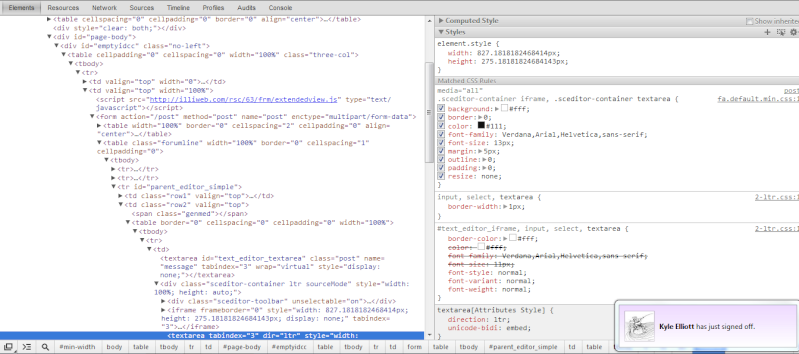

 Facebook
Facebook Twitter
Twitter Pinterest
Pinterest Youtube
Youtube
