phpbb3 & invision : Indicate the online status of a user in a profile field
Page 1 of 1
 phpbb3 & invision : Indicate the online status of a user in a profile field
phpbb3 & invision : Indicate the online status of a user in a profile field
| Indicate the online status of a user in a profile field for phpbb3 & invision |
This tutorial will help you add a profile field which indicates the online status of a user for your Forumotion forum. For this tutorial to work for you, the version of your forum must be phpbb3 or invision. Creating the profile field To create the profile field go to Administration Panel ► Users & Groups ► Users ► Profiles add a new profile field and fill in the following information : Type : Text zone Name : Status Description : Your choice URL icon : Your choice Necessarily filled ? : No Display : Messages Display type : Text Who can modify the profile field value ? : No one Display this field for users that are at least : Guests Separator : Back to the line Paste the following into the default content and save :
To make sure all users have the default content, edit the field, scroll to the bottom, and click 'Replace the content'. Click 'yes' to apply the default content for all existing members. Adding the CSS Go to Administration Panel ► Display ► Colors ► CSS stylesheet. So the field functions properly when members are online or offline, paste the following into your sheet and submit.
Explanation : .user_status : is the class given to both the online and offline tables. #is_on : is the id given to the table displayed when a member is online. #is_off : is the id given to the table displayed when a member is offline. You can change the color of the online and offline texts by changing color:green; or color:red; to the color of your choice. You can use hex, color names, or RGB. You can even be creative and change the font with font-family or add a glow with text-shadow.
|
This tutorial was written by Ange Tuteur. |
TonnyKamper likes this post
 Similar topics
Similar topics» Indicate the online status of a user in a profile field for phpbb3 & invision
» Indicate the online status of a user in a profile field, Not Working
» Status profile field above avatar
» I want to remove the option to hide my online status on user profiles.
» Option for members to 'Hide my online status' has disappeared from Profile Preferences
» Indicate the online status of a user in a profile field, Not Working
» Status profile field above avatar
» I want to remove the option to hide my online status on user profiles.
» Option for members to 'Hide my online status' has disappeared from Profile Preferences
Page 1 of 1
Permissions in this forum:
You cannot reply to topics in this forum
 Home
Home
 by Ange Tuteur Mon 28 Apr 2014 - 14:24
by Ange Tuteur Mon 28 Apr 2014 - 14:24
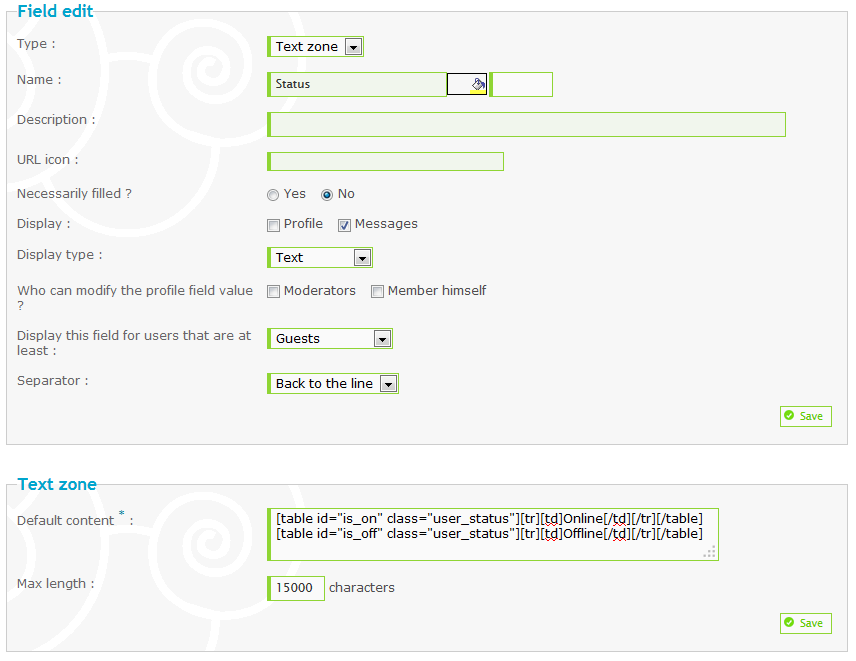




 Facebook
Facebook Twitter
Twitter Pinterest
Pinterest Youtube
Youtube
