Change My Cursor..?
+6
StrikheeeeEEErr
volsfan
jacob-rice
zakir321
supergirll4
fire
10 posters
Page 1 of 1
 Change My Cursor..?
Change My Cursor..?
I know there is a topic in tips and tricks but i dont get it... and it says beginners are allowed to reply but when i try it says im not allowed to...
Well i want this crusor
And when it clicks i want it to change to this 1 ...
is there anyway i could do this?
Thanks,
~Fire~
Well i want this crusor

And when it clicks i want it to change to this 1 ...

is there anyway i could do this?
Thanks,
~Fire~
Last edited by fire on Wed Mar 05 2008, 15:20; edited 1 time in total
 Re: Change My Cursor..?
Re: Change My Cursor..?
I have the same question!
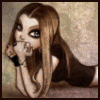
supergirll4- Forumember
-
 Posts : 126
Posts : 126
Reputation : 0
Language : Arabic-English-Russian-a bit of french!
Location : UAE(Abu-Dhabi)
 Re: Change My Cursor..?
Re: Change My Cursor..?
First, from this tutorial you should choose option 1.) as you already have your .png images...
Start with going to this site [LINK]
Put your png-URL into the field "Load a Remote PNG or ICO"
(this one: https://i.servimg.com/u/f47/11/97/70/01/maples10.png) and click "convert". You will see a download link now - download the .ico file somewhere on your computer. Repeat this step with the other cursor image as well.
Now, go to this site [LINK]. You can upload your saved .ico file here again. Click "lodge" to upload after you have choosen the files. Copy or note the link you will be given and repeat this with the other .ico as well.
Now you can go into your Admin Panel (General / Configuration) and put the code below into the Site Description:
Replace the green parts of that code with the two link adresses you noted the step before and click save. You are done.
Start with going to this site [LINK]
Put your png-URL into the field "Load a Remote PNG or ICO"
(this one: https://i.servimg.com/u/f47/11/97/70/01/maples10.png) and click "convert". You will see a download link now - download the .ico file somewhere on your computer. Repeat this step with the other cursor image as well.
Now, go to this site [LINK]. You can upload your saved .ico file here again. Click "lodge" to upload after you have choosen the files. Copy or note the link you will be given and repeat this with the other .ico as well.
Now you can go into your Admin Panel (General / Configuration) and put the code below into the Site Description:
- <style>body {cursor: url (URL_OF_CURSOR1);} a {cursor: url (URL_OF_CURSOR2);}</style>
Replace the green parts of that code with the two link adresses you noted the step before and click save. You are done.

zakir321- New Member
- Posts : 0
Reputation : 2
Language : english
 Re: Change My Cursor..?
Re: Change My Cursor..?
<style>body {cursor: url (http://pmsc.free.fr/gb/C/0835143605.ico);} a {cursor: url (http://pmsc.free.fr/gb/C/0835143657.ico);}</style>
Like This?
Edit.... It didnt work with the above code.
Like This?
Edit.... It didnt work with the above code.
 Re: Change My Cursor..?
Re: Change My Cursor..?
No...Stil wont work...badger11 wrote:try removing the () from around your icon url
 Re: Change My Cursor..?
Re: Change My Cursor..?
Ive Figured out why it doesnt work...that script doesnt work... the script should be...
For a Single cursor use this...
Edit Out the blue bits with the url of the normal cursor.
if you want a animated cursor so when you click it changes cursor use this 1...
Edit Out the blue bits with the url of the normal cursor.
and then edit the red bit so that has the url of the image you want it to be when you click down.
MAKE SURE YOU DONT GET RID OF THE BRACKETS!
But this means that you cant put it in the forum desctiption because it is too long... the best way to use this is to put it in the Homepage message which can be found in the Admin Panel (Admin Panel>>General>>Configuration (under HomePage))
For a Single cursor use this...
<style type="text/css">
body {
cursor: url(URL-OF-CURSOR-HERE), auto;
}
A {
cursor: url(URL-OF-CURSOR-HERE), url(URL-OF-CURSOR-HERE), auto;
}
</style>
Edit Out the blue bits with the url of the normal cursor.
if you want a animated cursor so when you click it changes cursor use this 1...
<style type="text/css">
body {
cursor: url(URL-OF-CURSOR-HERE), auto;
}
A {
cursor: url(URL-OF-CURSOR-HERE), url(URL-OF-CURSOR-HERE), auto;
}
</style>
Edit Out the blue bits with the url of the normal cursor.
and then edit the red bit so that has the url of the image you want it to be when you click down.
MAKE SURE YOU DONT GET RID OF THE BRACKETS!
But this means that you cant put it in the forum desctiption because it is too long... the best way to use this is to put it in the Homepage message which can be found in the Admin Panel (Admin Panel>>General>>Configuration (under HomePage))
 Re: Change My Cursor..?
Re: Change My Cursor..?
i tried that, and the cursor worked. but, the rest of my website got all messed up. any one know how to make that not happen? 

 Re: Change My Cursor..?
Re: Change My Cursor..?
i still dont know.. there is no help coming your way xD... well.. None came my way
 Re: Change My Cursor..?
Re: Change My Cursor..?
I just did this and it works with FireFox but not with IE does anyone know how to make it work on both FireFox and IE thanks.....fire wrote:Ive Figured out why it doesnt work...that script doesnt work... the script should be...
For a Single cursor use this...<style type="text/css">
body {
cursor: url(URL-OF-CURSOR-HERE), auto;
}
A {
cursor: url(URL-OF-CURSOR-HERE), url(URL-OF-CURSOR-HERE), auto;
}
</style>
Edit Out the blue bits with the url of the normal cursor.
if you want a animated cursor so when you click it changes cursor use this 1...
<style type="text/css">
body {
cursor: url(URL-OF-CURSOR-HERE), auto;
}
A {
cursor: url(URL-OF-CURSOR-HERE), url(URL-OF-CURSOR-HERE), auto;
}
</style>
Edit Out the blue bits with the url of the normal cursor.
and then edit the red bit so that has the url of the image you want it to be when you click down.
MAKE SURE YOU DONT GET RID OF THE BRACKETS!
But this means that you cant put it in the forum desctiption because it is too long... the best way to use this is to put it in the Homepage message which can be found in the Admin Panel (Admin Panel>>General>>Configuration (under HomePage))
 Re: Change My Cursor..?
Re: Change My Cursor..?
Google : Free cursors 
They give you cursors with HTML codes that do work >.>
They give you cursors with HTML codes that do work >.>

StrikheeeeEEErr- Forumember
-
 Posts : 32
Posts : 32
Reputation : 0
Language : English
 Re: Change My Cursor..?
Re: Change My Cursor..?
All you have to do is google up some free cursor you like. Then get the HTML code, and navigate to implant the cursor's code :
Admin Panel >
Modules >
Forum Widgets Management >
Scroll down to one of your personal widgets that you already have displayed, and click on the yellow circle, gadget thing (Modify). >
Paste the HTML code for that cursor into the very bottom of the description of that widget. Save.
Hope I helped,
Rok
Admin Panel >
Modules >
Forum Widgets Management >
Scroll down to one of your personal widgets that you already have displayed, and click on the yellow circle, gadget thing (Modify). >
Paste the HTML code for that cursor into the very bottom of the description of that widget. Save.
Hope I helped,
Rok

Rok- Energetic
-
 Posts : 6823
Posts : 6823
Reputation : 234
Language : idk
 Re: Change My Cursor..?
Re: Change My Cursor..?
have a cursor file at form.cur how can i change it and put it to my forum ?

doukas- New Member
- Posts : 2
Reputation : 0
Language : greek
 Re: Change My Cursor..?
Re: Change My Cursor..?
Try placing it into your forum's description :
1. Administration Panel
2. General tab
3. Forum -- Configuration
4. Site description * :
Rok
1. Administration Panel
2. General tab
3. Forum -- Configuration
4. Site description * :
Rok

Rok- Energetic
-
 Posts : 6823
Posts : 6823
Reputation : 234
Language : idk
 Re: Change My Cursor..?
Re: Change My Cursor..?
nothing...  .cur files not working
.cur files not working
i need convert .cur to .ico
i need convert .cur to .ico

doukas- New Member
- Posts : 2
Reputation : 0
Language : greek
 Similar topics
Similar topics» cursor change
» How to change the cursor
» How do i change the cursor?
» How do i change the cursor?
» Cursor change
» How to change the cursor
» How do i change the cursor?
» How do i change the cursor?
» Cursor change
Page 1 of 1
Permissions in this forum:
You cannot reply to topics in this forum
 Home
Home
 by fire Wed Mar 05 2008, 13:58
by fire Wed Mar 05 2008, 13:58

 ha ha ha ha ha, how do i get that banana on my site? lol
ha ha ha ha ha, how do i get that banana on my site? lol

 Facebook
Facebook Twitter
Twitter Pinterest
Pinterest Youtube
Youtube
