Six Questions Editing Forum
5 posters
Page 1 of 1
 Six Questions Editing Forum
Six Questions Editing Forum
Is there a way to make my forum wider? Its kinda of smashed together in the middle.
Is there a way to install a hit counter on the forum? I cant paste html. Theres no where to do it.
Where can I edit the text styles of the forum names?
Can I add/edit/remove buttons from the menu? Like portal, index, memberlist, search, etc
I have a big banner at the top of my site, but because of the site name and description it off centers it. I took off all the text for both of them but its still off centered. Is there a way to fix this?
And is there a way i can remove all the links at the bottom of the forum for a fee?
Is there a way to install a hit counter on the forum? I cant paste html. Theres no where to do it.
Where can I edit the text styles of the forum names?
Can I add/edit/remove buttons from the menu? Like portal, index, memberlist, search, etc
I have a big banner at the top of my site, but because of the site name and description it off centers it. I took off all the text for both of them but its still off centered. Is there a way to fix this?
And is there a way i can remove all the links at the bottom of the forum for a fee?
Last edited by rubix on March 7th 2008, 10:40 pm; edited 1 time in total

rubix- Forumember
- Posts : 58
Reputation : 0
Language : english
 Re: Six Questions Editing Forum
Re: Six Questions Editing Forum
Hi, your title being non explicit and therefore not facilitating research via the search option, I'm not answering (nor is any other member  ) until you change your title for an explicit one, related to your problem
) until you change your title for an explicit one, related to your problem 

Luky- Energetic
-
 Posts : 6106
Posts : 6106
Reputation : 264
Language : Romanian, English
Location : Bucharest, Romania
 Re: Six Questions Editing Forum
Re: Six Questions Editing Forum
How else am I suppose to word it? I dont have a specific problems, I have many problems. Do you want me to make 6 different threads? Dont be such an ass.

rubix- Forumember
- Posts : 58
Reputation : 0
Language : english
 Re: Six Questions Editing Forum
Re: Six Questions Editing Forum
rubix Please chill a good topic name for more than one problem would be "I have six problems About how to do stuff in my Forum"
Also a good place to post this would be in other problems.
AlsoDont be such an ass. Please be nice he is only doing his job.
1. To make your forums wider go to Admin Panel -> Styles -> Pictures and Colors -> Colors -> Scroll down a bit and you will see "Forum width (number or %)".
2. There is a way to post a hit counter go to Hitcounter Get your hit counter code and go to Administration Panel -> General -> Homepage -> scroll down until you see "Homepage message" and enter the code under "Message content Leave this field blank to deactivate your homepage message *" And click save.
3. you cannot edit the text styles of the forum names?
4. Yes you can I add/edit/remove buttons from the menu? Like portal, index, memberlist, search, etc Go to admin panel -> General -> Homepage -> Nav links -> click the gear icon and modify the one you wanna change.
5. you cannot center your banner.
6. if your talking about those cannot be changed.
those cannot be changed.
And most of the answers you need are in the FAQ
~Uber Lord
Also a good place to post this would be in other problems.
Also
1. To make your forums wider go to Admin Panel -> Styles -> Pictures and Colors -> Colors -> Scroll down a bit and you will see "Forum width (number or %)".
2. There is a way to post a hit counter go to Hitcounter Get your hit counter code and go to Administration Panel -> General -> Homepage -> scroll down until you see "Homepage message" and enter the code under "Message content Leave this field blank to deactivate your homepage message *" And click save.
3. you cannot edit the text styles of the forum names?
4. Yes you can I add/edit/remove buttons from the menu? Like portal, index, memberlist, search, etc Go to admin panel -> General -> Homepage -> Nav links -> click the gear icon and modify the one you wanna change.
5. you cannot center your banner.
6. if your talking about
 those cannot be changed.
those cannot be changed.And most of the answers you need are in the FAQ
~Uber Lord
Last edited by Uber Lord on March 7th 2008, 11:40 pm; edited 1 time in total
 Re: Six Questions Editing Forum
Re: Six Questions Editing Forum
Thanks for the reply, But after i make changes and save I get this
Information
The selected style has been updated.
And my forum doesnt change.
Information
The selected style has been updated.
And my forum doesnt change.

rubix- Forumember
- Posts : 58
Reputation : 0
Language : english
 Re: Six Questions Editing Forum
Re: Six Questions Editing Forum
You should have opened six topics, one for each of your problems. Also you should watch your language

Luky- Energetic
-
 Posts : 6106
Posts : 6106
Reputation : 264
Language : Romanian, English
Location : Bucharest, Romania
 Re: Six Questions Editing Forum
Re: Six Questions Editing Forum
Please stay on topic Luky.
I put it to 100% nothing changed and put it to 1% nothing changed :S Cleared cookies too. Nothing changed
I put it to 100% nothing changed and put it to 1% nothing changed :S Cleared cookies too. Nothing changed

rubix- Forumember
- Posts : 58
Reputation : 0
Language : english
 Re: Six Questions Editing Forum
Re: Six Questions Editing Forum
Rubix you are really pushing it. We do not tolerate disrespect to our staff members! One more remark like that will result in an official warning. And your thread will be locked.
As Luky said, you should have posted 6 different threads per topic
The reasoning behind it, is to help facilitate the search option. If someone else has the same question as you, when they search for that specific problem or question, they will not turn up your thread here. Because your topic says nothing about it.
We have that rule to help others as well as you.
Skittles
As Luky said, you should have posted 6 different threads per topic
The reasoning behind it, is to help facilitate the search option. If someone else has the same question as you, when they search for that specific problem or question, they will not turn up your thread here. Because your topic says nothing about it.
We have that rule to help others as well as you.
Skittles
 Re: Six Questions Editing Forum
Re: Six Questions Editing Forum
I have sent a PM to him about he should creat a new thread on this new issue about editing his sight does not work.
And how to post it with a good title.
rubix has now made a new thread on this here * HomeHome
~Uber Lord
And how to post it with a good title.
rubix has now made a new thread on this here * HomeHome
~Uber Lord
 Re: Six Questions Editing Forum
Re: Six Questions Editing Forum
Uber Lord wrote:...
4. Yes you can I add/edit/remove buttons from the menu? Like portal, index, memberlist, search, etc Go to admin panel -> General -> Homepage -> Nav links -> click the gear icon and modify the one you wanna change.
...
That really won't do what you want it to do, because those general links the checkboxes are disabled so you can't change the permissions from there. The only way to truly get rid of the nav link is if you switch the nav bar to be pictures only, so you don't have any text. Then you can go and change the picture for the link you don't want to show up to be blank. The next best option is to go to admin panel->users & groups->special rights and change who can see them there. Whatever you select, that group and every group above them will be able to see it. So if you select guest, then guests, members, moderators, and admins can see it. If you select admin, then only admins can see it. I have done this with usergroups, since I don't use them, so it is set to admin, so my other members don't see it, I still have to see it, but I can deal with that.
You probably can find an answer to almost all, if not all, of your questions if you would have searched for them.
 Similar topics
Similar topics» Forum Editing Questions!
» Template editing questions
» 2 Questions (How to move forum left instead of centred; and how to make my forum title a larger cursive font?)
» Problem editing forum colors
» I've finished editing my forum, yet NONE OF THE MEMBERS CAN SEE THE FORUM!
» Template editing questions
» 2 Questions (How to move forum left instead of centred; and how to make my forum title a larger cursive font?)
» Problem editing forum colors
» I've finished editing my forum, yet NONE OF THE MEMBERS CAN SEE THE FORUM!
Page 1 of 1
Permissions in this forum:
You cannot reply to topics in this forum
 Home
Home
 by rubix March 7th 2008, 10:07 pm
by rubix March 7th 2008, 10:07 pm


 Facebook
Facebook Twitter
Twitter Pinterest
Pinterest Youtube
Youtube
