New options: CSS and tags
+23
Paulostge
Beyonder
Guardian-Angel
canhraungot
Rhino.Freak
Yuushishio
ABC-123
brandon_g
Shek
IOCUK
YasirAyad
Take Notes
Ape
SLGray
SarkZKalie
Van-Helsing
YoshiGM
Kamui
Niko
Mimóza
Mohamed Nsr
Python
The Godfather
27 posters
Page 2 of 2
Page 2 of 2 •  1, 2
1, 2
 New options: CSS and tags
New options: CSS and tags
First topic message reminder :
| NEW OPTIONS FOR YOUR FORUM |
| Dear members, We are glad to announce the launch of two new options to improve our service.  1- Improvement of tag option |
A Forumotion Important Announcement |

The Godfather- Administrator

- Posts : 5128
Reputation : 831
 Re: New options: CSS and tags
Re: New options: CSS and tags
Great Job, this is an extremely nice update! Looking forward to seeing more!
 Re: New options: CSS and tags
Re: New options: CSS and tags
I'm attempting to customize the CSS of the mention-tooltip, but I can't find the "templates" section within the Display tab of the ACP.
Edit: Scratch that. I realized I needed to be logged in as founder to access the templates.
Edit: Scratch that. I realized I needed to be logged in as founder to access the templates.
Page 2 of 2 •  1, 2
1, 2
 Similar topics
Similar topics» Replace youtube tags with iframe tags
» Customization question, custom domain name options? also pay options?
» Tags.
» My Tags?
» Tags?
» Customization question, custom domain name options? also pay options?
» Tags.
» My Tags?
» Tags?
Page 2 of 2
Permissions in this forum:
You cannot reply to topics in this forum
 Home
Home
 by
by  Purpose of this function:
Purpose of this function: 
 Where can I find this option:
Where can I find this option: 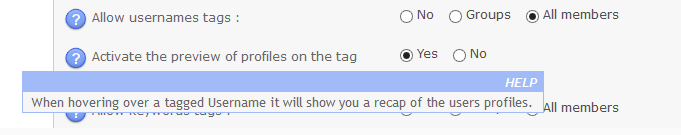

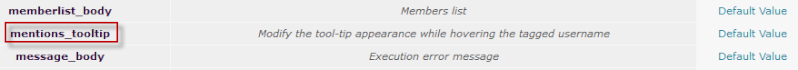
 In a minute, he/she can turn back to the basic CSS without losing your CSS modifications. The option already exists for templates.
In a minute, he/she can turn back to the basic CSS without losing your CSS modifications. The option already exists for templates. 






 Facebook
Facebook Twitter
Twitter Pinterest
Pinterest Youtube
Youtube
