How To Detect the user?
+18
Little Miss Naughty
buffybaskey
paor
Gee
Rorrim
fisherboy7
ilovegreen
anonymous001
Adiex
Puku Puku
RyanR21
vince730
acef596
tyhodge07
S.M. online
Jalokim
Skittles
Mr Funguin
22 posters
Page 1 of 2
Page 1 of 2 • 1, 2 
 How To Detect the user?
How To Detect the user?
Hey. I know this code:
And I saw it being used on another forum like this:

I tried it, but it wont work. What can i do to make it right?
- Code:
{username}
And I saw it being used on another forum like this:

I tried it, but it wont work. What can i do to make it right?

Last edited by Mr Funguin on March 30th 2008, 7:41 pm; edited 1 time in total
 Re: How To Detect the user?
Re: How To Detect the user?
Where are you putting it?
I have mine located in the Site Description located in the admin panel >> General >> Configuration, site description. Welcome
Skittles Edited to add the code tags to end the madness and confusion.
I have mine located in the Site Description located in the admin panel >> General >> Configuration, site description. Welcome
- Code:
{USERNAME}
Skittles Edited to add the code tags to end the madness and confusion.
Last edited by skittlespc on April 7th 2008, 4:03 pm; edited 2 times in total
 Re: How To Detect the user?
Re: How To Detect the user?
skittlespc wrote:Welcome
- Code:
{USERNAME}
lol thats scary the post just welcomed me

Jalokim- Energetic
-
 Posts : 6113
Posts : 6113
Reputation : 223
Language : English,Polish,CSS,HTML
Location : Poland
 Re: How To Detect the user?
Re: How To Detect the user?
I wanna put it in the paragraph on my forums.
www.mrfunguin.forumotion.com
Welcome to Mr Funguin's Official Forums!
Hello, Welcome to Mr Funguin's Official Forums. A place to express yourself about Club Penguin and the real world. Credit to Ice Drills for the Maniac Rank.Please Do not break any rules. You can read them at any time on the Portal. Moderators are allowed to do what they wish to any topics. Thank you. Current Mods: - Mr Funguin - Ice Drills & - Waddle3773
Round there.
I put the code there, but it wont work. Is there a different code for that or what.
www.mrfunguin.forumotion.com
Welcome to Mr Funguin's Official Forums!
Hello, Welcome to Mr Funguin's Official Forums. A place to express yourself about Club Penguin and the real world. Credit to Ice Drills for the Maniac Rank.Please Do not break any rules. You can read them at any time on the Portal. Moderators are allowed to do what they wish to any topics. Thank you. Current Mods: - Mr Funguin - Ice Drills & - Waddle3773
Round there.
I put the code there, but it wont work. Is there a different code for that or what.
 Re: How To Detect the user?
Re: How To Detect the user?
Jalokim wrote:skittlespc wrote:Welcome
- Code:
{USERNAME}
lol thats scary the post just welcomed me
It welcomed me too! How do you do this? Whats the code or whatever? its cool!
 Re: How To Detect the user?
Re: How To Detect the user?
S.M. online wrote:Jalokim wrote:skittlespc wrote:Welcome Guest
lol thats scary the post just welcomed me
It welcomed me too! How do you do this? Whats the code or whatever? its cool!
place this code where you want it, for examle Welcome (code):
- Code:
{USERNAME}
 Re: How To Detect the user?
Re: How To Detect the user?
skittlespc wrote: Welcome
- Code:
{USERNAME}
My Gosh Skittles you scared me!
I looked before Realizing it was the code- LOL
Yet that is So Cool- I will have to use that in the future!
 Re: How To Detect the user?
Re: How To Detect the user?
skittlespc wrote:Where are you putting it?
I have mine located in the Site Description located in the admin panel >> General >> Configuration, site description. Welcome Guest
What in the world skittles? LOL!
 Re: How To Detect the user?
Re: How To Detect the user?
Wait --"
Why you use my Name Lol
Why you use my Name Lol

Puku Puku- Forumember
- Posts : 117
Reputation : 0
Language : Indonesian
 Re: How To Detect the user?
Re: How To Detect the user?
its just welcoming everybody lmao, i seen my name there too.. kinda cool script  , btw i think best place to put it are on hompage message hehe
, btw i think best place to put it are on hompage message hehe 

Adiex- Active Poster
-
 Posts : 1014
Posts : 1014
Reputation : 33
Language : er?
Location : back alive & kicking xD
 Re: How To Detect the user?
Re: How To Detect the user?
K..
Kan u tell me again please ?
I dont get it about this code... --"
Only place the
Kan u tell me again please ?
I dont get it about this code... --"
Only place the
- Code:
{USERNAME}
Last edited by skittlespc on April 2nd 2008, 3:09 am; edited 1 time in total (Reason for editing : add bbcode tags)

Puku Puku- Forumember
- Posts : 117
Reputation : 0
Language : Indonesian
 Re: How To Detect the user?
Re: How To Detect the user?
there 2 place you can place it.
1. admin panel > general > configuration > site description
2. amdin panel > general > hompage > hompage message
ps: btw this code better than that, profile
1. admin panel > general > configuration > site description
2. amdin panel > general > hompage > hompage message
ps: btw this code better than that, profile
- Code:
{USERLINK}

Adiex- Active Poster
-
 Posts : 1014
Posts : 1014
Reputation : 33
Language : er?
Location : back alive & kicking xD
 Re: How To Detect the user?
Re: How To Detect the user?
skittlespc wrote:Where are you putting it?
I have mine located in the Site Description located in the admin panel >> General >> Configuration, site description. Welcome
- Code:
{USERNAME}
OMG, I did not know I was a topic here
 Thanks everybody for welcoming me. Thanks.
Thanks everybody for welcoming me. Thanks. Re: How To Detect the user?
Re: How To Detect the user?
yea, its kinda cool script, dramaticlly improve my welcoming mgs. look 



Adiex- Active Poster
-
 Posts : 1014
Posts : 1014
Reputation : 33
Language : er?
Location : back alive & kicking xD
 Re: How To Detect the user?
Re: How To Detect the user?
acef596 wrote:@Mr Funguin the code has to be capital.
THANK YOU SOO MUCH! MY USERS ARE TOTALLY FREAKED OUT ABOUT IT!
They think I wrote their name cause they're special! Lol!
For those of you who didnt know about this code, I'm glad i tought you something new!
Guest
 Re: How To Detect the user?
Re: How To Detect the user?
btw, you guys can see the rest of code by clicking (*) behind site description box.

Adiex- Active Poster
-
 Posts : 1014
Posts : 1014
Reputation : 33
Language : er?
Location : back alive & kicking xD
 Re: How To Detect the user?
Re: How To Detect the user?
Adiex wrote:yea, its kinda cool script, dramaticlly improve my welcoming mgs. look
This is cool looking. Is this only for PHPBB2 or can it be for 3 as well?
 Re: How To Detect the user?
Re: How To Detect the user?
You have a line, and somewhere in the line you write the code:
Then it will look like this:
Hello, Guest!
- Code:
{USERNAME}
Then it will look like this:
Hello, Guest!
 Re: How To Detect the user?
Re: How To Detect the user?
Mr Funguin wrote:You have a line, and somewhere in the line you write the code:
- Code:
{USERNAME}
Then it will look like this:
Hello, Guest!
Well as you can see my name IS Rorrim. What I'd like to know is how my name is being used in a thread on here. I'm interested in this as well. We want to use this on our Forum too. So if people can tell me how or why my name is being used as an example I'd like to know.
My name IS Rorrim and I await your response with interest.

Rorrim- New Member
-
 Posts : 7
Posts : 7
Reputation : 0
Language : English
Location : http://sixfunnygirls.bigforumpro.com/
 Re: How To Detect the user?
Re: How To Detect the user?
Mr Funguin wrote:You have a line, and somewhere in the line you write the code:
- Code:
{USERNAME}
Then it will look like this:
Hello, Guest!
That part I understand. I was wondering how I'd get the following graphic on my forum as well:

 Re: How To Detect the user?
Re: How To Detect the user?
Rorrim wrote:Mr Funguin wrote:You have a line, and somewhere in the line you write the code:
- Code:
{USERNAME}
Then it will look like this:
Hello, Guest!
Well as you can see my name IS Rorrim. What I'd like to know is how my name is being used in a thread on here. I'm interested in this as well. We want to use this on our Forum too. So if people can tell me how or why my name is being used as an example I'd like to know.
My name IS Rorrim and I await your response with interest.
If you're asking about why its used, and what your name is doing there...
Its good to look nice, and more personalised. It is more catchy....
Whoever logs in to a forum, with see their LOGIN NAME. A guest would see 'Anonymous'.
Simple code, but really cool.
 Re: How To Detect the user?
Re: How To Detect the user?
Mr Funguin wrote:Rorrim wrote:Mr Funguin wrote:You have a line, and somewhere in the line you write the code:
- Code:
{USERNAME}
Then it will look like this:
Hello, Guest!
Well as you can see my name IS Rorrim. What I'd like to know is how my name is being used in a thread on here. I'm interested in this as well. We want to use this on our Forum too. So if people can tell me how or why my name is being used as an example I'd like to know.
My name IS Rorrim and I await your response with interest.
If you're asking about why its used, and what your name is doing there...
Its good to look nice, and more personalised. It is more catchy....
Whoever logs in to a forum, with see their LOGIN NAME. A guest would see 'Anonymous'.
Simple code, but really cool.
I suggest then that you read this thread again then Mr Funguin..
I have only posted on this thread once before this response to you. My name is used from the second post. I entered in this thread just before you responded to mine. Take a look and you will see what I mean. Even from the quotes in this post show you what I am saying!
My Q was, and still is:
"How was my name used in this thread...?"
not:
"How do I use my name in the greeting when I log in?" Or for that matter, for anyone else to see their own name when they log in to the forum that they are on.
Irrespective of what you say there still is no real apt explanation or list of code that shows you how you do this. Ergo my question(s) still stand. Just responding to a post by saying 'somewhere in the line you put the code' does not help. The actual place that the code is would help. How do you access it etc.?
Once again I await a response.

Rorrim- New Member
-
 Posts : 7
Posts : 7
Reputation : 0
Language : English
Location : http://sixfunnygirls.bigforumpro.com/
 Re: How To Detect the user?
Re: How To Detect the user?
fisherboy7 wrote:
That part I understand. I was wondering how I'd get the following graphic on my forum as well:
This I'd like to know aswell, the welcome back (username) part I understand. The xxx posts & xxx threads since last visit on xx.xx.xx + the read first links I don't understand & would like to know. Please explain

Gee- New Member
- Posts : 23
Reputation : 0
Language : Dutch/English/French/German
 Re: How To Detect the user?
Re: How To Detect the user?
LOL sorry guys, I didn't do that on purpose! lol I forgot to use the code tags so that the code would be inactive. hehehehe
Rorrim, do u understand now? I typed in this code
Rorrim, do u understand now? I typed in this code
- Code:
{USERNAME}
Last edited by skittlespc on March 31st 2008, 11:45 am; edited 1 time in total
Page 1 of 2 • 1, 2 
 Similar topics
Similar topics» Detect league of legends tier by summoner name
» How to detect a certain person
» How to detect guest's ip adress?
» detect changes in an input type
» html to detect browsers
» How to detect a certain person
» How to detect guest's ip adress?
» detect changes in an input type
» html to detect browsers
Page 1 of 2
Permissions in this forum:
You cannot reply to topics in this forum
 Home
Home
 by Mr Funguin March 29th 2008, 5:40 pm
by Mr Funguin March 29th 2008, 5:40 pm

 Facebook
Facebook Twitter
Twitter Pinterest
Pinterest Youtube
Youtube
