gwBBCode not working correctly
3 posters
Page 1 of 1
 gwBBCode not working correctly
gwBBCode not working correctly
gwBBCode is behaving strange. When i try to display only one Skill using [Frenzy] it just displays the text [pre][Frenzy][/pre]
Also [gwbbcode version] does not work....
Also [gwbbcode version] does not work....
Last edited by babelr on April 9th 2008, 1:42 am; edited 2 times in total

babelr- New Member
-
 Posts : 7
Posts : 7
Reputation : 0
Language : English, German
Location : Vienna, Austria
 Re: gwBBCode not working correctly
Re: gwBBCode not working correctly
When i put [pre][Build name="Test"][/Build][/pre] somewhere in the text (even if its in [pre][pre][/pre]) the gwbbcode works corretly:
[Frenzy]
[gwbbcode version]
[Frenzy]
[gwbbcode version]

babelr- New Member
-
 Posts : 7
Posts : 7
Reputation : 0
Language : English, German
Location : Vienna, Austria
 Re: gwBBCode not working correctly
Re: gwBBCode not working correctly
For a better understanding, here is the source of my previous posts:
- Code:
gwBBCode is behaving strange. When i try to display only one Skill using [Frenzy] it just displays the text [pre][Frenzy][/pre]
Also [gwbbcode version] does not work....
- Code:
When i put [pre][Build name="Test"][/Build][/pre] somewhere in the text (even if its in [pre][pre][/pre]) the gwbbcode works corretly:
[Frenzy]
[gwbbcode version]
Last edited by babelr on April 8th 2008, 1:43 am; edited 1 time in total

babelr- New Member
-
 Posts : 7
Posts : 7
Reputation : 0
Language : English, German
Location : Vienna, Austria
 Re: gwBBCode not working correctly
Re: gwBBCode not working correctly
May I remind you that double/triple posting isn't tolerated unless separated by 24 hours (Use the edit button) 

Maxime- Forumember
-
 Posts : 429
Posts : 429
Reputation : 12
Language : English & French
 Re: gwBBCode not working correctly
Re: gwBBCode not working correctly
Yes, I'm am sorry, but i cant demonstrate this issue in one post. As soon as [pre][build name="Blah"][/build][/pre] shows up in one post i cant demonstrate the problem.Maxime wrote:May I remind you that double/triple posting isn't tolerated unless separated by 24 hours (Use the edit button)

babelr- New Member
-
 Posts : 7
Posts : 7
Reputation : 0
Language : English, German
Location : Vienna, Austria
 Re: gwBBCode not working correctly
Re: gwBBCode not working correctly
I am sorry to sound like a newb, But I didnt think we can do this. When I click on your image I get a tooltip with the frenzy definition.
Are these the wow tags"? And how do you use them.
Are these the wow tags"? And how do you use them.

Guest- Guest
 Re: gwBBCode not working correctly
Re: gwBBCode not working correctly
It's kind of hard to explain....Kilsek wrote:I am sorry to sound like a newb, But I didnt think we can do this. When I click on your image I get a tooltip with the frenzy definition.
Are these the wow tags"? And how do you use them.
These are Guild Wars Skills. And according to gwBBCode (which is obvoiusly installed as a forum module), [Frenzy] should display an icon with a tooltip as demonstrated in my 2nd post. It doesn't work in the first post, That's what I'm trying to say.

babelr- New Member
-
 Posts : 7
Posts : 7
Reputation : 0
Language : English, German
Location : Vienna, Austria
 Re: gwBBCode not working correctly
Re: gwBBCode not working correctly
These bb codes don't work with forumotion in professional phpbb you add bb codes with html and code the html into bb which he did with that forum.If your saying you posted there and it didn't work you need to pm the administrator of that forum to let him know his coding didn't work.
 Re: gwBBCode not working correctly
Re: gwBBCode not working correctly
Well, i am the administrator of that forum, thats why I'm asking for tech support here. Since I got no access to the php files of the forum i can't verify the installation of gwBBCode.
I can't post to the Tech support forum either, that's why im posting here.
I can't post to the Tech support forum either, that's why im posting here.

babelr- New Member
-
 Posts : 7
Posts : 7
Reputation : 0
Language : English, German
Location : Vienna, Austria
 Re: gwBBCode not working correctly
Re: gwBBCode not working correctly
Oh didn't notice my fault.Also, if you don't have access to the php files then you have a problem I once had a problem with dns and it was impossible to enter my administration panel,I had to re-install you need to go to the official phpbb forums and ask there for more help.babelr wrote:Well, i am the administrator of that forum, thats why I'm asking for tech support here. Since I got no access to the php files of the forum i can't verify the installation of gwBBCode.
I can't post to the Tech support forum either, that's why im posting here.
 Re: gwBBCode not working correctly
Re: gwBBCode not working correctly
Ok, here is one last try to explain my problem. We are obviously speaking of two different things.
I am the administrator of a forumotion forum. And I have a problem with gwBBCode, which doesn't seem to be working corretly (see the first post of this thread for a non-working example, see the second post of this thread for a working example).
I am NOT talking of a self installed phpBB, otherwise I wouldn't post here.
I would really appreciate it, if tech support could look into this.
Besides, there is already a new version available (1.8.2), forumotion is running the version 1.8.0
Thanks a lot in advance
I am the administrator of a forumotion forum. And I have a problem with gwBBCode, which doesn't seem to be working corretly (see the first post of this thread for a non-working example, see the second post of this thread for a working example).
I am NOT talking of a self installed phpBB, otherwise I wouldn't post here.
I would really appreciate it, if tech support could look into this.
Besides, there is already a new version available (1.8.2), forumotion is running the version 1.8.0
Thanks a lot in advance

babelr- New Member
-
 Posts : 7
Posts : 7
Reputation : 0
Language : English, German
Location : Vienna, Austria
 Similar topics
Similar topics» admin control panel not working correctly, moderation buttons not working, when posting message saying link to insecure url
» PM function not working correctly.
» Portal NOT working correctly?
» Announcement bar is not working correctly
» Reply box not working correctly
» PM function not working correctly.
» Portal NOT working correctly?
» Announcement bar is not working correctly
» Reply box not working correctly
Page 1 of 1
Permissions in this forum:
You cannot reply to topics in this forum
 Home
Home
 by babelr April 8th 2008, 1:33 am
by babelr April 8th 2008, 1:33 am

 Facebook
Facebook Twitter
Twitter Pinterest
Pinterest Youtube
Youtube
