Online style
4 posters
Page 1 of 1
 Online style
Online style
Hey guys can i have "online" status icon like the one shows here ? Also what if i want to show avatar on right side rather than on left like here. 

aakansha- New Member
-
 Posts : 18
Posts : 18
Reputation : 0
Language : english
 Re: Online style
Re: Online style
1) You can have an Online Icon just place it in Admin Panel > Style > Pictures and colours > List of the pictures > Buttons. Then find where it says "Online" and place an image there.
2) Go to Admin Panel > Style > Pictures and Colours > Colour > Page Structure (May need to scroll down a bit you will see the option and it says "Profiles Position Left or Right"
Hope this helps.
2) Go to Admin Panel > Style > Pictures and Colours > Colour > Page Structure (May need to scroll down a bit you will see the option and it says "Profiles Position Left or Right"
Hope this helps.

-Lee-- Forumember
-
 Posts : 39
Posts : 39
Reputation : 0
Language : English
 Re: Online style
Re: Online style
Thanks lee but "online " status shows there , i only meant like the one here--> diagonal strip of online

aakansha- New Member
-
 Posts : 18
Posts : 18
Reputation : 0
Language : english
 Re: Online style
Re: Online style
Like Lee said, go to Admin Panel > Style > Pictures and colours > List of the pictures > Buttons and then find the one for 'Online'.
1. Make sure it is NOT hidden (on right)
2. Enter this URL: https://illiweb.com/fa/prosilver/icon_use and it should show, because I have exacly the same image on my forums (it was default).
- Simple Plan
1. Make sure it is NOT hidden (on right)
2. Enter this URL: https://illiweb.com/fa/prosilver/icon_use and it should show, because I have exacly the same image on my forums (it was default).
- Simple Plan
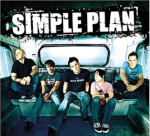
Simple Plan- Forumember
-
 Posts : 131
Posts : 131
Reputation : 10
Language : English
Location : England, UK
 Re: Online style
Re: Online style
hhmm i tried but this URL seems to be incorrect
https://illiweb.com/fa/prosilver/icon_use
There shud be any extention also , can u plz recheck
https://illiweb.com/fa/prosilver/icon_use
There shud be any extention also , can u plz recheck

aakansha- New Member
-
 Posts : 18
Posts : 18
Reputation : 0
Language : english
 Re: Online style
Re: Online style
sorry for double posting , but i can't see Page Structure option in the color
I am using free forum
I am using free forum

aakansha- New Member
-
 Posts : 18
Posts : 18
Reputation : 0
Language : english
 Re: Online style
Re: Online style
Admin Panel > Style > Pictures and Colours > Colour

-Lee-- Forumember
-
 Posts : 39
Posts : 39
Reputation : 0
Language : English
 Similar topics
Similar topics» online accounting homework help online tutor
» Online Friends Avatar Style Change
» Request is similar to Style Style Forum support and assistance
» OnLiNe Tv!!~~!!WaTCH Chelsea vs Stoke City Live Online StreamS
» Watch The Cold Light Of Day Online | Watch The Words Online Free
» Online Friends Avatar Style Change
» Request is similar to Style Style Forum support and assistance
» OnLiNe Tv!!~~!!WaTCH Chelsea vs Stoke City Live Online StreamS
» Watch The Cold Light Of Day Online | Watch The Words Online Free
Page 1 of 1
Permissions in this forum:
You cannot reply to topics in this forum
 Home
Home
 by aakansha May 3rd 2008, 6:59 pm
by aakansha May 3rd 2008, 6:59 pm


 Facebook
Facebook Twitter
Twitter Pinterest
Pinterest Youtube
Youtube
