OK.Solved one problem got 2;color issue
2 posters
Page 1 of 1
 OK.Solved one problem got 2;color issue
OK.Solved one problem got 2;color issue
Ok. I changed the post background color.But it not only changed the post background but the black on the main board switched to that color too.
Now that the black is out of the post background the font is too light to read,
i'm thinking of going back to the orginal set up and go with the white font again.
May as well.It's a little bright but it's going to have to do.
Unless there is some way to get the post background one color.Keep the black on the main.Figure out where you change the TEXT color.

Now that the black is out of the post background the font is too light to read,
i'm thinking of going back to the orginal set up and go with the white font again.
May as well.It's a little bright but it's going to have to do.
Unless there is some way to get the post background one color.Keep the black on the main.Figure out where you change the TEXT color.

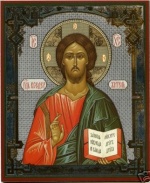
p4p- Forumember
- Posts : 95
Reputation : 0
Language : English
 Re: OK.Solved one problem got 2;color issue
Re: OK.Solved one problem got 2;color issue
Are you asking a question or talking to yourself ? 

Guest- Guest
 Re: OK.Solved one problem got 2;color issue
Re: OK.Solved one problem got 2;color issue
maybe a little of both 
it's all straightened out now-EXCEPT one thing.The font color on 2 of the separators is black.Looks great-ez to read.
The others are this blue on silver you can BARELY see.
This IS a question;why aren't those fonts all black?
I need the other 2 to be black like the ones that are:Basket & General.Which field do you change this in without changing everything else?
Yes,i am getting a little crazy.

it's all straightened out now-EXCEPT one thing.The font color on 2 of the separators is black.Looks great-ez to read.
The others are this blue on silver you can BARELY see.
This IS a question;why aren't those fonts all black?
I need the other 2 to be black like the ones that are:Basket & General.Which field do you change this in without changing everything else?
Yes,i am getting a little crazy.

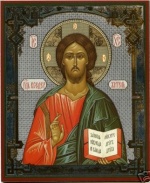
p4p- Forumember
- Posts : 95
Reputation : 0
Language : English
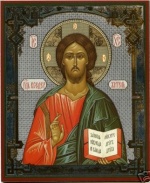
p4p- Forumember
- Posts : 95
Reputation : 0
Language : English
 Re: OK.Solved one problem got 2;color issue
Re: OK.Solved one problem got 2;color issue
put these in your css:

- Code:
.cattitle {
color:#000000;
font-size:14px;
font-weight:bold;
letter-spacing:1px;
}
a.cattitle {
color:#000000;
text-decoration:none;
}
 Re: OK.Solved one problem got 2;color issue
Re: OK.Solved one problem got 2;color issue
:wééé: 

Worked and looks gr8.thanks zillions!

Worked and looks gr8.thanks zillions!
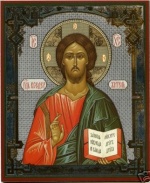
p4p- Forumember
- Posts : 95
Reputation : 0
Language : English
 Similar topics
Similar topics» Problem with text color (SOLVED)
» Issue with Forum Tabs and other areas Color Issue
» Topic Color change without changing main page color?(Solved)
» [Solved issue]
» registration Issue (solved)
» Issue with Forum Tabs and other areas Color Issue
» Topic Color change without changing main page color?(Solved)
» [Solved issue]
» registration Issue (solved)
Page 1 of 1
Permissions in this forum:
You cannot reply to topics in this forum
 Home
Home
 by p4p May 12th 2008, 10:18 pm
by p4p May 12th 2008, 10:18 pm

 Facebook
Facebook Twitter
Twitter Pinterest
Pinterest Youtube
Youtube
