Posting Errors - Please Help!
3 posters
Page 1 of 1
 Posting Errors - Please Help!
Posting Errors - Please Help!
One of my members tried to make a new post, and it shows up like this:

I tried to delete the post, but when you go into moderation mode, it disappears.
If you go to click on it, you get this:

And if you try to post anything anywhere in the forum -- either a reply to any post, or a new post, you get this:
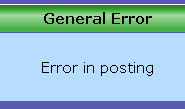
The PM's still seem to be working however
Help please!!!!

I tried to delete the post, but when you go into moderation mode, it disappears.
If you go to click on it, you get this:

And if you try to post anything anywhere in the forum -- either a reply to any post, or a new post, you get this:
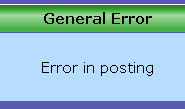
The PM's still seem to be working however
Help please!!!!
 Re: Posting Errors - Please Help!
Re: Posting Errors - Please Help!
Seems to me you either got banned or there are some techinac difficulties in question. I suggest you do no lose your patince and keep trying!

sempervivum- New Member
- Posts : 2
Reputation : 0
Language : English
 Re: Posting Errors - Please Help!
Re: Posting Errors - Please Help!
Seeing as how I'm the admin of the forum and I don't have any moderators, I would sincerely hope that I didn't ban myself.
This morning my first topic board isn't working at all -- you can't even read the posts on it because it gives:
General Error
Could not obtain post information
I tried the next topic board down and I could open that one and I could post on it ....but that first board is where most of our discussions take place and we had a few ongoing ones that we'd really like to be able to access
This morning my first topic board isn't working at all -- you can't even read the posts on it because it gives:
General Error
Could not obtain post information
I tried the next topic board down and I could open that one and I could post on it ....but that first board is where most of our discussions take place and we had a few ongoing ones that we'd really like to be able to access
 Re: Posting Errors - Please Help!
Re: Posting Errors - Please Help!
Hello,
please try to resync your forum. Go to "General / Forum / Configuration", scroll down and mark the box "Resynchronize your board" and hit save.
please try to resync your forum. Go to "General / Forum / Configuration", scroll down and mark the box "Resynchronize your board" and hit save.

zakir321- New Member
- Posts : 0
Reputation : 2
Language : english
 Re: Posting Errors - Please Help!
Re: Posting Errors - Please Help!
I tried that Sunny and it did not work. My general forum is still getting the same "Could not obtain post information" error.
 Re: Posting Errors - Please Help!
Re: Posting Errors - Please Help!
Is there anything else I can try Sunny? Or is there anyone that could possibly help me recover that forum?
 Similar topics
Similar topics» Posting errors
» Squid errors on posting replies?
» Another forumotion board is posting our PM's, bashing me, the admin and posting my email address
» Posting problems posting GIFs in my mobile app
» Profile Errors o.O
» Squid errors on posting replies?
» Another forumotion board is posting our PM's, bashing me, the admin and posting my email address
» Posting problems posting GIFs in my mobile app
» Profile Errors o.O
Page 1 of 1
Permissions in this forum:
You cannot reply to topics in this forum
 Home
Home
 by indigobluestarz July 8th 2008, 4:27 am
by indigobluestarz July 8th 2008, 4:27 am


 Facebook
Facebook Twitter
Twitter Pinterest
Pinterest Youtube
Youtube
