where to find the edit for this location
3 posters
Page 1 of 1
 where to find the edit for this location
where to find the edit for this location
in the pic i boxed it in in yellow, im wanting to edit that in my css, but i dont know w here to find that, id like to add a couple links underneat the one that is already there. is this possible and does someone know w here i need to go to change some of the things there.
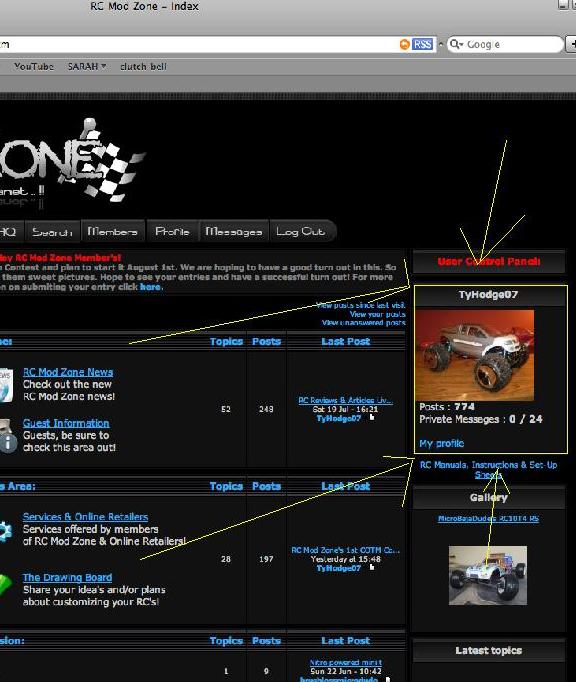
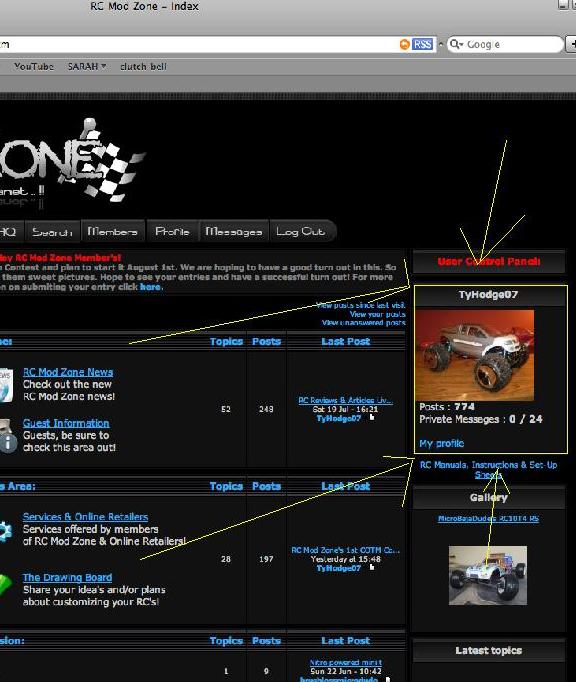
 Re: where to find the edit for this location
Re: where to find the edit for this location
its the CSS script for .module
it will effect your portal and the widgets
it will effect your portal and the widgets

Jalokim- Energetic
-
 Posts : 6113
Posts : 6113
Reputation : 223
Language : English,Polish,CSS,HTML
Location : Poland
 Re: where to find the edit for this location
Re: where to find the edit for this location
i dont see a .module, is it under templates, and general or portal? or is it somewhere else. i think it may be called something different, the closest i see is under templates>portal and than the standard (Personal widget standard block) one, but than that one doest really have anything in there to edit
 Re: where to find the edit for this location
Re: where to find the edit for this location
ya I have been trying to find this location to edit these widgets.
OP original post: I want to do the same as you!
I would also like to be able to change the widgets header text font color. The font color is that of the main text and not the "header" color you find in the admin panel>colors.
OP original post: I want to do the same as you!
I would also like to be able to change the widgets header text font color. The font color is that of the main text and not the "header" color you find in the admin panel>colors.

Guest- Guest
 Re: where to find the edit for this location
Re: where to find the edit for this location
The login-module cannot be edited as it's a preset widget, sorry.
The font colors there can be changed though if your forum is version 3 (not sure about v2 right now - would have to check).
All widget blocks use the CSS class "module", so you would address that via your stylesheet in "Display / Colors / CSS Stylesheet". Change the color codes and paste the codes below:
.module{color: #00ff00;} /*General text color*/
.module div.h3{color:#ff0000;}/*Module title color*/
.module a:link{color:#0000ff;}/*Normal link color*/
.module a:hover{color:#f0f0f0;}/*Links on mouseover*/
The font colors there can be changed though if your forum is version 3 (not sure about v2 right now - would have to check).
All widget blocks use the CSS class "module", so you would address that via your stylesheet in "Display / Colors / CSS Stylesheet". Change the color codes and paste the codes below:
.module{color: #00ff00;} /*General text color*/
.module div.h3{color:#ff0000;}/*Module title color*/
.module a:link{color:#0000ff;}/*Normal link color*/
.module a:hover{color:#f0f0f0;}/*Links on mouseover*/

zakir321- New Member
- Posts : 0
Reputation : 2
Language : english
 Re: where to find the edit for this location
Re: where to find the edit for this location
ahh that sucks  i wanted to add alittle to it, you think it will be allowed soon or should i start a poll, even tho half wouldnt know what i was talking about and im bad at explaining things, lol
i wanted to add alittle to it, you think it will be allowed soon or should i start a poll, even tho half wouldnt know what i was talking about and im bad at explaining things, lol
 Re: where to find the edit for this location
Re: where to find the edit for this location
Sunny_D wrote:The login-module cannot be edited as it's a preset widget, sorry.
The font colors there can be changed though if your forum is version 3 (not sure about v2 right now - would have to check).
All widget blocks use the CSS class "module", so you would address that via your stylesheet in "Display / Colors / CSS Stylesheet". Change the color codes and paste the codes below:
.module{color: #00ff00;} /*General text color*/
.module div.h3{color:#ff0000;}/*Module title color*/
.module a:link{color:#0000ff;}/*Normal link color*/
.module a:hover{color:#f0f0f0;}/*Links on mouseover*/
oh sure Sunny know everything about version 3 and kick us cool version 2 folks to the curb, I see how you are now


Guest- Guest
 Re: where to find the edit for this location
Re: where to find the edit for this location
Can't help it - but phpBB2 can be pretty mulish when it comes to CSS. 
So yes, those codes are for v3, it wouldn't work with v2 without changing other main colors at the same time, I've checked that meanwhile.

So yes, those codes are for v3, it wouldn't work with v2 without changing other main colors at the same time, I've checked that meanwhile.

zakir321- New Member
- Posts : 0
Reputation : 2
Language : english
 Similar topics
Similar topics» where to find and edit the sources?
» Can't find where to edit some areas
» Can't find Newsletter edit screen
» How to change Color?
» I can't seem to find/edit the code for the chatbox
» Can't find where to edit some areas
» Can't find Newsletter edit screen
» How to change Color?
» I can't seem to find/edit the code for the chatbox
Page 1 of 1
Permissions in this forum:
You cannot reply to topics in this forum
 Home
Home
 by tyhodge07 July 31st 2008, 5:22 am
by tyhodge07 July 31st 2008, 5:22 am

 Facebook
Facebook Twitter
Twitter Pinterest
Pinterest Youtube
Youtube
