How to remove the white row on board?
3 posters
Page 1 of 1
 How to remove the white row on board?
How to remove the white row on board?
I have some horrible white line that doesn't fit on my black background.
It looks like this (I marked it with red flitch):
How to remove it????
I have already posted my "CSS sheet" in some other topic, if this helps: Click
Should I remove something in the CSS sheet???
Or should I change something in the "color panel"???
I hope somebody can help me...
It looks like this (I marked it with red flitch):
How to remove it????
I have already posted my "CSS sheet" in some other topic, if this helps: Click
Should I remove something in the CSS sheet???
Or should I change something in the "color panel"???
I hope somebody can help me...

katarina- New Member
- Posts : 20
Reputation : 0
Language : English
Location : Germany, Berlin
 Re: How to remove the white row on board?
Re: How to remove the white row on board?
that's either the forum line color or the body color.
try changing the Forum Line Color to the same as your background.
try changing the Forum Line Color to the same as your background.
 Re: How to remove the white row on board?
Re: How to remove the white row on board?
This would affect other parts of the forum as well though...
I assume it's the ".post" class that creates that border in your forum. Try to add this code to the textbox in "Display / Colors / CSS" - if there is text alread, paste it at the very bottom.
If that didn't work, please provide a link to your forum.
I assume it's the ".post" class that creates that border in your forum. Try to add this code to the textbox in "Display / Colors / CSS" - if there is text alread, paste it at the very bottom.
- Code:
.post {border: 0;}
If that didn't work, please provide a link to your forum.

zakir321- New Member
- Posts : 0
Reputation : 2
Language : english
 Re: How to remove the white row on board?
Re: How to remove the white row on board?
omg... you guys are great!!!
I did like Sunny_D said and it worked.
Thanks a lot!!!!
I did like Sunny_D said and it worked.
Thanks a lot!!!!

katarina- New Member
- Posts : 20
Reputation : 0
Language : English
Location : Germany, Berlin
 Re: How to remove the white row on board?
Re: How to remove the white row on board?
You are welcome. :)
-> I will close the topic.
-> I will close the topic.

zakir321- New Member
- Posts : 0
Reputation : 2
Language : english
 Similar topics
Similar topics» NEED HELP!! I NEED TO REMOVE THE WHITE LINE!! LOOK!
» Remove White Background
» How can i remove this white background?
» How can i remove these white bars?
» How do I remove this white background?
» Remove White Background
» How can i remove this white background?
» How can i remove these white bars?
» How do I remove this white background?
Page 1 of 1
Permissions in this forum:
You cannot reply to topics in this forum
 Home
Home
 by katarina August 13th 2008, 7:19 pm
by katarina August 13th 2008, 7:19 pm

 Facebook
Facebook Twitter
Twitter Pinterest
Pinterest Youtube
Youtube
