Remove/Modify/Edit (CSS Help!)
5 posters
Page 1 of 1
 Remove/Modify/Edit (CSS Help!)
Remove/Modify/Edit (CSS Help!)
I have a couple of questions, mainly how to's, on the appearance. If this is in the wrong board, I'm really sorry.
Address: Clicky
Version: 3
1. Is there any way at all to remove or hide the search boxes on the front page and above the threads next to the "New Topic" button?
2. Can I put the "View posts since last visit", "View your posts" etc. on the same line as "Mark all forums read"? Plus, can I modify "View posts since last visit" to something like "View new posts"
3. Is there any chance I can remove or hide "The time now is Wed 27 Aug etc." line completely?
4. In the legend, can I remove the brackets around each usergroup and the italics but have bold and a comma separating them instead?
5. I've modified the boards "Your First Forum" etc. to a white colour instead of the default colour. Can I have the same for the threads? Because they're two different colours now.
6. Is there any way to remove the legend in the boards? New Posts, No New Posts, Announcement etc.
7. "Users browsing this forum: None" Can that be on the same line as Mark All Topics Read?
8. Is it possible to reposition the navigation bar to under the board title (For example "Your First Forum") instead of having :: replace it with >>
9. Can the menu be moved to be placed on top of the banner instead of below?
10. Is there something to make the boards transparent to a certain degree?
I think that's it. I'll appreciate any help at all.
So yeah, thanks a lot.
Address: Clicky
Version: 3
1. Is there any way at all to remove or hide the search boxes on the front page and above the threads next to the "New Topic" button?
2. Can I put the "View posts since last visit", "View your posts" etc. on the same line as "Mark all forums read"? Plus, can I modify "View posts since last visit" to something like "View new posts"
3. Is there any chance I can remove or hide "The time now is Wed 27 Aug etc." line completely?
4. In the legend, can I remove the brackets around each usergroup and the italics but have bold and a comma separating them instead?
5. I've modified the boards "Your First Forum" etc. to a white colour instead of the default colour. Can I have the same for the threads? Because they're two different colours now.
6. Is there any way to remove the legend in the boards? New Posts, No New Posts, Announcement etc.
7. "Users browsing this forum: None" Can that be on the same line as Mark All Topics Read?
8. Is it possible to reposition the navigation bar to under the board title (For example "Your First Forum") instead of having :: replace it with >>
9. Can the menu be moved to be placed on top of the banner instead of below?
10. Is there something to make the boards transparent to a certain degree?
I think that's it. I'll appreciate any help at all.
So yeah, thanks a lot.
Last edited by el109ci on August 30th 2008, 11:07 pm; edited 1 time in total

el109ci- New Member
- Posts : 11
Reputation : 0
Language : English
 Re: Remove/Modify/Edit (CSS Help!)
Re: Remove/Modify/Edit (CSS Help!)
I think most of the settings you discussed are default settings, i dont think you can edit them  css stylesheet might help
css stylesheet might help
 Re: Remove/Modify/Edit (CSS Help!)
Re: Remove/Modify/Edit (CSS Help!)
Hmm... I can't seem to find it in the settings to actually modify them.
I think CSS might help as well but I'm clueless as to where to start with that. I just need a ... push in the right direction.
Or if someone could just write the CSS for me, that's another way
But anyway, thanks a lot for your help!
I think CSS might help as well but I'm clueless as to where to start with that. I just need a ... push in the right direction.
Or if someone could just write the CSS for me, that's another way
But anyway, thanks a lot for your help!

el109ci- New Member
- Posts : 11
Reputation : 0
Language : English
 Re: Remove/Modify/Edit (CSS Help!)
Re: Remove/Modify/Edit (CSS Help!)
Can anyone help?

el109ci- New Member
- Posts : 11
Reputation : 0
Language : English
 Re: Remove/Modify/Edit (CSS Help!)
Re: Remove/Modify/Edit (CSS Help!)
i think you should change your title, you might get people answering then.
 Re: Remove/Modify/Edit (CSS Help!)
Re: Remove/Modify/Edit (CSS Help!)
Hello, I hope I can answer some of your questions: 
- You can hide the search boxes by adding this code to your stylesheet in "Display / colors / CSS Stylesheet":
- Code:
#search-box, .search-box{display:none;}
- This requires this CSS code to be added:
- Code:
#main-content ul.linklist li.rightside{float:none;margin-left:10px;}
- Not possible without deleting the "You last visited on..." as well.
- The appearance of the legend cannot be changed.
- Colors can be changed in "Display / Colors". The thread titles are affected by the entry "Link color".
- General / Messages & Email >> set "Display the caption of the posts status" to NO.
- Not to my knowledge, sorry.
- Not possible as well, that's just how the forum software creates this pathes.
- As far as I know, not possible.
- Requires a CSS code to be added again, just modify the transparency values in each line so they fit your needs (the example below has a 80% opacity) :
- Code:
#wrap{
filter:alpha(opacity=80);
-moz-opacity:0.8;
opacity: 0.8;
}

zakir321- New Member
- Posts : 0
Reputation : 2
Language : english
 Re: Remove/Modify/Edit (CSS Help!)
Re: Remove/Modify/Edit (CSS Help!)
Thanks a million for the help! Comments down below 
- You can hide the search boxes by adding this code to your stylesheet in "Display / colors / CSS Stylesheet":
- Code:
#search-box, .search-box{display:none;}
- This requires this CSS code to be added:
- Code:
#main-content ul.linklist li.rightside{float:none;margin-left:10px;}
Ok, that's fine. Is it possible for the "Mark all forums Read" to be on the other side of the View posts etc.? - Not possible without deleting the "You last visited on..." as well.
I'm willing to delete it. Is there a way please? - The appearance of the legend cannot be changed.
Ok, thanks - Colors can be changed in "Display / Colors". The thread titles are affected by the entry "Link color".
What I meant was the boards. Sorry that I was unclear.
- General / Messages & Email >> set "Display the caption of the posts status" to NO.
Great stuff, thanks! - Not to my knowledge, sorry.
It's fine - Not possible as well, that's just how the forum software creates this pathes.
Ditto the above - As far as I know, not possible.
Ditto - Requires a CSS code to be added again, just modify the transparency values in each line so they fit your needs (the example below has a 80% opacity) :
- Code:
#wrap{
filter:alpha(opacity=80);
-moz-opacity:0.8;
opacity: 0.8;
}
I tried... but yeah, as you can see, it's done something to the whole forum and not the boards. =/

el109ci- New Member
- Posts : 11
Reputation : 0
Language : English
 Re: Remove/Modify/Edit (CSS Help!)
Re: Remove/Modify/Edit (CSS Help!)
2. Well, now that you say it, I thought of a different solution. Use this code below instead of the one I gave you previously.
3. Unfortunately I was wrong here, I thougt that part had an own class definition. Without a class, it cannot be addressed by the stylesheet, thus it's not possible to hide it. =/
5. That would still be affected by the "Link color" entry.
10. What exactly do you mean with "boards" here? Probably a screenshot would be helpful.
- Code:
#main-content ul.linklist li.rightside{margin-top:-22px;}
3. Unfortunately I was wrong here, I thougt that part had an own class definition. Without a class, it cannot be addressed by the stylesheet, thus it's not possible to hide it. =/
5. That would still be affected by the "Link color" entry.
10. What exactly do you mean with "boards" here? Probably a screenshot would be helpful.

zakir321- New Member
- Posts : 0
Reputation : 2
Language : english
 Re: Remove/Modify/Edit (CSS Help!)
Re: Remove/Modify/Edit (CSS Help!)
2. Very nice... thanks a lot! 
3. Oh, that's fine.
5. Are you sure? I went via the preview and I had to click on Background Colour 1 to get what I wanted highlighted. The thread background and the board background are two different colours. I sorted the board background with CSS, but I don't know how to do it for the threads.
10. Literally, the boards. So we can partly see the table background image.
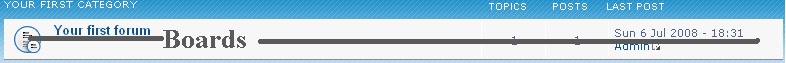
3. Oh, that's fine.
5. Are you sure? I went via the preview and I had to click on Background Colour 1 to get what I wanted highlighted. The thread background and the board background are two different colours. I sorted the board background with CSS, but I don't know how to do it for the threads.
10. Literally, the boards. So we can partly see the table background image.
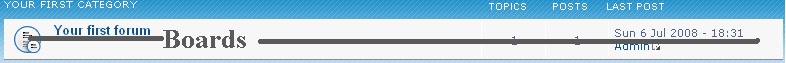

el109ci- New Member
- Posts : 11
Reputation : 0
Language : English
 Re: Remove/Modify/Edit (CSS Help!)
Re: Remove/Modify/Edit (CSS Help!)
I know im not a MOD but i think that double posting is restricted unless 24 hours have past.

rblatch- Active Poster
-
 Posts : 1042
Posts : 1042
Reputation : 2
Language : HTML & CSS (Learning)
Location : Graphics Central
 Re: Remove/Modify/Edit (CSS Help!)
Re: Remove/Modify/Edit (CSS Help!)
rblatch, no need to make fun of me. I'm not doing that on purpose. -.-
To answer the remaining questions: Well, first, sorry for the standby time. Don't hesitate to bump your thread after 24 hours, it can happen that I loose my bookmarks or opened tabs, and not always I find all of them again.
5.) I assumed you meant the text-color, as you didn't mention the background explicitly. Codes below for the bg (threads):
- The hindmost background (the white stripes on blue in your screenshot) uses an image and a color as background. Customize this code and add it to your stylesheet:
- The white colors of the box above can be changed with this codes:
10.) Use the first code below for the forums/categories
And this second one if you want also transparency for the thread-lists:
To answer the remaining questions: Well, first, sorry for the standby time. Don't hesitate to bump your thread after 24 hours, it can happen that I loose my bookmarks or opened tabs, and not always I find all of them again.
5.) I assumed you meant the text-color, as you didn't mention the background explicitly. Codes below for the bg (threads):
- The hindmost background (the white stripes on blue in your screenshot) uses an image and a color as background. Customize this code and add it to your stylesheet:
- Code:
.forumbg{background-color:url(IMAGE LINK); background-color:#ff0000;}
- The white colors of the box above can be changed with this codes:
- Code:
.row1{background-color:#ff0000;}
.row2{background-color:#00ff00;}
10.) Use the first code below for the forums/categories
- Code:
ul.forums{
filter:alpha(opacity=75);
-moz-opacity:0.75;
opacity: 0.75;
}
And this second one if you want also transparency for the thread-lists:
- Code:
ul.topiclist{
filter:alpha(opacity=75);
-moz-opacity:0.75;
opacity: 0.75;
}

zakir321- New Member
- Posts : 0
Reputation : 2
Language : english
 Re: Remove/Modify/Edit (CSS Help!)
Re: Remove/Modify/Edit (CSS Help!)
It works, thanks a lot! I really appreciate it 

el109ci- New Member
- Posts : 11
Reputation : 0
Language : English
 Re: Remove/Modify/Edit (CSS Help!)
Re: Remove/Modify/Edit (CSS Help!)
No problem at all, you are welcome. 
-> Topic seems to be solved, so I will close.
-> Topic seems to be solved, so I will close.

zakir321- New Member
- Posts : 0
Reputation : 2
Language : english
 Similar topics
Similar topics» Remove "last edit by..." in phpbb3
» Remove or edit Avatar panel on right
» How to remove or edit this thing..
» How can i edit my CSS to remove the white line!! LOOK!
» How to remove/edit the links at the bottom
» Remove or edit Avatar panel on right
» How to remove or edit this thing..
» How can i edit my CSS to remove the white line!! LOOK!
» How to remove/edit the links at the bottom
Page 1 of 1
Permissions in this forum:
You cannot reply to topics in this forum
 Home
Home
 by el109ci August 27th 2008, 8:16 pm
by el109ci August 27th 2008, 8:16 pm


 Facebook
Facebook Twitter
Twitter Pinterest
Pinterest Youtube
Youtube
