Online button
4 posters
Page 1 of 1
 Re: Online button
Re: Online button
Hmm...
Go to AP==>Display==>Pictures and Colors==>Pics management==>Advanced==>Buttons (Card)
Find Online icon, and change it. When this fail, you can change style Version (phpBB3), but i think, that this will work
Go to AP==>Display==>Pictures and Colors==>Pics management==>Advanced==>Buttons (Card)
Find Online icon, and change it. When this fail, you can change style Version (phpBB3), but i think, that this will work
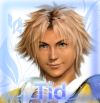
tid- Forumember
-
 Posts : 115
Posts : 115
Reputation : 0
Language : Polish, Lil bit English
 Re: Online button
Re: Online button
yes just go to
admin panel -> display -> pictures -> advanced mode
find the online button and paste this link
if it doesn't work... I'll show you know to change it via CSS
admin panel -> display -> pictures -> advanced mode
find the online button and paste this link
- Code:
http://2img.net/i/fa/prosilver/icon_user_online_en.png
if it doesn't work... I'll show you know to change it via CSS

Jalokim- Energetic
-
 Posts : 6113
Posts : 6113
Reputation : 223
Language : English,Polish,CSS,HTML
Location : Poland
 Re: Online button
Re: Online button
Since this topic appears to be solved, I will lock it and mark it as solved.

Luky- Energetic
-
 Posts : 6106
Posts : 6106
Reputation : 264
Language : Romanian, English
Location : Bucharest, Romania
 Similar topics
Similar topics» Online button always show up when not online.
» no button when online
» Online button
» Can't see online button
» Online Button
» no button when online
» Online button
» Can't see online button
» Online Button
Page 1 of 1
Permissions in this forum:
You cannot reply to topics in this forum
 Home
Home
 by yoyonaja October 24th 2008, 2:16 pm
by yoyonaja October 24th 2008, 2:16 pm
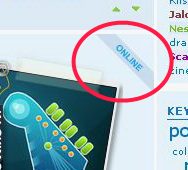



 Facebook
Facebook Twitter
Twitter Pinterest
Pinterest Youtube
Youtube
