Those whom wanted the post a comment script...
+5
UNiSEL
darylldelfin
Extreme_gsxf
tid
zinex
9 posters
Page 1 of 1
 Those whom wanted the post a comment script...
Those whom wanted the post a comment script...
i have done a bit of research and found an admin user guide for this script. It is possible to have this script on MULTIPLE pages without it copying comments from all.
Here is how to do it:
1. Create your pages that you are going to add the comments to.
2. On your first page add this code:
edit the permalink to the full link of your HTML page. edit the path to show the end of the full link only (the part that appears after your domain name)
Do this for each and every page you would like the comments function on. I have tested it, and it does not for me copy comments.
For other features, such as ratings and polls... check out the admin userguide: http://js-kit.com/support/js-kit-admin-guide.pdf
Here is how to do it:
1. Create your pages that you are going to add the comments to.
2. On your first page add this code:
- Code:
<div class="js-kit-comments"
permalink="http://www.pregnancy2parenting.net/another-test-h59.htm" path="/another-test-h59.htm"</div>
<script src="http://js-kit.com/comments.js" ></script>
edit the permalink to the full link of your HTML page. edit the path to show the end of the full link only (the part that appears after your domain name)
Do this for each and every page you would like the comments function on. I have tested it, and it does not for me copy comments.
For other features, such as ratings and polls... check out the admin userguide: http://js-kit.com/support/js-kit-admin-guide.pdf
 Re: Those whom wanted the post a comment script...
Re: Those whom wanted the post a comment script...
I've got a message
Some ideas?
Enclose the script in the < BODY >< /BODY > tag!
Some ideas?
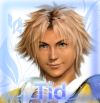
tid- Forumember
-
 Posts : 115
Posts : 115
Reputation : 0
Language : Polish, Lil bit English
 Re: Those whom wanted the post a comment script...
Re: Those whom wanted the post a comment script...
make sure you have selected to have your footers and headers, if not you will need to put the body tag before the code and then at the end of the code.
 Re: Those whom wanted the post a comment script...
Re: Those whom wanted the post a comment script...
Oh xD I need to learn more english. Thank's, you're great! It work fine! Like we wanted  One more time, thanks, zinex. I was looking for scripts, like this, but found nothing...
One more time, thanks, zinex. I was looking for scripts, like this, but found nothing...  Now i'm really happy
Now i'm really happy 
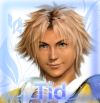
tid- Forumember
-
 Posts : 115
Posts : 115
Reputation : 0
Language : Polish, Lil bit English
 Re: Those whom wanted the post a comment script...
Re: Those whom wanted the post a comment script...
you are very welcome, but i didnt do anything, it was all in the admin guide 
 Re: Those whom wanted the post a comment script...
Re: Those whom wanted the post a comment script...
thank you...
p.s.
pm!
p.s.
pm!

Extreme_gsxf- Forumember
-
 Posts : 678
Posts : 678
Reputation : 1
Language : english, german, french, montenegrian
Location : MNE
 Re: Those whom wanted the post a comment script...
Re: Those whom wanted the post a comment script...
zinex wrote:i have done a bit of research and found an admin user guide for this script. It is possible to have this script on MULTIPLE pages without it copying comments from all.
Here is how to do it:
1. Create your pages that you are going to add the comments to.
2. On your first page add this code:
- Code:
<div class="js-kit-comments"
permalink="http://www.pregnancy2parenting.net/another-test-h59.htm" path="/another-test-h59.htm"</div>
<script src="http://js-kit.com/comments.js" ></script>
edit the permalink to the full link of your HTML page. edit the path to show the end of the full link only (the part that appears after your domain name)
Do this for each and every page you would like the comments function on. I have tested it, and it does not for me copy comments.
For other features, such as ratings and polls... check out the admin userguide: http://js-kit.com/support/js-kit-admin-guide.pdf
wow, this is so usefull... I suggest that you all read this! Except the comments script - polls, ratings, navigation, wordpress... and so on...

Extreme_gsxf- Forumember
-
 Posts : 678
Posts : 678
Reputation : 1
Language : english, german, french, montenegrian
Location : MNE
 Re: Those whom wanted the post a comment script...
Re: Those whom wanted the post a comment script...
cool . i used it on every member's profile page .  more like a user comment system now .
more like a user comment system now . 
 more like a user comment system now .
more like a user comment system now . 
 Re: Those whom wanted the post a comment script...
Re: Those whom wanted the post a comment script...
@darylldelfin
If you don't mind, I would like to know how do you put it on user's profile..
If you don't mind, I would like to know how do you put it on user's profile..
 Re: Those whom wanted the post a comment script...
Re: Those whom wanted the post a comment script...
Same here @darylldelfin and one thing more can you plz breaf us what exactly it do....sorry i didn't understand that's why....

Stranger_4u- Forumember
- Posts : 74
Reputation : 0
Language : English
 Re: Those whom wanted the post a comment script...
Re: Those whom wanted the post a comment script...
As he has version 3 site I would like to know as well Could be through CSS but I don't think so.
In version 2 I know you can do it via Template Editing.
In version 2 I know you can do it via Template Editing.

Guest- Guest
 Re: Those whom wanted the post a comment script...
Re: Those whom wanted the post a comment script...
such simple code with great function, best if you guys editing its main JS file too. then re upload 
thanks zinex
thanks zinex
Last edited by Adiex on November 17th 2008, 2:48 pm; edited 1 time in total

Adiex- Active Poster
-
 Posts : 1014
Posts : 1014
Reputation : 33
Language : er?
Location : back alive & kicking xD
 Re: Those whom wanted the post a comment script...
Re: Those whom wanted the post a comment script...
Adiex wrote:such simple code with great function, bets if you guys editing its main JS file too. then re upload
thanks zinex
Would you clearify Adiex?

Guest- Guest
 Re: Those whom wanted the post a comment script...
Re: Those whom wanted the post a comment script...
i mean you can copy main script and modify it : http://js-kit.com/comments.js
just save those script to notepad, name it 'Youfiles.JS', After finish modity it just reupload it to any website host provider. e.g : www.badwaresite.www
after you got new link for your JS file there,you can paste it back on script
For example : http://h1.badwaresite.www/adiex/yourfile.js,
For me i just love to change those script label there, should be great to make it as simple questbook : [Sample]
: [Sample]
just save those script to notepad, name it 'Youfiles.JS', After finish modity it just reupload it to any website host provider. e.g : www.badwaresite.www
after you got new link for your JS file there,you can paste it back on script
For example : http://h1.badwaresite.www/adiex/yourfile.js,
- Code:
<div class="youfile"
permalink="http://www.pregnancy2parenting.net/another-test-h59.htm" path="/another-test-h59.htm"</div>
<script src="http://h1.badwaresite.www/adiex/yourfile.js"></script>
For me i just love to change those script label there, should be great to make it as simple questbook
Last edited by Adiex on November 17th 2008, 3:02 pm; edited 1 time in total

Adiex- Active Poster
-
 Posts : 1014
Posts : 1014
Reputation : 33
Language : er?
Location : back alive & kicking xD
 Re: Those whom wanted the post a comment script...
Re: Those whom wanted the post a comment script...
Ya I can never get a js file to open, why? I dont know lol
Thanks for sharing Adiex.
Thanks for sharing Adiex.

Guest- Guest
 Re: Those whom wanted the post a comment script...
Re: Those whom wanted the post a comment script...
np 
you cant open JS file if double left click it directly, but you can right click on it and choose 'Open with => notepad'
you cant open JS file if double left click it directly, but you can right click on it and choose 'Open with => notepad'

Adiex- Active Poster
-
 Posts : 1014
Posts : 1014
Reputation : 33
Language : er?
Location : back alive & kicking xD
 Re: Those whom wanted the post a comment script...
Re: Those whom wanted the post a comment script...
Adiex wrote:i mean you can copy main script and modify it : http://js-kit.com/comments.js
just save those script to notepad, name it 'Youfiles.JS', After finish modity it just reupload it to any website host provider. e.g : www.badwaresite.www
after you got new link for your JS file there,you can paste it back on script
For example : http://h1.badwaresite.www/adiex/yourfile.js,
- Code:
<div class="youfile"
permalink="http://www.pregnancy2parenting.net/another-test-h59.htm" path="/another-test-h59.htm"</div>
<script src="http://h1.badwaresite.www/adiex/yourfile.js"></script>
For me i just love to change those script label there, should be great to make it as simple questbook: [Sample]
got a serious guestion you have provide us a simple of your forum and in your portal we can see the last comments like there is "*** says: hallo" like that one i need to put it on my portal too but only new threads not posts i can see the scroll bar "Latest Topics" can i put it as vertical i mean like a text marque below the chatbox???
and one thing more plz upload that "JS file " to any server and provide us a link it would be so easy for us to put it on our forum .....thanks
help will be appreciated
Stranger

Stranger_4u- Forumember
- Posts : 74
Reputation : 0
Language : English
 Re: Those whom wanted the post a comment script...
Re: Those whom wanted the post a comment script...
hello there,
@ I don't think we can put 'Latest Topic' as Marque below chatbox, even if you have template editing i think this simply impossible to do because we don't know what CSS code Forumotion use for that 'latest topic' thing. They just simply cant share it maybe because its matter of database security.
Back to topic, about that JS you can simply use those script given by Zinex on first post. You just need to re-upload JS file when you did modify something on script.
BTW, its hard to find good host for JS files, best webs i found is www.badwaresite.www but still its slow to loading any hosted script, that's mean it can bring lags to forum also.
hope it clear enough
@ I don't think we can put 'Latest Topic' as Marque below chatbox, even if you have template editing i think this simply impossible to do because we don't know what CSS code Forumotion use for that 'latest topic' thing. They just simply cant share it maybe because its matter of database security.
Back to topic, about that JS you can simply use those script given by Zinex on first post. You just need to re-upload JS file when you did modify something on script.
BTW, its hard to find good host for JS files, best webs i found is www.badwaresite.www but still its slow to loading any hosted script, that's mean it can bring lags to forum also.
hope it clear enough

Adiex- Active Poster
-
 Posts : 1014
Posts : 1014
Reputation : 33
Language : er?
Location : back alive & kicking xD
 Re: Those whom wanted the post a comment script...
Re: Those whom wanted the post a comment script...
UNiSEL wrote:@darylldelfin
If you don't mind, I would like to know how do you put it on user's profile..
Stranger_4u wrote:Same here @darylldelfin and one thing more can you plz breaf us what exactly it do....sorry i didn't understand that's why....
Kilsek wrote:As he has version 3 site I would like to know as well Could be through CSS but I don't think so.
In version 2 I know you can do it via Template Editing.
I could write a simple tutorial for the user comments system but i dont know where to put it here in the forum .. should i post it here also ? and yes i use phpbb3 . i think it's also possible in other versions .. well just have to change the div ids there anyways ..
btw .
i used pure javascript .
innerhtml and url slicing codes does d trick .. i got a lot of tweaks made on my free forum just by doing js .
@topic: coool .
 Re: Those whom wanted the post a comment script...
Re: Those whom wanted the post a comment script...
cant we add this as a function on the boards? that would be cool and probably not that much work to do! I would like a comments system for in topics! if possible cant the admins work on that? shouldn't be to much work

Drakaneo- Forumember
- Posts : 68
Reputation : 0
Language : English
 Re: Those whom wanted the post a comment script...
Re: Those whom wanted the post a comment script...
Drakaneo wrote:cant we add this as a function on the boards? that would be cool and probably not that much work to do! I would like a comments system for in topics! if possible cant the admins work on that? shouldn't be to much work
that one can also be possible w/ what i done w/ my user comments system but i think that would lessen the use of the reply button on the topics .
 Re: Those whom wanted the post a comment script...
Re: Those whom wanted the post a comment script...
it really can embed on post without template editing?
i couldn't find a way how this possible.
btw, you can post tutorial here or just PM any moderator if you want put it on official thread for tutorial.
If you can share it, it would be nice
i couldn't find a way how this possible.
btw, you can post tutorial here or just PM any moderator if you want put it on official thread for tutorial.
If you can share it, it would be nice

Adiex- Active Poster
-
 Posts : 1014
Posts : 1014
Reputation : 33
Language : er?
Location : back alive & kicking xD
 Re: Those whom wanted the post a comment script...
Re: Those whom wanted the post a comment script...
Adiex wrote:it really can embed on post without template editing?
i couldn't find a way how this possible.
btw, you can post tutorial here or just PM any moderator if you want put it on official thread for tutorial.
If you can share it, it would be nice
hmm . i did it on my user profiles .. register if you want to check it .. it really is possible .. okay ill write the tutorial now . but post it where ? by pm only ? .
 Re: Those whom wanted the post a comment script...
Re: Those whom wanted the post a comment script...
@darylldelfin
Write the tutorial in your forum, maybe?
Write the tutorial in your forum, maybe?
 Similar topics
Similar topics» "Post a comment" Script - very important!
» Need a comment script
» Wanted Christmas script!!!
» Wanted No New Post pic
» Cant see the "new topic" and "post comment" buttons
» Need a comment script
» Wanted Christmas script!!!
» Wanted No New Post pic
» Cant see the "new topic" and "post comment" buttons
Page 1 of 1
Permissions in this forum:
You cannot reply to topics in this forum
 Home
Home
 by zinex November 13th 2008, 8:14 pm
by zinex November 13th 2008, 8:14 pm



 Facebook
Facebook Twitter
Twitter Pinterest
Pinterest Youtube
Youtube
