Topic Title's Color
5 posters
Page 1 of 1
 Topic Title's Color
Topic Title's Color
It's me again.  I'd like to ask if there's a way that we can colorized our Topic Title, I mea if we could use another color aside from the default colors set?
I'd like to ask if there's a way that we can colorized our Topic Title, I mea if we could use another color aside from the default colors set?
Thank you!
 I'd like to ask if there's a way that we can colorized our Topic Title, I mea if we could use another color aside from the default colors set?
I'd like to ask if there's a way that we can colorized our Topic Title, I mea if we could use another color aside from the default colors set?Thank you!

sweetheart- Forumember
- Posts : 36
Reputation : 0
Language : english
 Re: Topic Title's Color
Re: Topic Title's Color
I think you cannot change the default color in the Topic Title.
Hope this helps you.

Hope this helps you.
 Re: Topic Title's Color
Re: Topic Title's Color
You can set your forum to allow members to choose a colour for the topics titles 
1. Navigate to:
Admin Panel\General\Messages & Emails
2. Choose "Yes" next to "Allow topics titles color :"
3. Press "Save"
4. When you create a new thread you will have an option to the right hand side of the topics name
5. Select the drop down and pick your colour

regards
Craig
1. Navigate to:
Admin Panel\General\Messages & Emails
2. Choose "Yes" next to "Allow topics titles color :"
3. Press "Save"
4. When you create a new thread you will have an option to the right hand side of the topics name
5. Select the drop down and pick your colour
regards
Craig

Guest- Guest
 Re: Topic Title's Color
Re: Topic Title's Color
Thank you.
But what I meant is, if I can use another color instead of those in drop down menu? Is there a way?
But what I meant is, if I can use another color instead of those in drop down menu? Is there a way?

sweetheart- Forumember
- Posts : 36
Reputation : 0
Language : english
 Re: Topic Title's Color
Re: Topic Title's Color
Unfortunately there is no way we can gain access to the HTML of the forums to change those colours, Unless you are using PHPbb2 template editing
regards
Craig
regards
Craig

Guest- Guest
 Re: Topic Title's Color
Re: Topic Title's Color
sweetheart wrote:Thank you.
But what I meant is, if I can use another color instead of those in drop down menu? Is there a way?
Yes, you can, because my Mother uses PINK, which is NOT actually supplied as a colour.. (I mean Baby pink - NO comments Zinnex)
You can use this site for the colour listings:
HTML Colour Chart Codes
Then just choose the colour you want to use and just place the CODE of it where it would normally say: red, blue, violet, grey, white..etc....
(Note: Take the advanced Text thing off before you do, so you can see the HTML coding in your post, make sure you don't forget any Brackets to open or close the colour either)
I hope this helps you out with your problem.
~DS~
Last edited by Placehold on November 15th 2008, 4:57 pm; edited 1 time in total (Reason for editing : Removed Bold - Placehold)
 Re: Topic Title's Color
Re: Topic Title's Color
Well yes that is correct you can use these colours however each member must manually add them to the post using the bbcodes
I was referring to not being able to add that as a default option to the drop down for members
Can we also please keep the bold for moderation purposes aswell
regards
Craig
I was referring to not being able to add that as a default option to the drop down for members
Can we also please keep the bold for moderation purposes aswell
regards
Craig

Guest- Guest
 Re: Topic Title's Color
Re: Topic Title's Color
Thank you very much demonstrike. I'll check it out.
And Thanx a lot Craig for th assistance
_______
Just Added:
can't figure out what htmm code should be used.
did your Mom use these [] or these<>
And Thanx a lot Craig for th assistance
_______
Just Added:
can't figure out what htmm code should be used.
did your Mom use these [] or these<>

sweetheart- Forumember
- Posts : 36
Reputation : 0
Language : english
 Re: Topic Title's Color
Re: Topic Title's Color
whoa is that true?Placehold wrote:Unfortunately there is no way we can gain access to the HTML of the forums to change those colours, Unless you are using PHPbb2 template editing
regards
Craig
room28spartan- Forumember
-
 Posts : 235
Posts : 235
Reputation : 3
Language : Gibberish
Location : I know where you live too!
 Re: Topic Title's Color
Re: Topic Title's Color
you would have to use codes such as [color=red]Text Here[/color] in order for the colour to show up
We can create HTML pages but for the main HTML that creates the forum we cannot access those unfortunately
Regards
Craig
We can create HTML pages but for the main HTML that creates the forum we cannot access those unfortunately
Regards
Craig
Last edited by Placehold on November 15th 2008, 6:16 pm; edited 1 time in total

Guest- Guest
 Re: Topic Title's Color
Re: Topic Title's Color
What code I could possibly use then? Anything you can recommend? 

sweetheart- Forumember
- Posts : 36
Reputation : 0
Language : english
 Re: Topic Title's Color
Re: Topic Title's Color
Oooops my bad, forgot to disable bbc lmao
i updated my last post
regards
Craig
i updated my last post
regards
Craig

Guest- Guest
 Re: Topic Title's Color
Re: Topic Title's Color
Okey. Again Thank you.
'til next time
'til next time

sweetheart- Forumember
- Posts : 36
Reputation : 0
Language : english
 Re: Topic Title's Color
Re: Topic Title's Color
Placehold, I have been using Bold for a while now, you are the only person to actually have a problem with this, Caihlem hasn't even said anything. I think the staff are giving a little leaway with this ruling now, but the Colours must NOT be used at all.
I was under the impression that this was now allowed as I have used it a few times already and nobody on the staff team has said anything about it, if this is the case. please do not edit my posts... I will do it if I am informed via PM that I need to do so.
If I am incorrect about this, then I will however apologise to you.. as I am not unreasonable.
I was under the impression that this was now allowed as I have used it a few times already and nobody on the staff team has said anything about it, if this is the case. please do not edit my posts... I will do it if I am informed via PM that I need to do so.
If I am incorrect about this, then I will however apologise to you.. as I am not unreasonable.
Last edited by Demonspike on November 15th 2008, 6:33 pm; edited 1 time in total
 Re: Topic Title's Color
Re: Topic Title's Color
- Colors and capitals : When you write your message, please don't abuse capitals (it means that you shout), colors and bold.
Colors and Bold text are reserved for moderation, therefore don't use them.
straight from the rules. I was always under the impression you weren't allowed to.

CANADIEN- Active Poster
-
 Posts : 1312
Posts : 1312
Reputation : 33
Language : English, French
 Re: Topic Title's Color
Re: Topic Title's Color
Ok, in that case Canadian, I should have been told about this before and haven't been.. I do not mean any dissrespect to any of the team... but if this is to be a rule, then it should be enforced by everyone and not just one person... shouldn't it?
I will say that I do see why colours are important, but I fail to see why we have to forego using bold also.. I think this is slighlty unfair to say the least.
I will say that I do see why colours are important, but I fail to see why we have to forego using bold also.. I think this is slighlty unfair to say the least.
 Re: Topic Title's Color
Re: Topic Title's Color
I do apologise Demonspike as it does appear i was the only one who mentioned it to yourself,
The bold as well as colours are mainly used to stress points and to allow staff members to see what has been modified and has been highlighted as an escalated issue
As the main issue has been solved i will have to mark as solved and lock the thread however if you have any further queries Demonspike please don't hesitate to give me a PM
=> Solved
=> Locked
The bold as well as colours are mainly used to stress points and to allow staff members to see what has been modified and has been highlighted as an escalated issue
As the main issue has been solved i will have to mark as solved and lock the thread however if you have any further queries Demonspike please don't hesitate to give me a PM
=> Solved
=> Locked

Guest- Guest
 Similar topics
Similar topics» forum titles and topic titles and how do i remove a business side logo?
» Icons for topic overlapping topic titles
» Titles color
» Color Titles
» color titles
» Icons for topic overlapping topic titles
» Titles color
» Color Titles
» color titles
Page 1 of 1
Permissions in this forum:
You cannot reply to topics in this forum
 Home
Home
 by sweetheart November 15th 2008, 2:56 pm
by sweetheart November 15th 2008, 2:56 pm

 Facebook
Facebook Twitter
Twitter Pinterest
Pinterest Youtube
Youtube
