Managing Posts
2 posters
Page 1 of 1
 Managing Posts
Managing Posts
Hello Friends,
can you tell me how to manage posts
like i want to add the words or images (HOT, NEW, etc) at start of post which is posted by member.
Few images are as follows which i want to add on particular posts:-
 ,
,  ,
,  ,
,  etc
etc
Regards
Romeo Bagga
can you tell me how to manage posts
like i want to add the words or images (HOT, NEW, etc) at start of post which is posted by member.
Few images are as follows which i want to add on particular posts:-
Regards
Romeo Bagga
 Re: Managing Posts
Re: Managing Posts
Hello,
I don't know how to put actual words in front of posts that are new, but you can use one of those images to indicate new posts. Goto your Admin Panel, then Display tab, then under Picture and Colors choose Picture Management. From there select "advanced". Goto the Mini-icons tab and look for the indicator that says :Mini-post New. You can then select what image you would like by uploading it to your servIMG account and click "save".
I don't know how to put actual words in front of posts that are new, but you can use one of those images to indicate new posts. Goto your Admin Panel, then Display tab, then under Picture and Colors choose Picture Management. From there select "advanced". Goto the Mini-icons tab and look for the indicator that says :Mini-post New. You can then select what image you would like by uploading it to your servIMG account and click "save".
Page 1 of 1
Permissions in this forum:
You cannot reply to topics in this forum
 Home
Home
 by romeobagga January 30th 2009, 8:55 am
by romeobagga January 30th 2009, 8:55 am


 Facebook
Facebook Twitter
Twitter Pinterest
Pinterest Youtube
Youtube
