How do I make my forum wider - Invision template
3 posters
Page 1 of 1
 How do I make my forum wider - Invision template
How do I make my forum wider - Invision template
Hi
I'm using the invision template for my forum and I want to make it wider. I've tried changing the forum width % but this does not seem to make any difference.
Please help
E
I'm using the invision template for my forum and I want to make it wider. I've tried changing the forum width % but this does not seem to make any difference.
Please help
E
eMOJO- New Member
-
 Posts : 7
Posts : 7
Reputation : 0
Language : English
Location : QLD, Australia
 Re: How do I make my forum wider - Invision template
Re: How do I make my forum wider - Invision template
It must be the skin you're using. Try changing it in the CSS.

magicm00n- Active Poster
-
 Posts : 1305
Posts : 1305
Reputation : 217
Language : English
Location : The support forum of Forumotion
 Re: How do I make my forum wider - Invision template
Re: How do I make my forum wider - Invision template
Any clues as to how I would do this... I'm a bit of a noob when it comes to program stuff.
eMOJO- New Member
-
 Posts : 7
Posts : 7
Reputation : 0
Language : English
Location : QLD, Australia
 Re: How do I make my forum wider - Invision template
Re: How do I make my forum wider - Invision template
Try this code.
Add it to your CSS.
Or you can use pixels, like this...
Change in % or pixels will change the width of your forum.
Hope this helps
Add it to your CSS.
- Code:
#ipbwrapper {
width : 90%;
}
Or you can use pixels, like this...
- Code:
#ipbwrapper {
width : 850px;
}
Change in % or pixels will change the width of your forum.
Hope this helps

ankillien- Energetic
- Posts : 5198
Reputation : 129
Language : English, XHTML, CSS, JS, PHP, SQL
 Similar topics
Similar topics» How to make Invision forum-template "wider"?
» [Help] How can I make my forum wider?
» How to make my forum wider.
» Make forum wider
» how to make the forum wider?
» [Help] How can I make my forum wider?
» How to make my forum wider.
» Make forum wider
» how to make the forum wider?
Page 1 of 1
Permissions in this forum:
You cannot reply to topics in this forum
 Home
Home
 by eMOJO March 6th 2009, 3:56 am
by eMOJO March 6th 2009, 3:56 am
 Facebook
Facebook Twitter
Twitter Pinterest
Pinterest Youtube
Youtube
