category fixed- Where are my colors?
2 posters
Page 1 of 1
 category fixed- Where are my colors?
category fixed- Where are my colors?
http://thepowerbeltforum.powerguild.net/forum.htm
Ok i USED to have the green bar on the first category and the rest were brown. The brown picture bars are still set up but it only shows up as green.

Ok i USED to have the green bar on the first category and the rest were brown. The brown picture bars are still set up but it only shows up as green.
 Re: category fixed- Where are my colors?
Re: category fixed- Where are my colors?
Regarding the categories issue, you can retrieve them by going here :
Admin panel > Display > structure and hierarchy > Split categories on index > medium

Sanket- ForumGuru
-
 Posts : 48766
Posts : 48766
Reputation : 2830
Language : English
Location : Mumbai
 Re: category fixed- Where are my colors?
Re: category fixed- Where are my colors?
Ive done that already. LUCKILY!!! i have a picture of my back ground from 3 days ago. See where it says "Off topic - free for all" ?? It used to be brown, but now its all green like my Index color. I already have the brown colors set up as they have been. How do i get this to be that color again? I have the correct picture where it should be so apparently its something i did not break.
Whos online and the chat box are fine its just the Category areas that are green instead of brown.
Whos online and the chat box are fine its just the Category areas that are green instead of brown.
 Re: category fixed- Where are my colors?
Re: category fixed- Where are my colors?
Display>Colors
Under Table header
Category Header background color : Change it to whatever you want.
Hope it helps.
Under Table header
Category Header background color : Change it to whatever you want.
Hope it helps.

Sanket- ForumGuru
-
 Posts : 48766
Posts : 48766
Reputation : 2830
Language : English
Location : Mumbai
 Re: category fixed- Where are my colors?
Re: category fixed- Where are my colors?
wow i think i will give this a break for the night. Its totally screwed up. I had my typing set as black and its showing up on the forum as White  Even the color mixer where you make custom colors is nothing but gray.
Even the color mixer where you make custom colors is nothing but gray.
I love updates!!
I love updates!!

 Re: category fixed- Where are my colors?
Re: category fixed- Where are my colors?
Well, on my test forum. I tried changing the color. it worked perfect. It should solve your problem as well. Also, if you are using chrome, use firefox.

Sanket- ForumGuru
-
 Posts : 48766
Posts : 48766
Reputation : 2830
Language : English
Location : Mumbai
 Re: category fixed- Where are my colors?
Re: category fixed- Where are my colors?
ive tried both IE and firefox. Nothing works. colors dont work nor does the restore button- that hasnt worked for months actually
 Re: category fixed- Where are my colors?
Re: category fixed- Where are my colors?
Okay, i am not sure so don't get pissed over it. Did you hit save after selecting the colors?

Sanket- ForumGuru
-
 Posts : 48766
Posts : 48766
Reputation : 2830
Language : English
Location : Mumbai
 Re: category fixed- Where are my colors?
Re: category fixed- Where are my colors?
lol yes of course.
The colors work now.
Heres the way i originally set this up. I go under pictures and colors - Pictures management.
Back ground picture ( row title) and i upload the green picture i have into there. Its worked great for 3 months.
Also below that theres 2 more spots available. Back ground picture (row category left) and again below that, (row category right) In these 2 spots i upload the brown pictures there. You can see them at the bottom of my forum right now in the chat box and whos online.
They used to always shot up as my category background color. Its no longer that way. The (row title) color over takes everything now.
Im not sure if its the Structure & hierarchy messed up or what.
The colors work now.
Heres the way i originally set this up. I go under pictures and colors - Pictures management.
Back ground picture ( row title) and i upload the green picture i have into there. Its worked great for 3 months.
Also below that theres 2 more spots available. Back ground picture (row category left) and again below that, (row category right) In these 2 spots i upload the brown pictures there. You can see them at the bottom of my forum right now in the chat box and whos online.
They used to always shot up as my category background color. Its no longer that way. The (row title) color over takes everything now.
Im not sure if its the Structure & hierarchy messed up or what.
 Re: category fixed- Where are my colors?
Re: category fixed- Where are my colors?
also forgot,if you scroll up and look at the pic i posted, you can see tha the categories,never was split before. Everything was right up against eachother.
 Re: category fixed- Where are my colors?
Re: category fixed- Where are my colors?
If you add pictures for the categories, the colors wont show up. Just either add the colors or add the pictures.

Sanket- ForumGuru
-
 Posts : 48766
Posts : 48766
Reputation : 2830
Language : English
Location : Mumbai
 Re: category fixed- Where are my colors?
Re: category fixed- Where are my colors?
welp thats what i figured. I went to bed and woke up this morning and its back to normal. Go figure! 
Problem solved.
Problem solved.
 Re: category fixed- Where are my colors?
Re: category fixed- Where are my colors?
Sanket

Sanket- ForumGuru
-
 Posts : 48766
Posts : 48766
Reputation : 2830
Language : English
Location : Mumbai
 Similar topics
Similar topics» Set widget and category header images/colors individually?
» Category colors
» category colors.
» Main Header/Category Colors
» Category/Forum title colors and alignment help
» Category colors
» category colors.
» Main Header/Category Colors
» Category/Forum title colors and alignment help
Page 1 of 1
Permissions in this forum:
You cannot reply to topics in this forum
 Home
Home
 by frontier gander March 18th 2009, 7:22 am
by frontier gander March 18th 2009, 7:22 am

 Facebook
Facebook Twitter
Twitter Pinterest
Pinterest Youtube
Youtube
