posting color text problem
3 posters
Page 1 of 1
 posting color text problem
posting color text problem
i haven't had this problem until a couple days ago...and i don't not remember changing anything on my panel to cause this problem
what happened is that suddenly, the text detailing user information became dark and i find the option to change it
here's a screen shot example
the text you cannot see because of the sudden/random color change should be the poster's information such as
Number of posts:
Registration date:
Location:
etc...
where can i find the option that allows me to change this color?
i can't seem to find it. assistance would be greatly appreciated
what happened is that suddenly, the text detailing user information became dark and i find the option to change it
here's a screen shot example
the text you cannot see because of the sudden/random color change should be the poster's information such as
Number of posts:
Registration date:
Location:
etc...
where can i find the option that allows me to change this color?
i can't seem to find it. assistance would be greatly appreciated

preston713- New Member
- Posts : 21
Reputation : 0
Language : english
 Re: posting color text problem
Re: posting color text problem
Users & groups>Profiles
Click on corresponding to the field, change the color from there. Also see the settings for other fields, which ones you want it to appear on the profiles & messages etc.
corresponding to the field, change the color from there. Also see the settings for other fields, which ones you want it to appear on the profiles & messages etc.
Hope this helps.
Click on
Hope this helps.

Sanket- ForumGuru
-
 Posts : 48766
Posts : 48766
Reputation : 2830
Language : English
Location : Mumbai
 Re: posting color text problem
Re: posting color text problem
you're right, but there's still one problem
i did as you said and i was able to change the color as i wished...but "Registration date: " doesn't change colors
at first the problem was about being able to find the option, but i've seemed to have run into a more logistic problem now
all the other colors change, but "Registration date" is not responding to my changes
i did as you said and i was able to change the color as i wished...but "Registration date: " doesn't change colors
at first the problem was about being able to find the option, but i've seemed to have run into a more logistic problem now
all the other colors change, but "Registration date" is not responding to my changes

preston713- New Member
- Posts : 21
Reputation : 0
Language : english
 Re: posting color text problem
Re: posting color text problem
The registration date does it still show on your forum? I can't currently see it.

Sanket- ForumGuru
-
 Posts : 48766
Posts : 48766
Reputation : 2830
Language : English
Location : Mumbai
 Re: posting color text problem
Re: posting color text problem
this is what it looks like
i don't know why it is not able to change, but the others are
i don't know why it is not able to change, but the others are

preston713- New Member
- Posts : 21
Reputation : 0
Language : english
 Re: posting color text problem
Re: posting color text problem
Okay, i got it what you are saying. I will post about this issue on the staff forum. Once i know something on this issue, i will let you know.

Sanket- ForumGuru
-
 Posts : 48766
Posts : 48766
Reputation : 2830
Language : English
Location : Mumbai
 Re: posting color text problem
Re: posting color text problem
okay, i'll be waiting your response 

preston713- New Member
- Posts : 21
Reputation : 0
Language : english
 Re: posting color text problem
Re: posting color text problem
I am having the exact same problem, your not alone 

Nazar- Active Poster
-
 Posts : 1315
Posts : 1315
Reputation : 27
Language : Nazorian
Location : wut
 Re: posting color text problem
Re: posting color text problem
Also, please post the issues in the link in my signature with the format mentioned by typlo in the first post of that thread. Would be easier to fix the problems for specific forums.

Sanket- ForumGuru
-
 Posts : 48766
Posts : 48766
Reputation : 2830
Language : English
Location : Mumbai
 Re: posting color text problem
Re: posting color text problem
problem solved in the help thread
ill post the solution here
https://help.forumotion.com/other-problems-f46/only-topic-issues-with-the-new-update-please-read-first-post-t39064-150.htm#245639
thanks!
ill post the solution here
Brad38 wrote:
Hi Preston,
I had problems with this at first too. What I found that I wasn't doing was clicking the green check mark in the colour palette box. When you go to change the colour of the profile text, the colour palette opens and you select your colour, but there is a check mark in green you have to click after you've selected the colour. After that, click "Save" for the changes to take affect. Hope this helps and works for you.
https://help.forumotion.com/other-problems-f46/only-topic-issues-with-the-new-update-please-read-first-post-t39064-150.htm#245639
thanks!

preston713- New Member
- Posts : 21
Reputation : 0
Language : english
 Re: posting color text problem
Re: posting color text problem
preston713, thanks for posting the solution here 
 Topic Solved
Topic Solved
 Locked
Locked
Sanket
Sanket

Sanket- ForumGuru
-
 Posts : 48766
Posts : 48766
Reputation : 2830
Language : English
Location : Mumbai
 Similar topics
Similar topics» text posting color problem
» Posting buttons {Changing Text & Color}
» text color for profile field on posting page
» Text Color Problem
» Another problem with text color
» Posting buttons {Changing Text & Color}
» text color for profile field on posting page
» Text Color Problem
» Another problem with text color
Page 1 of 1
Permissions in this forum:
You cannot reply to topics in this forum
 Home
Home
 by preston713 March 18th 2009, 3:01 pm
by preston713 March 18th 2009, 3:01 pm
 Facebook
Facebook Twitter
Twitter Pinterest
Pinterest Youtube
Youtube
