All profile info on right invisible!!??!!
+3
sksinghal
Sanket
Vibhor
7 posters
Page 1 of 1
 All profile info on right invisible!!??!!
All profile info on right invisible!!??!!
Hi!
In my forum all the profile information which comes in every post is missing plz help urgently!!thanks!
In my forum all the profile information which comes in every post is missing plz help urgently!!thanks!

Vibhor- Forumember
-
 Posts : 420
Posts : 420
Reputation : 10
Language : English
Location : India
 Re: All profile info on right invisible!!??!!
Re: All profile info on right invisible!!??!!
Post a screenshot please.

Sanket- ForumGuru
-
 Posts : 48766
Posts : 48766
Reputation : 2830
Language : English
Location : Mumbai
 Re: All profile info on right invisible!!??!!
Re: All profile info on right invisible!!??!!
sorry i don't know how to take screen shot but take my forum's url - www.theautomotiveindiaforums.com

Vibhor- Forumember
-
 Posts : 420
Posts : 420
Reputation : 10
Language : English
Location : India
 Re: All profile info on right invisible!!??!!
Re: All profile info on right invisible!!??!!
Dear sir,
I am having this same problem. Profile of members is not showing in the place where it should be. Also the signature line comes in between the posts. Plz check.
http://indianpalmreading.freeforum.me.uk
thanks,
sksinghal
I am having this same problem. Profile of members is not showing in the place where it should be. Also the signature line comes in between the posts. Plz check.
http://indianpalmreading.freeforum.me.uk
thanks,
sksinghal

sksinghal- New Member
- Posts : 18
Reputation : 0
Language : english
 Re: All profile info on right invisible!!??!!
Re: All profile info on right invisible!!??!!
Hi sksinghal!
Seems like our forums are having same problems, So FORUMOTION support should help us asap, Plz guys help!
Seems like our forums are having same problems, So FORUMOTION support should help us asap, Plz guys help!


Vibhor- Forumember
-
 Posts : 420
Posts : 420
Reputation : 10
Language : English
Location : India
 Re: All profile info on right invisible!!??!!
Re: All profile info on right invisible!!??!!
anyone here from suport forum plz help!! 


Vibhor- Forumember
-
 Posts : 420
Posts : 420
Reputation : 10
Language : English
Location : India
 Re: All profile info on right invisible!!??!!
Re: All profile info on right invisible!!??!!
Sorry, i don't really see a problem. If you post a screenshot, then it will help.

Sanket- ForumGuru
-
 Posts : 48766
Posts : 48766
Reputation : 2830
Language : English
Location : Mumbai
 Re: All profile info on right invisible!!??!!
Re: All profile info on right invisible!!??!!
Press the "Prnt Scrn" button.
Open Microsoft Paint. To do this, click Start > All Programs > Accessories > Paint. Click inside the white part of the screen.
Go to the Edit menu and click Paste or you can press and hold "Ctrl" and tap V.
Click File > Save As. In the box that pops up, change the "Save As Type" to PNG or JPG. Type in a filename for your image. Choose a place to save, like the Desktop, and click save.
You have now successfully taken a screenshot!
If you want to send your image to somebody, simply attach the .png file that you just saved to an email and send it along. Alternatively, you can upload it onto the internet by visiting a site like TinyPic.com and uploading it.
In Windows Vista
In Vista (except in Home Basic), there is a tool called the Snipping Tool.
To open it, click on the start menu, type 'snip', then hit enter.
The Snipping Tool opens, and a white mask is applied on the screen. In the drop-down menu for the 'New' button, choose from a free-form snip, rectangular snip, window snip, or full-screen snip.
In free-form snip mode, draw around the area you want to be captured. Drag a rectangle in rectangular snip mode. For window snip mode, select the window you want to capture. In full-screen mode, just selecting it from the drop-down menu makes the capture.
The snipped image is then opened within the Snipping Tool, but is also copied to the Windows clipboard for use in other applications.
Open Microsoft Paint. To do this, click Start > All Programs > Accessories > Paint. Click inside the white part of the screen.
Go to the Edit menu and click Paste or you can press and hold "Ctrl" and tap V.
Click File > Save As. In the box that pops up, change the "Save As Type" to PNG or JPG. Type in a filename for your image. Choose a place to save, like the Desktop, and click save.
You have now successfully taken a screenshot!
If you want to send your image to somebody, simply attach the .png file that you just saved to an email and send it along. Alternatively, you can upload it onto the internet by visiting a site like TinyPic.com and uploading it.
In Windows Vista
In Vista (except in Home Basic), there is a tool called the Snipping Tool.
To open it, click on the start menu, type 'snip', then hit enter.
The Snipping Tool opens, and a white mask is applied on the screen. In the drop-down menu for the 'New' button, choose from a free-form snip, rectangular snip, window snip, or full-screen snip.
In free-form snip mode, draw around the area you want to be captured. Drag a rectangle in rectangular snip mode. For window snip mode, select the window you want to capture. In full-screen mode, just selecting it from the drop-down menu makes the capture.
The snipped image is then opened within the Snipping Tool, but is also copied to the Windows clipboard for use in other applications.
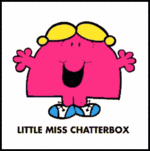
timsmrs1- Forumember
-
 Posts : 261
Posts : 261
Reputation : 0
Language : english

sksinghal- New Member
- Posts : 18
Reputation : 0
Language : english
 Re: All profile info on right invisible!!??!!
Re: All profile info on right invisible!!??!!
Thanks for posting the screenshot sir! 
@timsmrs1; Thanks to you too!
@timsmrs1; Thanks to you too!

Vibhor- Forumember
-
 Posts : 420
Posts : 420
Reputation : 10
Language : English
Location : India
 Re: All profile info on right invisible!!??!!
Re: All profile info on right invisible!!??!!
Looks like a css problem with the skin.

Sanket- ForumGuru
-
 Posts : 48766
Posts : 48766
Reputation : 2830
Language : English
Location : Mumbai

sksinghal- New Member
- Posts : 18
Reputation : 0
Language : english

Darren1- Helper

-
 Posts : 11853
Posts : 11853
Reputation : 566
Language : English
 Re: All profile info on right invisible!!??!!
Re: All profile info on right invisible!!??!!
How can we fix this , i was jsut resizeing my screen, but now it doesn't seen to be working, see how his profiles not even on the post it's over to the side, how can we fix this? what much we do?

uberready- Forumember
- Posts : 28
Reputation : 0
Language : english
 Re: All profile info on right invisible!!??!!
Re: All profile info on right invisible!!??!!
This bug is mainly showing up on Internet Explorer in my guess. Anyone having a problem with it on Firefox?

CharleX- Forumember
-
 Posts : 492
Posts : 492
Reputation : 0
Language : English and Korean
Location : On The Comp
 Re: All profile info on right invisible!!??!!
Re: All profile info on right invisible!!??!!
ya..its in Internet explorer and opera but not in FF & GC

Vibhor- Forumember
-
 Posts : 420
Posts : 420
Reputation : 10
Language : English
Location : India
 Re: All profile info on right invisible!!??!!
Re: All profile info on right invisible!!??!!
Dear Sir,
Plz help.....
thanks
Plz help.....
thanks

sksinghal- New Member
- Posts : 18
Reputation : 0
Language : english
 Similar topics
Similar topics» All profile info on right invisible!??!!
» Profile info widget
» Profile Info
» Profile Info
» Profile Info/Who Is Online
» Profile info widget
» Profile Info
» Profile Info
» Profile Info/Who Is Online
Page 1 of 1
Permissions in this forum:
You cannot reply to topics in this forum
 Home
Home
 by Vibhor April 15th 2009, 11:53 am
by Vibhor April 15th 2009, 11:53 am

 Facebook
Facebook Twitter
Twitter Pinterest
Pinterest Youtube
Youtube
