Switching poster information [avatar, rank, e.t.c] from right to left.
3 posters
Page 1 of 1
 Switching poster information [avatar, rank, e.t.c] from right to left.
Switching poster information [avatar, rank, e.t.c] from right to left.
I'm using Invision.
Anyone know how to switch this? Thanks!
Anyone know how to switch this? Thanks!
Last edited by Basketball21 on April 18th 2009, 11:40 pm; edited 1 time in total
 Re: Switching poster information [avatar, rank, e.t.c] from right to left.
Re: Switching poster information [avatar, rank, e.t.c] from right to left.
Hello,
Administration Panel=>General=>Configuration=>Pages structure=>Profile position in the messages.
Regards!
Administration Panel=>General=>Configuration=>Pages structure=>Profile position in the messages.
Regards!
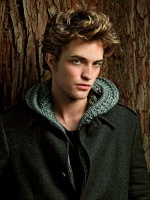
Lizzard- Forumember
-
 Posts : 474
Posts : 474
Reputation : 8
Language : Romanian, English
Location : Pitesti, Romania
 Re: Switching poster information [avatar, rank, e.t.c] from right to left.
Re: Switching poster information [avatar, rank, e.t.c] from right to left.
Since this question has been answered. I will lock this topic now. 
=> Locked
=> Locked

Nessa- Energetic
-
 Posts : 6203
Posts : 6203
Reputation : 128
Language : English
 Similar topics
Similar topics» Poster information to left/right?
» Change user's information frame to left
» First poster avatar img
» How to put the information message at left side?
» Posted Information; Is it Possible to move to the left?
» Change user's information frame to left
» First poster avatar img
» How to put the information message at left side?
» Posted Information; Is it Possible to move to the left?
Page 1 of 1
Permissions in this forum:
You cannot reply to topics in this forum
 Home
Home
 by Basketball21 April 18th 2009, 5:50 pm
by Basketball21 April 18th 2009, 5:50 pm

![Switching poster information [avatar, rank, e.t.c] from right to left. Fb11](https://i.servimg.com/u/f21/18/21/41/30/fb11.png) Facebook
Facebook![Switching poster information [avatar, rank, e.t.c] from right to left. Tw10](https://i.servimg.com/u/f21/18/21/41/30/tw10.png) Twitter
Twitter![Switching poster information [avatar, rank, e.t.c] from right to left. Pi10](https://i.servimg.com/u/f21/18/21/41/30/pi10.png) Pinterest
Pinterest![Switching poster information [avatar, rank, e.t.c] from right to left. Yt10](https://i.servimg.com/u/f21/18/21/41/30/yt10.png) Youtube
Youtube
