Memberslist & Usergroups
5 posters
Page 1 of 1
 Memberslist & Usergroups
Memberslist & Usergroups
Hi,
I am new in Forumotion.
Do you know how to hide the Memberlist and Usergroups from the navigation bar for members? I go to Headers & Navigation > Modify, the Rights for Members is tickd by default and is disabled.
Thank you.
I am new in Forumotion.
Do you know how to hide the Memberlist and Usergroups from the navigation bar for members? I go to Headers & Navigation > Modify, the Rights for Members is tickd by default and is disabled.
Thank you.

kclc8806- New Member
- Posts : 10
Reputation : 0
Language : English
 Re: Memberslist & Usergroups
Re: Memberslist & Usergroups
Hello,
Go to:Administration Panel=>Display=>Homepage=>Headers and navigation=>Modify the members menu=>Picture=>Add this link there:
Regards!
Go to:Administration Panel=>Display=>Homepage=>Headers and navigation=>Modify the members menu=>Picture=>Add this link there:
- Code:
http://2img.net/i/fa/empty.gif
Regards!
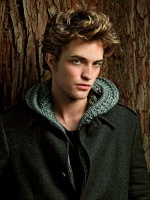
Lizzard- Forumember
-
 Posts : 474
Posts : 474
Reputation : 8
Language : Romanian, English
Location : Pitesti, Romania
 Re: Memberslist & Usergroups
Re: Memberslist & Usergroups
Hi,
That code only hide the icon but I can still access to te Usergroups.
Regards,
That code only hide the icon but I can still access to te Usergroups.
Regards,

kclc8806- New Member
- Posts : 10
Reputation : 0
Language : English
 Re: Memberslist & Usergroups
Re: Memberslist & Usergroups
In the admin panel go to Users and groups=>Special rightskclc8806 wrote:Hi,
I am new in Forumotion.
Do you know how to hide the Memberlist and Usergroups from the navigation bar for members? I go to Headers & Navigation > Modify, the Rights for Members is tickd by default and is disabled.
Thank you.
There you choose from the drop down list who can see what

Carryn- Active Poster
-
 Posts : 1399
Posts : 1399
Reputation : 86
Language : none.
Location : somewhere not on the support forum
 Re: Memberslist & Usergroups
Re: Memberslist & Usergroups
Carryn wrote:In the admin panel go to Users and groups=>Special rightskclc8806 wrote:Hi,
I am new in Forumotion.
Do you know how to hide the Memberlist and Usergroups from the navigation bar for members? I go to Headers & Navigation > Modify, the Rights for Members is tickd by default and is disabled.
Thank you.
There you choose from the drop down list who can see what
^^^
You will see it but others wont.
 Re: Memberslist & Usergroups
Re: Memberslist & Usergroups
Thank you. I assigned to Administrator.

kclc8806- New Member
- Posts : 10
Reputation : 0
Language : English
 Re: Memberslist & Usergroups
Re: Memberslist & Usergroups
Since this thread appears to be solved, I will lock this thread and mark it as solved.
Sanket
Sanket

Sanket- ForumGuru
-
 Posts : 48766
Posts : 48766
Reputation : 2830
Language : English
Location : Mumbai
 Similar topics
Similar topics» Memberslist
» Memberslist permissions
» Memberslist Question
» MembersList of Forum
» Sorting the Memberslist?
» Memberslist permissions
» Memberslist Question
» MembersList of Forum
» Sorting the Memberslist?
Page 1 of 1
Permissions in this forum:
You cannot reply to topics in this forum
 Home
Home
 by kclc8806 April 20th 2009, 4:05 pm
by kclc8806 April 20th 2009, 4:05 pm

 Facebook
Facebook Twitter
Twitter Pinterest
Pinterest Youtube
Youtube
