PSD, Photoshop
+4
TR
Nicke
Tilum
skullcandy
8 posters
Page 1 of 1
 PSD, Photoshop
PSD, Photoshop
I been trying to make my own buttons and other items, but i cannot upload them as imageshack will not accept PSD, what should i do to get them uploaded?
 Re: PSD, Photoshop
Re: PSD, Photoshop
open it with photoshop... and click file-->save as--> ajd dont chose photoshop psd chose jpg, png, or what you want... if u cant... do it... just rar it and upload to www.rapidshare.com if will do that for u 
 Re: PSD, Photoshop
Re: PSD, Photoshop
one more thing, on photoshop how do i get rid of the white box arround this picture

i want it to be able to be put on any backround =[

i want it to be able to be put on any backround =[
 Re: PSD, Photoshop
Re: PSD, Photoshop
Your saving at as a .jpg. I'm asuming you have a transperant background on photoshop? If so, save as a .png 

TR- Forumember
- Posts : 399
Reputation : 0
Language : English, Gamer
 Re: PSD, Photoshop
Re: PSD, Photoshop
skullcandy wrote:darn it,
it still hads a box, how do i change to a transparent backround?
do you have the image without the white in the background?
if so upload to http://tinypic.com/ you don't need photobucket.
now if the image is originally like that with the white around it/background. then you going to have to photoshop it. or something similar that will allow you to get the background out of it.

kirk- Forumaster
-
 Posts : 11037
Posts : 11037
Reputation : 653
Language : English,Vulcan,Klingon, Romulan,& Gorn
 Re: PSD, Photoshop
Re: PSD, Photoshop
Bpoetic wrote:See if this transparent GIF will work for you . . .
oh there ya go bee? good one.
here's the image code for bee's image
- Code:
[img]http://img12.imageshack.us/img12/5678/solved12.gif[/img]
but if you using that as a button then you probably have to use a direct link code
https://2img.net/r/ihimizer/img12/5678/solved12.gif
thank you bpoetic. looks great

kirk- Forumaster
-
 Posts : 11037
Posts : 11037
Reputation : 653
Language : English,Vulcan,Klingon, Romulan,& Gorn
 Re: PSD, Photoshop
Re: PSD, Photoshop
No web supports PSD format.
Its a software format.For sharing them in forums or websites, you must convert it into:
JPEG,JPG,PNG,GIF,RAW,TIF,BMP etc. for image results then you will get a code something like
its html is
Thanks,
Bling
Its a software format.For sharing them in forums or websites, you must convert it into:
JPEG,JPG,PNG,GIF,RAW,TIF,BMP etc. for image results then you will get a code something like
- Code:
[IMG]---IMAGE LINK WILL BE HERE---[/IMG]
its html is
- Code:
<img src="image link"></img>]
Thanks,
Bling
 Re: PSD, Photoshop
Re: PSD, Photoshop
Well we covered about all we could on this plus bee has put the image without the background up and bling has also added some good information and insight. so i assuming this is no solved.
Thread is now marked as solved and locked
Thread is now marked as solved and locked

kirk- Forumaster
-
 Posts : 11037
Posts : 11037
Reputation : 653
Language : English,Vulcan,Klingon, Romulan,& Gorn
Page 1 of 1
Permissions in this forum:
You cannot reply to topics in this forum
 Home
Home
 by skullcandy May 10th 2009, 4:46 pm
by skullcandy May 10th 2009, 4:46 pm






 Facebook
Facebook Twitter
Twitter Pinterest
Pinterest Youtube
Youtube
