Help with awards/pins please?
2 posters
Page 1 of 1
 Help with awards/pins please?
Help with awards/pins please?
hey i just saw a forum called VFKFANFORUMS.COM and it was made by forumotion and they have some sort of pins/awards system can you tell me what that is and how can i make it work and just basically info! thanks!


 Re: Help with awards/pins please?
Re: Help with awards/pins please?
thunderboyx wrote:How to put multiple medals
Hello Forumotion, you guys may have been begging medals for a long time and I'm here to tell you how to get multiple medals or how to add just one medal. I'm going to give you step-by-step instructions.
Adding it
Prelude: Make sure you uploaded your medals to photobucket or something and have the medal's html code ready
1. Go to the admin panel and go to "User & Groups"
2. Go to "Profiles" and make a new field.
3. For the field, put "Enriched text"
4. Put the name and description.
5. As the default content, put "No medal"
(I say this because this is/will be the default, or which medal a new registered user will get)
6. As the "Obligatory: This field does it have to be filled?"
Put No.
7. Put as the preview, "This field is displayed in writers' profile and in the members' profile page"
8. As the "Who can modify the profile field value ?" Put Administrators or Moderator.
10. Once your done there, save it.
Seeing if it works
1. Now go to any of your members profile or your profile and paste the HTML code from the place you got your medal. You can keep on adding or stop on your first one.
You can put in more medals as you like.
2. Now that your done, you may want to preview it, Just look at the members or your previous posts and you should see them.
Written by [Thunderboyx ]
i quoted it from thunderboyx post...........

Mystic_gohan2- Forumember
- Posts : 700
Reputation : 30
Language : English
 Re: Help with awards/pins please?
Re: Help with awards/pins please?
i dunno but you can request it is graphics section

Mystic_gohan2- Forumember
- Posts : 700
Reputation : 30
Language : English
 Similar topics
Similar topics» Domain name - Could get Allopass Pins?
» Some new awards
» DUMPS+PINS,TRACKS 1&2,BANK LOGINS,VALID CC,ETC!
» Awards
» Awards
» Some new awards
» DUMPS+PINS,TRACKS 1&2,BANK LOGINS,VALID CC,ETC!
» Awards
» Awards
Page 1 of 1
Permissions in this forum:
You cannot reply to topics in this forum
 Home
Home
 by VL_Fusion June 4th 2009, 2:49 am
by VL_Fusion June 4th 2009, 2:49 am

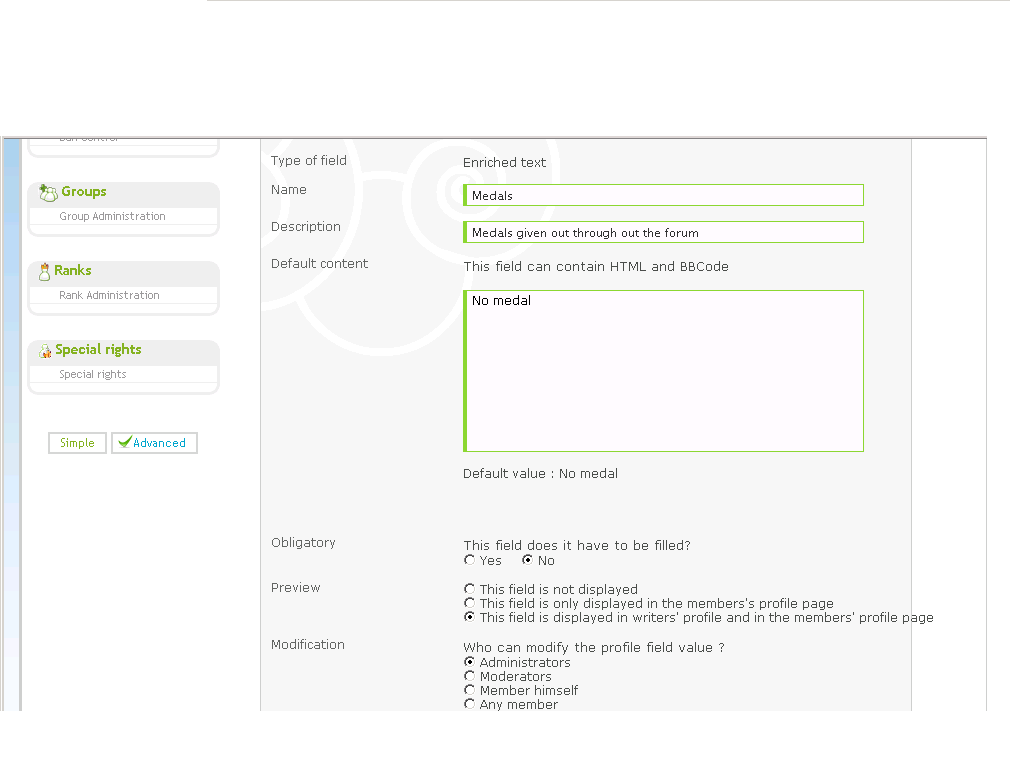
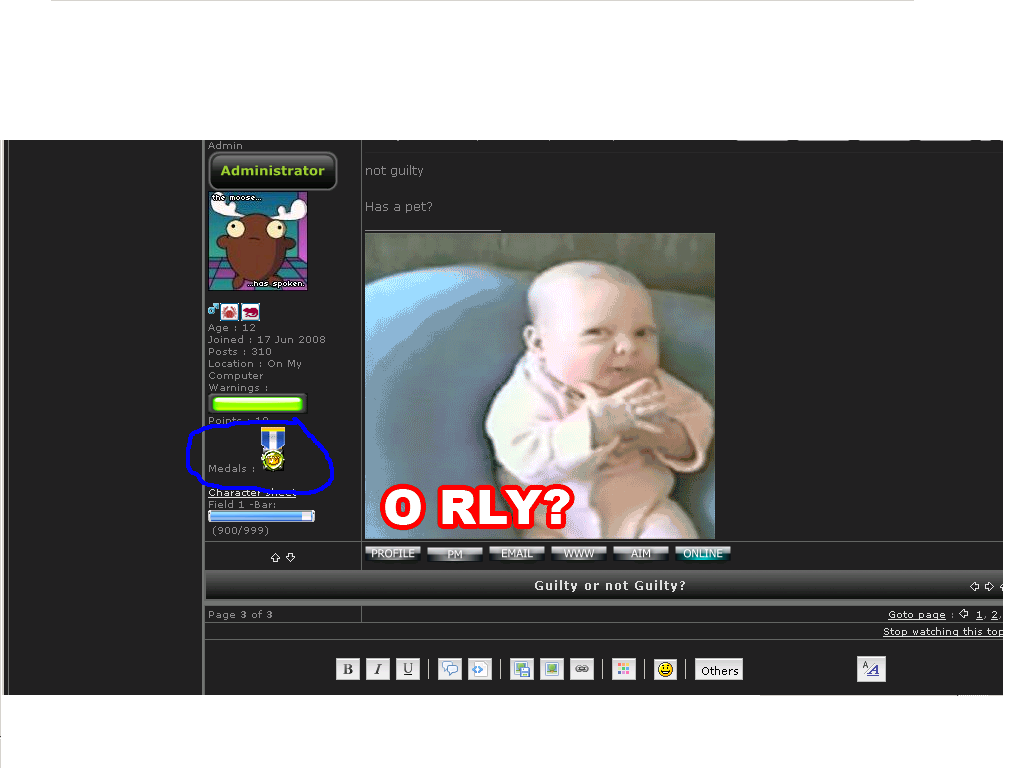
 Facebook
Facebook Twitter
Twitter Pinterest
Pinterest Youtube
Youtube
