Using new theme, logo appears every page, don't want:
3 posters
Page 1 of 1
 Using new theme, logo appears every page, don't want:
Using new theme, logo appears every page, don't want:
I switched to a new theme and now the main page logo appears on every page. How do I get the main page logo to only appear on the opening page, please? Ty.

Jemcrystal- New Member
- Posts : 8
Reputation : 0
Language : English
 Re: Using new theme, logo appears every page, don't want:
Re: Using new theme, logo appears every page, don't want:
That's not possible. If you want a new logo, just make it and change it in the Pics Panel
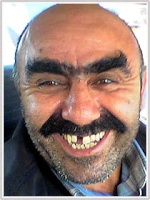
LongJohnSilver- Forumember
-
 Posts : 40
Posts : 40
Reputation : 0
Language : English
Location : Local Dump
 Re: Using new theme, logo appears every page, don't want:
Re: Using new theme, logo appears every page, don't want:
It can't be done.

MrMario- Helper

-
 Posts : 22186
Posts : 22186
Reputation : 1839
Language : test
 hmmm
hmmm
I am thinking you are not understanding my question. I know it can be done because I just have a forum that does not have the main logo appear in the subdirectories. Let me try to explain harder, the words are lacking I believe.
There is the forum page with the main logo. Then click "Introductions," and lo, there, it is again the main logo to be seen!
Now, my other game forum, it does not have this. Click "Talk About Whatever" and find walla, no main forum logo does appear there.
How I can make the logo appear on the main page only, please. Ty.
There is the forum page with the main logo. Then click "Introductions," and lo, there, it is again the main logo to be seen!
Now, my other game forum, it does not have this. Click "Talk About Whatever" and find walla, no main forum logo does appear there.
How I can make the logo appear on the main page only, please. Ty.

Jemcrystal- New Member
- Posts : 8
Reputation : 0
Language : English
 Re: Using new theme, logo appears every page, don't want:
Re: Using new theme, logo appears every page, don't want:
Of course this can be done! And easily, too. Put the logo in your homepage message.
If you want the logo at the top, that's easy too. Set a top margin the size of the logo in an element like the navbar or site description, and then use CSS to absolutely position the homepage message at the top of the homepage.
You can also do this with an announcement set to only display on the homepage. I've found so many problems with the announcement feature that I gave up using it, but you might have better luck. What I said above applies to the announcement block as well.
If you want the logo at the top, that's easy too. Set a top margin the size of the logo in an element like the navbar or site description, and then use CSS to absolutely position the homepage message at the top of the homepage.
You can also do this with an announcement set to only display on the homepage. I've found so many problems with the announcement feature that I gave up using it, but you might have better luck. What I said above applies to the announcement block as well.

Guest- Guest
 Re: Using new theme, logo appears every page, don't want:
Re: Using new theme, logo appears every page, don't want:
Dion wrote:Of course this can be done! And easily, too. Put the logo in your homepage message.
If you want the logo at the top, that's easy too. Set a top margin the size of the logo in an element like the navbar or site description, and then use CSS to absolutely position the homepage message at the top of the homepage.
You can also do this with an announcement set to only display on the homepage. I've found so many problems with the announcement feature that I gave up using it, but you might have better luck. What I said above applies to the announcement block as well.
You sir, are a genius.
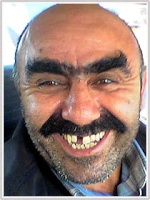
LongJohnSilver- Forumember
-
 Posts : 40
Posts : 40
Reputation : 0
Language : English
Location : Local Dump
 Similar topics
Similar topics» HELP HTML PAGE I DONT UNDERSTAND AND CODEING
» Attached Forum appears in home page
» Google Translator Menu Appears at Top of ACP Page
» DOWNLOAD or INSALL tab which appears on my forum page!?
» [Only topic] Adfly page appears while connecting on my forum
» Attached Forum appears in home page
» Google Translator Menu Appears at Top of ACP Page
» DOWNLOAD or INSALL tab which appears on my forum page!?
» [Only topic] Adfly page appears while connecting on my forum
Page 1 of 1
Permissions in this forum:
You cannot reply to topics in this forum
 Home
Home
 by Jemcrystal June 25th 2009, 5:43 pm
by Jemcrystal June 25th 2009, 5:43 pm
 Facebook
Facebook Twitter
Twitter Pinterest
Pinterest Youtube
Youtube
