Rank Images
+2
Master Marc
[DMZ]Dave
6 posters
Page 1 of 1
 Rank Images
Rank Images
I don't seem to be able to select rank images or add my own is there a problem or is that unavailable on my version. Thanks for any help or info.
phpBB
Board version: 3.0.4
http://lookwazup.forums-free.com/
phpBB
Board version: 3.0.4
http://lookwazup.forums-free.com/
![[DMZ]Dave](https://2img.net/u/3412/19/22/63/avatars/24254-11.jpg)
[DMZ]Dave- New Member
- Posts : 11
Reputation : 0
Language : English
Location : Cyberspace
 Re: Rank Images
Re: Rank Images
Try this please:
ACP=>Users and Groups Tab=>Ranks=>Rank Administration=>Press by a rank=>
by a rank=>
For this field ~ Rank Image URL (http://URL_RANK_IMAGE.gif) :
Enter a link to your rank's image
=>Save
ACP=>Users and Groups Tab=>Ranks=>Rank Administration=>Press
For this field ~ Rank Image URL (http://URL_RANK_IMAGE.gif) :
Enter a link to your rank's image
=>Save

Master Marc- Hyperactive
-
 Posts : 3661
Posts : 3661
Reputation : 47
Language : English and Spanish.
 Re: Rank Images
Re: Rank Images
Don't have that in my ACP, Manage ranks is what I have and the rank image selection menu is blank (-------) that's it.
![[DMZ]Dave](https://2img.net/u/3412/19/22/63/avatars/24254-11.jpg)
[DMZ]Dave- New Member
- Posts : 11
Reputation : 0
Language : English
Location : Cyberspace
 Re: Rank Images
Re: Rank Images
Are you in advanced mode?

Sanket- ForumGuru
-
 Posts : 48766
Posts : 48766
Reputation : 2830
Language : English
Location : Mumbai
 Re: Rank Images
Re: Rank Images
Not sure, how do you put the forum in advanced mode?
![[DMZ]Dave](https://2img.net/u/3412/19/22/63/avatars/24254-11.jpg)
[DMZ]Dave- New Member
- Posts : 11
Reputation : 0
Language : English
Location : Cyberspace
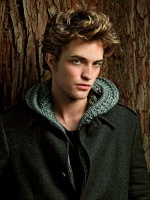
Lizzard- Forumember
-
 Posts : 474
Posts : 474
Reputation : 8
Language : Romanian, English
Location : Pitesti, Romania
 Re: Rank Images
Re: Rank Images
ok wheres that button located ?
![[DMZ]Dave](https://2img.net/u/3412/19/22/63/avatars/24254-11.jpg)
[DMZ]Dave- New Member
- Posts : 11
Reputation : 0
Language : English
Location : Cyberspace
 Re: Rank Images
Re: Rank Images
Left bottom side.

Sanket- ForumGuru
-
 Posts : 48766
Posts : 48766
Reputation : 2830
Language : English
Location : Mumbai
 Re: Rank Images
Re: Rank Images
of what page ?
![[DMZ]Dave](https://2img.net/u/3412/19/22/63/avatars/24254-11.jpg)
[DMZ]Dave- New Member
- Posts : 11
Reputation : 0
Language : English
Location : Cyberspace
 Re: Rank Images
Re: Rank Images
Not there!
![[DMZ]Dave](https://2img.net/u/3412/19/22/63/avatars/24254-11.jpg)
[DMZ]Dave- New Member
- Posts : 11
Reputation : 0
Language : English
Location : Cyberspace
 Re: Rank Images
Re: Rank Images
Sanket wrote:Left bottom side.
That is only if your already in Advanced mode...
If you are on Simple Mode it is directly underneath the Home tab

Mehtevas- Hyperactive
-
 Posts : 2114
Posts : 2114
Reputation : 14
Language : Currently, I am receiving support requests by P.M. Support requests, which can, and should, be done in the support section.
Location : Oregon, USA
 Re: Rank Images
Re: Rank Images
Post a screenshot of your admin panel.

Sanket- ForumGuru
-
 Posts : 48766
Posts : 48766
Reputation : 2830
Language : English
Location : Mumbai
 Similar topics
Similar topics» Requesting rank edits to Star Rank Images By InsanityVonMike
» CAN I GET rank images AND NAVIGATION BAR IMAGES
» Remove "Rank:" for rank images
» Rank images.
» Rank Images
» CAN I GET rank images AND NAVIGATION BAR IMAGES
» Remove "Rank:" for rank images
» Rank images.
» Rank Images
Page 1 of 1
Permissions in this forum:
You cannot reply to topics in this forum
 Home
Home
 by [DMZ]Dave July 4th 2009, 12:19 am
by [DMZ]Dave July 4th 2009, 12:19 am


 Facebook
Facebook Twitter
Twitter Pinterest
Pinterest Youtube
Youtube
