Rank Picture?
2 posters
Page 1 of 1
 Rank Picture?
Rank Picture?
 how can I put this rank picture?
how can I put this rank picture?
nickypunk001- New Member
- Posts : 8
Reputation : 0
Language : Tagalog
 Re: Rank Picture?
Re: Rank Picture?
That could help you.
https://help.forumotion.com/frequently-asked-questions-f5/user-ranks-t16692.htm
https://help.forumotion.com/frequently-asked-questions-f5/user-ranks-t16692.htm

Sanket- ForumGuru
-
 Posts : 48766
Posts : 48766
Reputation : 2830
Language : English
Location : Mumbai
 Re: Rank Picture?
Re: Rank Picture?
Note: Ranks are only a visual
distinction - they don't give any permission or authorization.
Therefore, giving a member the rank "Moderator" or "Admin" does not
actually make them mods or admins. Only permissions can achieve this -
please read the according tutorial in our FAQ section.
To
create a rank go to Administration panel >> Users & Groups
>> Ranks >> Rank Administration and click on the "Add new
rank" button.
Next you will see this page:
In the "Rank Title" field type the name for the rank.
If you want a special rank choose Yes from "Set as Special rank" option. If you want a normal rank, choose "No".
The difference between normal and special ranks is that normal ranks
are automatically given to any member that achieves the number of posts
required for that rank (For example a rank "Top Poster"), while a
special rank can only be assigned by an administrator (for example a
rank "Special Member"). If you make a special rank leave the "Minimum
posts" field empty, otherwise type the minimum number of posts you want
for that rank. Once that number is reached by a member he will
automatically receive the rank.
In the "Rank Image URL"
box you can add the direct link for the image you want as a rank. If
you don't have any custom images at the moment you can choose from the
default ones. When you're done click the "Save" button.
If you want to add a color for your rank name you can add this HTML code in the "Rank Title" field:
Code:<font color="red">Rank name here</font>
Replace red with any color you would like or with any Hex code color and Rank name here with the name of your rank.
This also works for colorizing only parts of a rank name:
Code:<font color="red">Admin</font>istrator
The result would be: Administrator
dunno wet to post this. . .

nickypunk001- New Member
- Posts : 8
Reputation : 0
Language : Tagalog
 Re: Rank Picture?
Re: Rank Picture?
What do you mean?

Sanket- ForumGuru
-
 Posts : 48766
Posts : 48766
Reputation : 2830
Language : English
Location : Mumbai
 Re: Rank Picture?
Re: Rank Picture?
Code:<font color="red">Rank name here</font>
Replace red with any color you would like or with any Hex code color and Rank name here with the name of your rank.
Code:<font color="red">Admin</font>istrator
i dont know wer to post this code in html. . .
Replace red with any color you would like or with any Hex code color and Rank name here with the name of your rank.
Code:<font color="red">Admin</font>istrator
i dont know wer to post this code in html. . .

nickypunk001- New Member
- Posts : 8
Reputation : 0
Language : Tagalog
 Similar topics
Similar topics» Rank Adimistration[ Rank Picture dont show? ]
» Rank picture/avatar picture
» Put rank text under rank picture ?
» Rank Picture Not Showing
» Rank Picture ??
» Rank picture/avatar picture
» Put rank text under rank picture ?
» Rank Picture Not Showing
» Rank Picture ??
Page 1 of 1
Permissions in this forum:
You cannot reply to topics in this forum
 Home
Home
 by nickypunk001 July 25th 2009, 5:34 pm
by nickypunk001 July 25th 2009, 5:34 pm
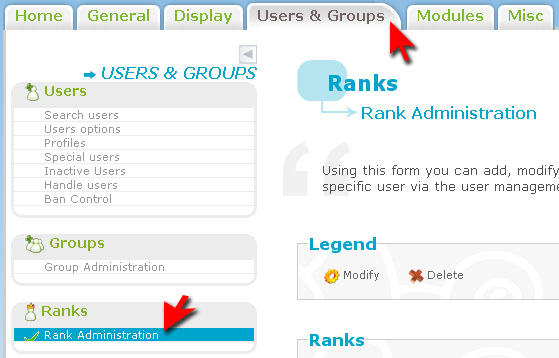

 Facebook
Facebook Twitter
Twitter Pinterest
Pinterest Youtube
Youtube
