Creating arcade/adding games to your forum
+8
MaxPayne
shamzblueworld
kirk
Carmel
jjay716
Xenos
Mehtevas
REDDPAW
12 posters
Page 1 of 1
 Creating arcade/adding games to your forum
Creating arcade/adding games to your forum
I would like to add some games to my forum. Is there something I need to know about to do this.?
Is it even possible?
Any suggestions would be appreciated.
Thanks,
Redd
Is it even possible?
Any suggestions would be appreciated.
Thanks,
Redd
 Re: Creating arcade/adding games to your forum
Re: Creating arcade/adding games to your forum
Creat an html page and post the embed link >.<

Mehtevas- Hyperactive
-
 Posts : 2114
Posts : 2114
Reputation : 14
Language : Currently, I am receiving support requests by P.M. Support requests, which can, and should, be done in the support section.
Location : Oregon, USA
 Re: Creating arcade/adding games to your forum
Re: Creating arcade/adding games to your forum
as kinko said add it via a HTML page.
2nd option is add the code to a forum description.
2nd option is add the code to a forum description.
Xenos- Forumember
-
 Posts : 231
Posts : 231
Reputation : 0
Language : English
Location : Yorkshire
 Re: Creating arcade/adding games to your forum
Re: Creating arcade/adding games to your forum
i just added them to my portal like so  http://heartgoldsoulsilver.newforum4u.com/portal.htm
http://heartgoldsoulsilver.newforum4u.com/portal.htm
the pokemon player will start so pause it
i know pokemon lol
the pokemon player will start so pause it
i know pokemon lol

jjay716- New Member
- Posts : 6
Reputation : 0
Language : english
 Re: Creating arcade/adding games to your forum
Re: Creating arcade/adding games to your forum
ok, i appreciate the info, but i am not familiar with html, codes or anything like that.
Any chance I could get a little more guidance?
I am willing to learn, i just need to know more about it.
thanks,
Redd
Any chance I could get a little more guidance?
I am willing to learn, i just need to know more about it.
thanks,
Redd
Last edited by REDDPAW on August 1st 2009, 12:44 am; edited 1 time in total

jjay716- New Member
- Posts : 6
Reputation : 0
Language : english
 Re: Creating arcade/adding games to your forum
Re: Creating arcade/adding games to your forum
ok, guys, I am having trouble with this, I think i may need a bit of help, am unable to troubleshoot at this time. will have to get back with you.
Dunno how to add to friendlist.
Thanks,
Redd
Dunno how to add to friendlist.
Thanks,
Redd
 Re: Creating arcade/adding games to your forum
Re: Creating arcade/adding games to your forum
ok, i have tried to get the code for the games i want, and failed miserably.
Any ideas, am i missing something?
Redd
Any ideas, am i missing something?
Redd
 Re: Creating arcade/adding games to your forum
Re: Creating arcade/adding games to your forum
Where exactly are you entering the embed code?
Xenos- Forumember
-
 Posts : 231
Posts : 231
Reputation : 0
Language : English
Location : Yorkshire
 Re: Creating arcade/adding games to your forum
Re: Creating arcade/adding games to your forum
I was not even able to find the code.
should i go to the site of the game, or where i play it thru the community?
should i go to the site of the game, or where i play it thru the community?
 Re: Creating arcade/adding games to your forum
Re: Creating arcade/adding games to your forum
find a game on the internet, most will have a embed code on that page, copy and paste that code into the place you are wanting the game.
(you should email the webmaster/admin of the site and ask permission as it still runs of their server, most will say its ok but its always good to ask )
)
use this code to learn with, its multiple games in one.

(you should email the webmaster/admin of the site and ask permission as it still runs of their server, most will say its ok but its always good to ask
use this code to learn with, its multiple games in one.
- Code:
<script type="text/javascript" src="http://cdn.widgetserver.com/syndication/subscriber/InsertWidget.js"></script><script>if (WIDGETBOX) WIDGETBOX.renderWidget('a1931a43-76d2-45de-92a4-073dc309aa5d');</script><noscript>Get the <a href="http://www.widgetbox.com/widget/GAMECOLL">The Game Collection</a> widget and many other <a href="http://www.widgetbox.com/">great free widgets</a> at <a href="http://www.widgetbox.com">Widgetbox</a>!</noscript>
Xenos- Forumember
-
 Posts : 231
Posts : 231
Reputation : 0
Language : English
Location : Yorkshire
 Re: Creating arcade/adding games to your forum
Re: Creating arcade/adding games to your forum
Xenos wrote:find a game on the internet, most will have a embed code on that page, copy and paste that code into the place you are wanting the game.
(you should email the webmaster/admin of the site and ask permission as it still runs of their server, most will say its ok but its always good to ask)
use this code to learn with, its multiple games in one.
- Code:
<script type="text/javascript" src="http://cdn.widgetserver.com/syndication/subscriber/InsertWidget.js"></script><script>if (WIDGETBOX) WIDGETBOX.renderWidget('a1931a43-76d2-45de-92a4-073dc309aa5d');</script><noscript>Get the <a href="http://www.widgetbox.com/widget/GAMECOLL">The Game Collection</a> widget and many other <a href="http://www.widgetbox.com/">great free widgets</a> at <a href="http://www.widgetbox.com">Widgetbox</a>!</noscript>
is there any other way i can put these games on my site other than in the site description because when i did that it took my site page away and made me panic good job i had my admin page open on another window lol

Carmel- New Member
- Posts : 8
Reputation : 0
Language : english
 Re: Creating arcade/adding games to your forum
Re: Creating arcade/adding games to your forum
I pasted the code in the description area of the forum as i created it.
multiple forums for multiple games.
but i did not have that problem listed above.
Thanks for allyou help guys, i am still trouble shoothing and experimenting, thanks again.
beb back later.
Redd
multiple forums for multiple games.
but i did not have that problem listed above.
Thanks for allyou help guys, i am still trouble shoothing and experimenting, thanks again.
beb back later.
Redd
 Re: Creating arcade/adding games to your forum
Re: Creating arcade/adding games to your forum
REDDPAW wrote:I pasted the code in the description area of the forum as i created it.
multiple forums for multiple games.
but i did not have that problem listed above.
Thanks for allyou help guys, i am still trouble shoothing and experimenting, thanks again.
beb back later.
Redd
do you want to create an arcade or do you want only one game on the forum.
there are a many different places you can put games. like i have one in the portal
but we also have a arcade too.
here's how our arcade is set up but it's not finished yet. i think we only have games in action and adventure for now. we still have to add to the other categories
click here for Arcade example
then the one game in the portal.
here
so there's a few ways to set it up and have games it just depends what you want to do and how you want to do it

kirk- Forumaster
-
 Posts : 11037
Posts : 11037
Reputation : 653
Language : English,Vulcan,Klingon, Romulan,& Gorn
 Re: Creating arcade/adding games to your forum
Re: Creating arcade/adding games to your forum
um,,do i wanna know what they said???
anyway..
Well, multiple games would be awesome. Roight now i am creating a forum or each game, but the music keeps playing for each one, ugh, kinda diving me nutz, lol
(short drive)
Anyway, any assist you can ofer would be wonderful.
also, can i change my profiles formats? and how do i add pages, maybe another page for the games would be best, dunno. ?
thanks,
Redd
anyway..
Well, multiple games would be awesome. Roight now i am creating a forum or each game, but the music keeps playing for each one, ugh, kinda diving me nutz, lol
(short drive)
Anyway, any assist you can ofer would be wonderful.
also, can i change my profiles formats? and how do i add pages, maybe another page for the games would be best, dunno. ?
thanks,
Redd
 Re: Creating arcade/adding games to your forum
Re: Creating arcade/adding games to your forum
you can add a html page with the game links leading to where they are posted like this.
click on arcade in the navbar
http://freeforummakers.forumotion.com/
you can read more here too
https://help.forumotion.com/other-problems-f46/html-coding-t50460.htm
click on arcade in the navbar
http://freeforummakers.forumotion.com/
you can read more here too
https://help.forumotion.com/other-problems-f46/html-coding-t50460.htm

kirk- Forumaster
-
 Posts : 11037
Posts : 11037
Reputation : 653
Language : English,Vulcan,Klingon, Romulan,& Gorn
 Re: Creating arcade/adding games to your forum
Re: Creating arcade/adding games to your forum
ok, i finally had time to take a look at the links you have so graciously supplied.
I apologize, but I am just a little lost here. I am very new at this forum creation thing and while my skill level is "basic math", you seem to be showing me "algebra". i yo understand what I am trying to say.
I appreciate it greatly, but i feel as if I have lept from a roof and into very deep water with 50 extra pounds on my back.
I am feeling I will need just a little more explanation:
What am I looking at with th first link?
Is it a proflie or a way to start a forum page, with html for the games of what?
I just feel a bit overwhelmed here, but I need to forge ahead for those on my forum.
If anyone would like to stop in and take a look, I have the link here, but have to activate members as it is a members only forum.
http://reddsgamingroom.motionforum.net/forum.htm
here is my Im for contact:
Reddpaw@yahoo.com
I apologize, but I am just a little lost here. I am very new at this forum creation thing and while my skill level is "basic math", you seem to be showing me "algebra". i yo understand what I am trying to say.
I appreciate it greatly, but i feel as if I have lept from a roof and into very deep water with 50 extra pounds on my back.
I am feeling I will need just a little more explanation:
What am I looking at with th first link?
Is it a proflie or a way to start a forum page, with html for the games of what?
I just feel a bit overwhelmed here, but I need to forge ahead for those on my forum.
If anyone would like to stop in and take a look, I have the link here, but have to activate members as it is a members only forum.
http://reddsgamingroom.motionforum.net/forum.htm
here is my Im for contact:
Reddpaw@yahoo.com
 Re: Creating arcade/adding games to your forum
Re: Creating arcade/adding games to your forum
REDDPAW wrote:ok, i finally had time to take a look at the links you have so graciously supplied.
I apologize, but I am just a little lost here. I am very new at this forum creation thing and while my skill level is "basic math", you seem to be showing me "algebra". i yo understand what I am trying to say.
I appreciate it greatly, but i feel as if I have lept from a roof and into very deep water with 50 extra pounds on my back.
I am feeling I will need just a little more explanation:
What am I looking at with th first link?
Is it a profile or a way to start a forum page, with html for the games of what?
I just feel a bit overwhelmed here, but I need to forge ahead for those on my forum.
If anyone would like to stop in and take a look, I have the link here, but have to activate members as it is a members only forum.
http://reddsgamingroom.motionforum.net/forum.htm
here is my Im for contact:
Reddpaw@yahoo.com
the fist thing you have to do is have the forums html enabled.
Admin panel>general>messages and emails>configurations.
scroll down to (allow HTML) and (allow BBCode) select yes and hit save.
Now go back onto the forums home page.In your nav bar Click on profile,then profile preferences>scroll down until you see (allow HTML)-N-(allow BBCode) and select yes for them and hit save.
Now you have your html enabled for the forum and you can add video games,videos,music,etc.. anything with embed codes.
so now that you have your html on for the forum where do you want to add a video game? there are many places you can put it. the home page,widgets,portal,templates,html page, as the forums descriptions or in post.
So why don't you try this first. place this code in the forums homepage message just so you get a better understanding how this works. all you do is add the code,hit save and your ready to go.
here is a game that the sound will not come on with until you click start on the game.
go to Admin panel>display>Generalities>
now place the code in Homepage message, hit save and go back onto the forum and play.
- Code:
<embed src="http://www.ultimatearcade.com/games.swf?x=ninja-combat" scale="noscale" quality="high" bgcolor="#000000" width="650" height="450" name="games" align="middle" allowscriptAccess="sameDomain" allowFullScreen="false" type="application/x-shockwave-flash" pluginspage="http://www.macromedia.com/go/getflashplayer" />
this is the easiest way i can explain. as you see my arcade i have them in post on one forum called arcade
http://freeforummakers.forumotion.com/arcade-f25/
if you still do not get this. i will have to walk you through it step by step via live support on my live support forum. i will send you the link and you will just have to catch me when i am on there. Usually when i am working here i will have that open as well. you simply join the chat box there,i will hear you beep in and hopefully be able to resolve what ever problem it is you might be having.
so read all of the above carefully,follow those steps and you should be good to go.

kirk- Forumaster
-
 Posts : 11037
Posts : 11037
Reputation : 653
Language : English,Vulcan,Klingon, Romulan,& Gorn
 Re: Creating arcade/adding games to your forum
Re: Creating arcade/adding games to your forum
thanks, i appreciate your patience.
i did as you instructed and that was really kool!!
a few more questions:
how would i apply that to create another page just for games?
and can I put multiple html in the same "forum post"?
If I can, great, if not what would be my best course of action for the seperate page to game on?
thanks again,
Redd
i did as you instructed and that was really kool!!
a few more questions:
how would i apply that to create another page just for games?
and can I put multiple html in the same "forum post"?
If I can, great, if not what would be my best course of action for the seperate page to game on?
thanks again,
Redd
 Re: Creating arcade/adding games to your forum
Re: Creating arcade/adding games to your forum
Well you can add more the one game to a page or post.
but if they are games that start with sound they will all come on at the same time and can be a lil annoying with the noise.. lol
The best way in my opinion to start your arcade is to create a forum called arcade like i did.Have the forums permissions only set for member to view and read not to post or reply.
unless you want to allow then to be able to post games. thats up to you.
But once again as you see my arcade. i have used stickies as an index.
then every post i have with a game in it has the links leading back to each iondividule index or the whole index as a whole.
this can take a lil time but as soon as the prep work is finished you can add the games pretty fast. but you do not have to do it like that i just did that to have an index and make it easier for my members to navigate around.
now as far as my html page in the navbar. all that is are the game links leading to the post there in in a banner/text form.
if you give me a couple days i can right out step by step on how to create the arcade like i have it. to me it seems cool becuase we have the index to allow for easeier navagation
I'll write it down step by step with very easy directions to follow. then add how to put them in the html sheet as well.
so here's the links if you want to examine our arcade a lil more.
remember only the action and adventure games are up right now. we still have to add to the other categories.. it's a lil work but a cool arcade.
now if we can just find all the best games out there.. some of them are cheesy. but what the heck there free.
here's the links again
ARCADE
Home page(click the arcade tab in the navbar for the html page)
HOME PAGE
I will change this thread title to
(Only Topic.Hoe to create/add games to your forum) and leave this open for any other questions until i have Tutorial written. there is a Tutorial now for this. but mine will be an updated versions and a Lil different then the original one. so give me a couple days and I'll have it finished.
thanks
but if they are games that start with sound they will all come on at the same time and can be a lil annoying with the noise.. lol
The best way in my opinion to start your arcade is to create a forum called arcade like i did.Have the forums permissions only set for member to view and read not to post or reply.
unless you want to allow then to be able to post games. thats up to you.
But once again as you see my arcade. i have used stickies as an index.
then every post i have with a game in it has the links leading back to each iondividule index or the whole index as a whole.
this can take a lil time but as soon as the prep work is finished you can add the games pretty fast. but you do not have to do it like that i just did that to have an index and make it easier for my members to navigate around.
now as far as my html page in the navbar. all that is are the game links leading to the post there in in a banner/text form.
if you give me a couple days i can right out step by step on how to create the arcade like i have it. to me it seems cool becuase we have the index to allow for easeier navagation
I'll write it down step by step with very easy directions to follow. then add how to put them in the html sheet as well.
so here's the links if you want to examine our arcade a lil more.
remember only the action and adventure games are up right now. we still have to add to the other categories.. it's a lil work but a cool arcade.
now if we can just find all the best games out there.. some of them are cheesy. but what the heck there free.
here's the links again
ARCADE
Home page(click the arcade tab in the navbar for the html page)
HOME PAGE
I will change this thread title to
(Only Topic.Hoe to create/add games to your forum) and leave this open for any other questions until i have Tutorial written. there is a Tutorial now for this. but mine will be an updated versions and a Lil different then the original one. so give me a couple days and I'll have it finished.
thanks

kirk- Forumaster
-
 Posts : 11037
Posts : 11037
Reputation : 653
Language : English,Vulcan,Klingon, Romulan,& Gorn
 Re: Creating arcade/adding games to your forum
Re: Creating arcade/adding games to your forum
ty so much for your time. I can wait awhile, I have waited this long. lol
Redd
Redd
 Re: Creating arcade/adding games to your forum
Re: Creating arcade/adding games to your forum
Now kirk i have seen your arcade, and its wondefull. i really loved it, the navigation is superb. now as you said you will post step by step how to do that, i m willing to do that in my forum. please start the steps now.kirk wrote:Well you can add more the one game to a page or post.
but if they are games that start with sound they will all come on at the same time and can be a lil annoying with the noise.. lol
The best way in my opinion to start your arcade is to create a forum called arcade like i did.Have the forums permissions only set for member to view and read not to post or reply.
unless you want to allow then to be able to post games. thats up to you.
But once again as you see my arcade. i have used stickies as an index.
then every post i have with a game in it has the links leading back to each iondividule index or the whole index as a whole.
this can take a lil time but as soon as the prep work is finished you can add the games pretty fast. but you do not have to do it like that i just did that to have an index and make it easier for my members to navigate around.
now as far as my html page in the navbar. all that is are the game links leading to the post there in in a banner/text form.
if you give me a couple days i can right out step by step on how to create the arcade like i have it. to me it seems cool becuase we have the index to allow for easeier navagation
I'll write it down step by step with very easy directions to follow. then add how to put them in the html sheet as well.
so here's the links if you want to examine our arcade a lil more.
remember only the action and adventure games are up right now. we still have to add to the other categories.. it's a lil work but a cool arcade.
now if we can just find all the best games out there.. some of them are cheesy. but what the heck there free.
here's the links again
ARCADE
Home page(click the arcade tab in the navbar for the html page)
HOME PAGE
I will change this thread title to
(Only Topic.Hoe to create/add games to your forum) and leave this open for any other questions until i have Tutorial written. there is a Tutorial now for this. but mine will be an updated versions and a Lil different then the original one. so give me a couple days and I'll have it finished.
thanks
Thanx
 Re: Creating arcade/adding games to your forum
Re: Creating arcade/adding games to your forum
Hi kirk. You have a wonderful Arcade forum. If you don't mind, could you PLZ post some html links of games like Doom Land and Street fighter 2 ? Are they free? Where did you get them from? Thanks.
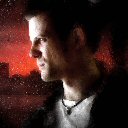
MaxPayne- Forumember
-
 Posts : 90
Posts : 90
Reputation : 0
Language : English, German, Italian, Romanian, French
 Re: Creating arcade/adding games to your forum
Re: Creating arcade/adding games to your forum
Three versions of creating an arcade for your forum.
When beginning to create your forums arcade the first thing to do it to make sure you forums html is enabled.
Admin panel>configuration>messages and emails.
Scroll down to always allow html select yes and hit save.
No go to your profile from the forms index and select profile preferences.
scroll down and also select always allow html and hit save.
Now you have your html enabled you are ready to start on your arcade.
LEVEL 1 ARCADE.
A level one arcade is very simple. All you have to do is create a board/forum for the arcade and post the games a you wish into threads.You can allow members to post games as well. Basically it will just be a board where the games are posted and members can go through the post to try out what ever games you may have posted.
Now if you like.If there are certain games you like better then others you can add to an html page and a AECADE link in you navbar with image links leading to the post the games our in from you arcade board.
here is an example.Please click on the flashing arcade button in the nav link.
http://freeforummakers.forumotion.com/index.htm
ok as you see i have image text leading to the games that are posted.
Of course when i created this page it was just done as a test and the appearance may be a Lil too flashy and over whelming for anyone viewing.. but you can create this how ever you wish. How ever we are going to skip this step on how to put together an html page like this for now. i will explain the level 2 arcade first then explain html page creation because they can be used for both methods.
------------------------------
Creating a level two arcade for your forum. Indexing
By creating a level 2 arcade you will be adding a few more options for your members to be able to navigator through all of the games and categories for the different games you would like to add.
Step one.
First create the board/forum on where you would like your arcade and set permissions as desired.Once You have your board you will then what to create some stickies for you games different categories.. Such as. Action/adventure,Sports,Casino,Classics, puzzles etc... You like you can also define another name for you stickies like i have done over here called Games index.
Admin panel>general>messages and emails configuration.
scroll down to define new name for stickies,type in what you want and hit save.
Note you do not have to do this.If you do all your stickies will be called what ever you name them.
Step Two Indexing.
Indexing can take a lil time to set up the prep work,But one the prep work of the indexing is complete basically half of the work is finished.By indexing you will be creating text or image links that will be leading to each categories,over all index or your home page.You will fist want to pen a new tab to co-inside with another tab opened in your arcade.
to begin you will open the board to your fist stickie in one of the tbasyou have open.
now clicking back to your other tab you will want to get the links for the stickies and add them in text or image link form.
example.i have
Action/adventure
Sports
puzzles
Casino
Classics
Arcade
So i will begin by opening the stikie Action/adventure and clicking on the edit mode to start preping the post.You will now want to add any bbc codes that you may want to use for color,size or center.
here is an example code.
So now you havethe basic bcc codes you may desire for your first index stickie you can now start creating the text links.
in you other tab you would want to begin with the home page. click on home page and copy the link from the address bar.So now you will do a text link like this.
Home page Index
my code
now remember this code is going to be placed in your first stickie
example
Now you would repeat this for every other stickie.So for instance you are starting the creation of the action stickie. and you have your fist link in there being the home page.
so now you would switch back to your other tab,and now go to sports. you will then create the sports text link the same way as the home text link and add to your action/adventure stickie. So you would repeat this until you have all of your text links in there. now of course since you are creating in the action/adventure stickie you do not need to add that link.
just like you will leave sports out of sports,casino out of casino etc.....
so once you complete your fist action stickie category you can copy the whole code to add to the other stickies and just remove the one it is and add the one you need.
this will save time instead of doing all of those steps for each stickie category.
Now i have good news i have took the liberty to make a code for you all to place in your stickie categories. all you will have to do is add the links and the text.So this should make everthing a lil easier for you all.And remember you can change the color,size etc.. as you desire as well.
i have took the liberty to make a code for you all to place in your stickie categories. all you will have to do is add the links and the text.So this should make everthing a lil easier for you all.And remember you can change the color,size etc.. as you desire as well.
Step three adding the games.
OK now that you stickie categories are finished with the indexing you will copy the code with all of the text links to add to your post. for this code you want every link leading to the categories,home page and over all arcade index witch is your arcade board to start new post. so you will copy the code and start a new post. i found it is easy to just name the new post a number or letter,past the code submit then make as many more post as you want. the sole purpose is just to have the index in the post where the games are going to be. i usually will do like 20 post at a time.. but it's up to you.
OK now once you have all of your stickie categories finished you will then take the code with all of the links to place in a post on the arcade board.
so now you will need to find you game source.. you can google to find many different websites that offer free games for you blogs,websites,forums etc..Once you have a good source you then just copy the embed code and go back and edit it in to the post your previously have made.
I recommend that you add games from one category at a time. this will be easier to add to your stickie index instead of bouncing back and fourth. so you should add the games for one categories at a time.
so now you have the games you want for you categorie posted you will go over and edit the text link and image into the appropriate category.. as shown here
now you will just edit the text links to the games and the preview of the game if you choose to use one. or you can have them as imagelink if you just want the image?
this is easy to do. once again you will have two tabs open. one for the stickie catgire you are adding to, and the other to the arcade board to where the games are posted.
you just use you center tags and go down and make a list one at a time.
here is an example.
and my code.
So now you can add as many games as you wish to have. you would repeat the steps for adding to the different categories in your stickies and can set the arcades permissions as you see fit.If you have any question please feel free to ask.And remember it can be a little bit of work hooking up this way but is a good way to navigate through the different games and index.Also remember once the prep work is done the rest will pretty smooth.
So that it for these two versions.. are you ready for level three... lol
http://www.iwebbuddy.com/Casino-Classics-h6.htm
http://www.iwebbuddy.com/Puzzles-h7.htm
level three is realy upping things a lil bit more and my tutorial will not be available until after the holidays.. but once everthing is complete it will be added to this one as well.
thanx .
When beginning to create your forums arcade the first thing to do it to make sure you forums html is enabled.
Admin panel>configuration>messages and emails.
Scroll down to always allow html select yes and hit save.
No go to your profile from the forms index and select profile preferences.
scroll down and also select always allow html and hit save.
Now you have your html enabled you are ready to start on your arcade.
LEVEL 1 ARCADE.
A level one arcade is very simple. All you have to do is create a board/forum for the arcade and post the games a you wish into threads.You can allow members to post games as well. Basically it will just be a board where the games are posted and members can go through the post to try out what ever games you may have posted.
Now if you like.If there are certain games you like better then others you can add to an html page and a AECADE link in you navbar with image links leading to the post the games our in from you arcade board.
here is an example.Please click on the flashing arcade button in the nav link.
http://freeforummakers.forumotion.com/index.htm
ok as you see i have image text leading to the games that are posted.
Of course when i created this page it was just done as a test and the appearance may be a Lil too flashy and over whelming for anyone viewing.. but you can create this how ever you wish. How ever we are going to skip this step on how to put together an html page like this for now. i will explain the level 2 arcade first then explain html page creation because they can be used for both methods.
------------------------------
Creating a level two arcade for your forum. Indexing
By creating a level 2 arcade you will be adding a few more options for your members to be able to navigator through all of the games and categories for the different games you would like to add.
Step one.
First create the board/forum on where you would like your arcade and set permissions as desired.Once You have your board you will then what to create some stickies for you games different categories.. Such as. Action/adventure,Sports,Casino,Classics, puzzles etc... You like you can also define another name for you stickies like i have done over here called Games index.
Admin panel>general>messages and emails configuration.
scroll down to define new name for stickies,type in what you want and hit save.
Note you do not have to do this.If you do all your stickies will be called what ever you name them.
Step Two Indexing.
Indexing can take a lil time to set up the prep work,But one the prep work of the indexing is complete basically half of the work is finished.By indexing you will be creating text or image links that will be leading to each categories,over all index or your home page.You will fist want to pen a new tab to co-inside with another tab opened in your arcade.
to begin you will open the board to your fist stickie in one of the tbasyou have open.
now clicking back to your other tab you will want to get the links for the stickies and add them in text or image link form.
example.i have
Action/adventure
Sports
puzzles
Casino
Classics
Arcade
So i will begin by opening the stikie Action/adventure and clicking on the edit mode to start preping the post.You will now want to add any bbc codes that you may want to use for color,size or center.
here is an example code.
- Code:
[center][size=24][color=blue][color=blue][size=24]
- Code:
[center] [size=24][color=blue]
all of your content would go in here
[/color][/size][center]
So now you havethe basic bcc codes you may desire for your first index stickie you can now start creating the text links.
in you other tab you would want to begin with the home page. click on home page and copy the link from the address bar.So now you will do a text link like this.
Home page Index
my code
- Code:
[url=http://freeforummakers.forumotion.com/forum.htm]Home page Index[/url]
- Code:
[url= Your link here ] And your text here [/url]
now remember this code is going to be placed in your first stickie
example
- Code:
[center][size=24][color=blue]
[url=http://freeforummakers.forumotion.com/forum.htm]Home page Index[/url]
[/color][/size][center]
Now you would repeat this for every other stickie.So for instance you are starting the creation of the action stickie. and you have your fist link in there being the home page.
so now you would switch back to your other tab,and now go to sports. you will then create the sports text link the same way as the home text link and add to your action/adventure stickie. So you would repeat this until you have all of your text links in there. now of course since you are creating in the action/adventure stickie you do not need to add that link.
just like you will leave sports out of sports,casino out of casino etc.....
so once you complete your fist action stickie category you can copy the whole code to add to the other stickies and just remove the one it is and add the one you need.
this will save time instead of doing all of those steps for each stickie category.
Now i have good news
- Code:
[center][size=24] [color=blue]
[url=Home link] tesxt here[/url]
[url=action link here] text here[/url]
[url=sports link here] text here[/url]
[url=Puzzles link here] text here[/url]
[url=Cansio link here] text here[/url]
[url=Classic link here] text here[/url]
[url=Arcade link here] text here[/url]
[url=overall index link here] text here[/url]
[/color] [/size][/center]
Step three adding the games.
OK now that you stickie categories are finished with the indexing you will copy the code with all of the text links to add to your post. for this code you want every link leading to the categories,home page and over all arcade index witch is your arcade board to start new post. so you will copy the code and start a new post. i found it is easy to just name the new post a number or letter,past the code submit then make as many more post as you want. the sole purpose is just to have the index in the post where the games are going to be. i usually will do like 20 post at a time.. but it's up to you.
OK now once you have all of your stickie categories finished you will then take the code with all of the links to place in a post on the arcade board.
so now you will need to find you game source.. you can google to find many different websites that offer free games for you blogs,websites,forums etc..Once you have a good source you then just copy the embed code and go back and edit it in to the post your previously have made.
I recommend that you add games from one category at a time. this will be easier to add to your stickie index instead of bouncing back and fourth. so you should add the games for one categories at a time.
so now you have the games you want for you categorie posted you will go over and edit the text link and image into the appropriate category.. as shown here
now you will just edit the text links to the games and the preview of the game if you choose to use one. or you can have them as imagelink if you just want the image?
this is easy to do. once again you will have two tabs open. one for the stickie catgire you are adding to, and the other to the arcade board to where the games are posted.
you just use you center tags and go down and make a list one at a time.
here is an example.
[size=24]
Return To
Sports
Puzzles
Casino
Classics
Arcade
Index
the professionals
Stick Arena
Doom Land

Mega Man Project X
Elite Corps Jungle
Return To
Sports
Puzzles
Casino
Classics
Arcade
Index
the professionals
Stick Arena
Doom Land

Mega Man Project X
Elite Corps Jungle
and my code.
- Code:
[center][size=24]
[color=yellow]Return To[/color]
[url=http://freeforummakers.forumotion.com/arcade-f25/sports-t40.htm]Sports[/url]
[url=http://freeforummakers.forumotion.com/arcade-f25/puzzles-t39.htm]Puzzles[/url]
[url=http://freeforummakers.forumotion.com/arcade-f25/casino-t38.htm]Casino[/url]
[url=http://freeforummakers.forumotion.com/arcade-f25/classic-s-t37.htm]Classics[/url]
[url=http://freeforummakers.forumotion.com/arcade-f25/arcade-t36.htm]Arcade[/url]
[url=http://freeforummakers.forumotion.com/arcade-f25/]Index[/url]
[img]http://img502.imageshack.us/img502/2978/theprofesianalsnt3.jpg[/img]
[url=http://freeforummakers.forumotion.com/arcade-f25/the-professionals-t79.htm]the professionals[/url]
[img]http://img264.imageshack.us/img264/6264/stickarenadm1.jpg[/img]
[url=http://freeforummakers.forumotion.com/arcade-f25/stick-arena-t78.htm]Stick Arena[/url]
[img]http://img524.imageshack.us/img524/8521/doomlandtx1.jpg[/img]
[url=http://freeforummakers.forumotion.com/arcade-f25/doom-land-t76.htm]Doom Land[/url]
[img]http://img371.imageshack.us/img371/8504/megamanprojectxsa4.jpg[/img]
[url=http://freeforummakers.forumotion.com/arcade-f25/mega-man-project-x-t75.htm]Mega Man Project X[/url]
[img]http://img228.imageshack.us/img228/1221/elitecorpsjungleas5.jpg[/img]
[url=http://freeforummakers.forumotion.com/arcade-f25/elite-corps-jungle-t74.htm]Elite Corps Jungle[/url][/center]
So now you can add as many games as you wish to have. you would repeat the steps for adding to the different categories in your stickies and can set the arcades permissions as you see fit.If you have any question please feel free to ask.And remember it can be a little bit of work hooking up this way but is a good way to navigate through the different games and index.Also remember once the prep work is done the rest will pretty smooth.
So that it for these two versions.. are you ready for level three... lol
http://www.iwebbuddy.com/Casino-Classics-h6.htm
http://www.iwebbuddy.com/Puzzles-h7.htm
level three is realy upping things a lil bit more and my tutorial will not be available until after the holidays.. but once everthing is complete it will be added to this one as well.
thanx .

kirk- Forumaster
-
 Posts : 11037
Posts : 11037
Reputation : 653
Language : English,Vulcan,Klingon, Romulan,& Gorn
 Re: Creating arcade/adding games to your forum
Re: Creating arcade/adding games to your forum
You guys want to see a good custom made arcade, its best viewed with Internet Explorer 7 or higher
http://phoenix-etclan.onlinegoo.com/Arcade-h2.htm
I need to add some more games but its a funky little thing
http://phoenix-etclan.onlinegoo.com/Arcade-h2.htm
I need to add some more games but its a funky little thing
 Re: Creating arcade/adding games to your forum
Re: Creating arcade/adding games to your forum
Today, the arcade games are available for both consoles and PC. People love these games with extreme amounts of thrill and excitement they offer. Some of the popular arcade games can be played online. Indeed, the popularity of online computer games has taken the gaming community by storm. The spread of broadband Internet has acted in its favor. Some versions of the game also features multiplayer, which adds to the excitement of the game.
Link Removed
Link Removed

Angelika10- New Member
- Posts : 1
Reputation : 0
Language : english
 Re: Creating arcade/adding games to your forum
Re: Creating arcade/adding games to your forum
Old thread which is therefore Locked

Jophy- ForumGuru
-
 Posts : 17924
Posts : 17924
Reputation : 836
Language : English
Location : Somewhere
 Similar topics
Similar topics» Adding Arcade Games
» Where do i put games when adding an Arcade??????????
» How do I add Arcade Games?
» Games arcade
» Need help trying to add arcade games
» Where do i put games when adding an Arcade??????????
» How do I add Arcade Games?
» Games arcade
» Need help trying to add arcade games
Page 1 of 1
Permissions in this forum:
You cannot reply to topics in this forum
 Home
Home
 by REDDPAW August 1st 2009, 12:26 am
by REDDPAW August 1st 2009, 12:26 am

 Facebook
Facebook Twitter
Twitter Pinterest
Pinterest Youtube
Youtube
