Link button
+2
Master Marc
Cosmic Deadpool
6 posters
Page 1 of 1
 Link button
Link button
I need help with the proper script for creating a link button.
this is the board link http://darkearth.forumotion.com/index.htm
and this is the button link https://2img.net/h/i653.photobucket.com/albums/uu251/a...435620251-1.png
this is what I did but it doesn't seem to work
this is the board link http://darkearth.forumotion.com/index.htm
and this is the button link https://2img.net/h/i653.photobucket.com/albums/uu251/a...435620251-1.png
this is what I did but it doesn't seem to work
- Code:
<a href=http://darkearth.forumotion.com/index.htm.php?act=idx" target="_blank"><img src=http://i653.photobucket.com/albums/uu251/akabrucewayne/cooltext435620251-1.png></a>

Cosmic Deadpool- New Member
- Posts : 5
Reputation : 0
Language : english
 Re: Link button
Re: Link button
Hello,
Try this :
Also, when pasting it, make sure there is an html source.
Example :
~HTML Pages ( Has an html source )
Try this :
- Code:
<a href=http://darkearth.forumotion.com/index.htm" target="_blank"><img src=http://i653.photobucket.com/albums/uu251/akabrucewayne/cooltext435620251-1.png></a>
Also, when pasting it, make sure there is an html source.
Example :
~HTML Pages ( Has an html source )

Master Marc- Hyperactive
-
 Posts : 3661
Posts : 3661
Reputation : 47
Language : English and Spanish.
 Re: Link button
Re: Link button
- Code:
<a href="http://darkearth.forumotion.com/index.htm.php?act=idx"><img src=http://i653.photobucket.com/albums/uu251/akabrucewayne/cooltext435620251-1.png></a>
try this one
 Re: Link button
Re: Link button
Thanks to you both but I get a message saying 404 Not Found. from one and No input file specified from the other..Now, I'm an idiot at this, so what am I missing? And MM, can you explain the HTML source that I need?

Cosmic Deadpool- New Member
- Posts : 5
Reputation : 0
Language : english
 Re: Link button
Re: Link button
check the target you are trying to reach..
I dont think the problem is with the link code
I dont think the problem is with the link code
 Re: Link button
Re: Link button
I'm gonna explain..
replace the stars with the link that you wanna go to.....
and the ###s with the picture to be the link.. "the DIRECT link"
and the text "_Blank" means that the link will be opened in a new window
now do it yourself and see where's the problem bro

- Code:
<a href=***"
target="_blank"><img
src="###"></a>
replace the stars with the link that you wanna go to.....
and the ###s with the picture to be the link.. "the DIRECT link"
and the text "_Blank" means that the link will be opened in a new window
now do it yourself and see where's the problem bro
 Re: Link button
Re: Link button
you can do it with the help of BBcodes too .

Mystic_gohan2- Forumember
- Posts : 700
Reputation : 30
Language : English
 Thanks to all
Thanks to all
This is the code that I ended up using...
- Code:
[ url = URL HERE] [ img ] IMAGE HERE [/ img ] [/ url ]

Cosmic Deadpool- New Member
- Posts : 5
Reputation : 0
Language : english
 Similar topics
Similar topics» url/link of the log in/log out button
» Link Button
» how can i add a button (link) across the top
» Link button
» changes button link
» Link Button
» how can i add a button (link) across the top
» Link button
» changes button link
Page 1 of 1
Permissions in this forum:
You cannot reply to topics in this forum
 Home
Home
 by Cosmic Deadpool October 1st 2009, 10:19 pm
by Cosmic Deadpool October 1st 2009, 10:19 pm


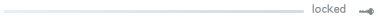
 RoNo
RoNo Facebook
Facebook Twitter
Twitter Pinterest
Pinterest Youtube
Youtube
