Invision CSS question
5 posters
Page 1 of 1
 Invision CSS question
Invision CSS question

Can't find the tags that define that space in the CSS... Its invision... just can't find it -_-'
Anyone knows which attributes define that space ?
 Re: Invision CSS question
Re: Invision CSS question
either your banner is to short ...
or you can check if changing the width of the body will change anything
or you can check if changing the width of the body will change anything

Jalokim- Energetic
-
 Posts : 6113
Posts : 6113
Reputation : 223
Language : English,Polish,CSS,HTML
Location : Poland
 Re: Invision CSS question
Re: Invision CSS question
its not short, you can see it clipping out on the right side, and there's a space on the left, like that it ain't centered, and i doubled checked it is centered... thought some margin is mistyped but couldn't find which one...
 Re: Invision CSS question
Re: Invision CSS question
you know it dose not have to be css.
have you tried it the regular way?
Admin panel>display?pic's management>advanced.
you will see forum main logo right at the top.
or if you provide your link or give me a screen shot using an image host that i can see the whole picture that will be better.
http://www.largeimagehost.com/?action=upload
or if you like post the css code you have now and i will see if i can adjust it for you.
thanx
have you tried it the regular way?
Admin panel>display?pic's management>advanced.
you will see forum main logo right at the top.
or if you provide your link or give me a screen shot using an image host that i can see the whole picture that will be better.
http://www.largeimagehost.com/?action=upload
or if you like post the css code you have now and i will see if i can adjust it for you.
thanx

kirk- Forumaster
-
 Posts : 11037
Posts : 11037
Reputation : 653
Language : English,Vulcan,Klingon, Romulan,& Gorn
 Re: Invision CSS question
Re: Invision CSS question
http://s2.largeimagehost.com/displayimage.php?img=problem.jpg&loc=XXQsFUh&skey=cto19
blurred link, you've got URL on your PM
blurred link, you've got URL on your PM
 Re: Invision CSS question
Re: Invision CSS question
Are you sure you tried the exact CSS rule I listed? I looked at your board's CSS, and "#logo" has a 10-pixel left and right margin defined by the forumotion-supplied CSS. The forumotion CSS rule uses "div#logostrip #logo" as the selector (pretty stupid considering DOM IDs are unique), so you need to provide the same selector to override the forumotion-supplied rule. Or I suppose you could use the "!important" tag.
Depending on your browser, you might also need to clear your cache.
Depending on your browser, you might also need to clear your cache.

Guest- Guest
 Re: Invision CSS question
Re: Invision CSS question
Use this CSS works for you maybe
iGeek!- New Member
- Posts : 1
Reputation : 0
Language : Spanish and some English
 Re: Invision CSS question
Re: Invision CSS question
hmmmm Dion didn't try to use !important...
I'm going to edit this post if i get any lucky
EDIT: Yes Dion, you're right, i can't override the default CSS attributes, so i've just deactivated whole CSS, c/p in the css section, and retyped the parts i need to edit...
You can lock this now...
thanks for pointing out that Dion
I'm going to edit this post if i get any lucky
EDIT: Yes Dion, you're right, i can't override the default CSS attributes, so i've just deactivated whole CSS, c/p in the css section, and retyped the parts i need to edit...
You can lock this now...
thanks for pointing out that Dion
 Similar topics
Similar topics» Invision Question.
» Hmmmm interesting question regarding Invision coding
» Alignment add friend and reputation improvement scripts question - Invision
» Making the invision version purly like invision
» Forumotion Invision VS Invision PhpBB 3?
» Hmmmm interesting question regarding Invision coding
» Alignment add friend and reputation improvement scripts question - Invision
» Making the invision version purly like invision
» Forumotion Invision VS Invision PhpBB 3?
Page 1 of 1
Permissions in this forum:
You cannot reply to topics in this forum
 Home
Home
 by ImProviser Sat Oct 17, 2009 5:49 pm
by ImProviser Sat Oct 17, 2009 5:49 pm


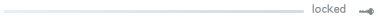
 RoNo
RoNo Facebook
Facebook Twitter
Twitter Pinterest
Pinterest Youtube
Youtube
