How Do I Fix, "SOLVED" On My Forums?
+3
Darren1
Team101
Whipz
7 posters
Page 1 of 1
 How Do I Fix, "SOLVED" On My Forums?
How Do I Fix, "SOLVED" On My Forums?
I Was Wondering if ANYONE Knew How Do I Fix, "SOLVED" On My Forums? 

Whipz- New Member
- Posts : 3
Reputation : 0
Language : English
 Re: How Do I Fix, "SOLVED" On My Forums?
Re: How Do I Fix, "SOLVED" On My Forums?
admin panel>display>pictures and colors>pics management>advance mode>topic icon
 Re: How Do I Fix, "SOLVED" On My Forums?
Re: How Do I Fix, "SOLVED" On My Forums?
No, That is Not it...

Whipz- New Member
- Posts : 3
Reputation : 0
Language : English
 Re: How Do I Fix, "SOLVED" On My Forums?
Re: How Do I Fix, "SOLVED" On My Forums?

Image version:
Team101 wrote:admin panel>display>pictures and colors>pics management>advance mode>topic icon
And add the image.
Text version:
Admin panel >> General ( Tab ) >> Messages & Emails / Configuration > Topics > Display button [solved] := Yes >> Save.
And that's all the options you can do

Darren1- Helper

-
 Posts : 11853
Posts : 11853
Reputation : 566
Language : English
 Re: How Do I Fix, "SOLVED" On My Forums?
Re: How Do I Fix, "SOLVED" On My Forums?
When I do, admin panel>display>pictures and colors>pics management>advance mode>topic icon, It Comes out as a picture next to the topic, it happens on EVERY topic

Whipz- New Member
- Posts : 3
Reputation : 0
Language : English
 Re: How Do I Fix, "SOLVED" On My Forums?
Re: How Do I Fix, "SOLVED" On My Forums?
It means...after someone has finished what he needs, that way he edits and clicks [Solved]
 then what?
then what?
darren1 wrote:
Image version:Team101 wrote:admin panel>display>pictures and colors>pics management>advance mode>topic icon
And add the image.
Text version:
Admin panel >> General ( Tab ) >> Messages & Emails / Configuration > Topics > Display button [solved] := Yes >> Save.
And that's all the options you can do
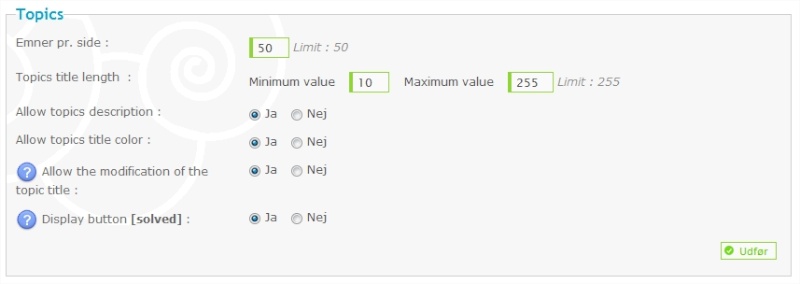
I did it.. but it still doesn't work...
 Re: How Do I Fix, "SOLVED" On My Forums?
Re: How Do I Fix, "SOLVED" On My Forums?
Norfeldt wrote:darren1 wrote:
Image version:Team101 wrote:admin panel>display>pictures and colors>pics management>advance mode>topic icon
And add the image.
Text version:
Admin panel >> General ( Tab ) >> Messages & Emails / Configuration > Topics > Display button [solved] := Yes >> Save.
And that's all the options you can do
I did it.. but it still doesn't work...
whats the link to your forum?
and is the icon in pic's management?
i mean thats the only two places for it so i do not understand why it would not work?

kirk- Forumaster
-
 Posts : 11037
Posts : 11037
Reputation : 653
Language : English,Vulcan,Klingon, Romulan,& Gorn
 Re: How Do I Fix, "SOLVED" On My Forums?
Re: How Do I Fix, "SOLVED" On My Forums?
i think you have to create the topic icon.

go to admin panel>display>pic's management>advanced mode>topic icons
click on create.
for (Icon title) just put solved.
for (Icon) place this link https://2img.net/h/oi33.tinypic.com/2n1ucm0.png
for (Auth level) select all
and for (Default assignment) keep it blank.
after that hit save and now you should be good to go
sorry my bad!!! info added
for (Default assignment) keep it blank. you can add to the post when editing or starting a new topic. if you click them off they will automatically show. so just leave that blank.

go to admin panel>display>pic's management>advanced mode>topic icons
click on create.
for (Icon title) just put solved.
for (Icon) place this link https://2img.net/h/oi33.tinypic.com/2n1ucm0.png
for (Auth level) select all
and for (Default assignment) keep it blank.
after that hit save and now you should be good to go
sorry my bad!!! info added
for (Default assignment) keep it blank. you can add to the post when editing or starting a new topic. if you click them off they will automatically show. so just leave that blank.

kirk- Forumaster
-
 Posts : 11037
Posts : 11037
Reputation : 653
Language : English,Vulcan,Klingon, Romulan,& Gorn
 SOLVED
SOLVED
hehe.. I solved it... It was because I didn't have a standard icon.. So I made a question icon.. thanks for your help
 Re: How Do I Fix, "SOLVED" On My Forums?
Re: How Do I Fix, "SOLVED" On My Forums?
Norfeldt wrote:
hehe.. I solved it... It was because I didn't have a standard icon.. So I made a question icon.. thanks for your help
ok cool it's solved for you now
Now we have to see how Whipz made out?

kirk- Forumaster
-
 Posts : 11037
Posts : 11037
Reputation : 653
Language : English,Vulcan,Klingon, Romulan,& Gorn
 Re: How Do I Fix, "SOLVED" On My Forums?
Re: How Do I Fix, "SOLVED" On My Forums?
not if it's not a forumotion forum?
but we already have options like this just not exactly the same way they have them.
anyway you will have to start another topic for that question. lets stay on topic with the original inquiry that whipz has posted so we can get it solved for him.

kirk- Forumaster
-
 Posts : 11037
Posts : 11037
Reputation : 653
Language : English,Vulcan,Klingon, Romulan,& Gorn
 Similar topics
Similar topics» Can I change the administration panel from "simple" into "advanced"? [Solved]
» What is the difference between a "founder" and "admin"? [Solved]
» How to get a "Home" button instead of "Forums".
» Two Helps - Icons like "SOLVED" Help and How you make enlarge option for Images
» How to remove the "Moderator" title on main page (solved)
» What is the difference between a "founder" and "admin"? [Solved]
» How to get a "Home" button instead of "Forums".
» Two Helps - Icons like "SOLVED" Help and How you make enlarge option for Images
» How to remove the "Moderator" title on main page (solved)
Page 1 of 1
Permissions in this forum:
You cannot reply to topics in this forum
 Home
Home
 by Whipz Sun 25 Oct 2009 - 6:18
by Whipz Sun 25 Oct 2009 - 6:18

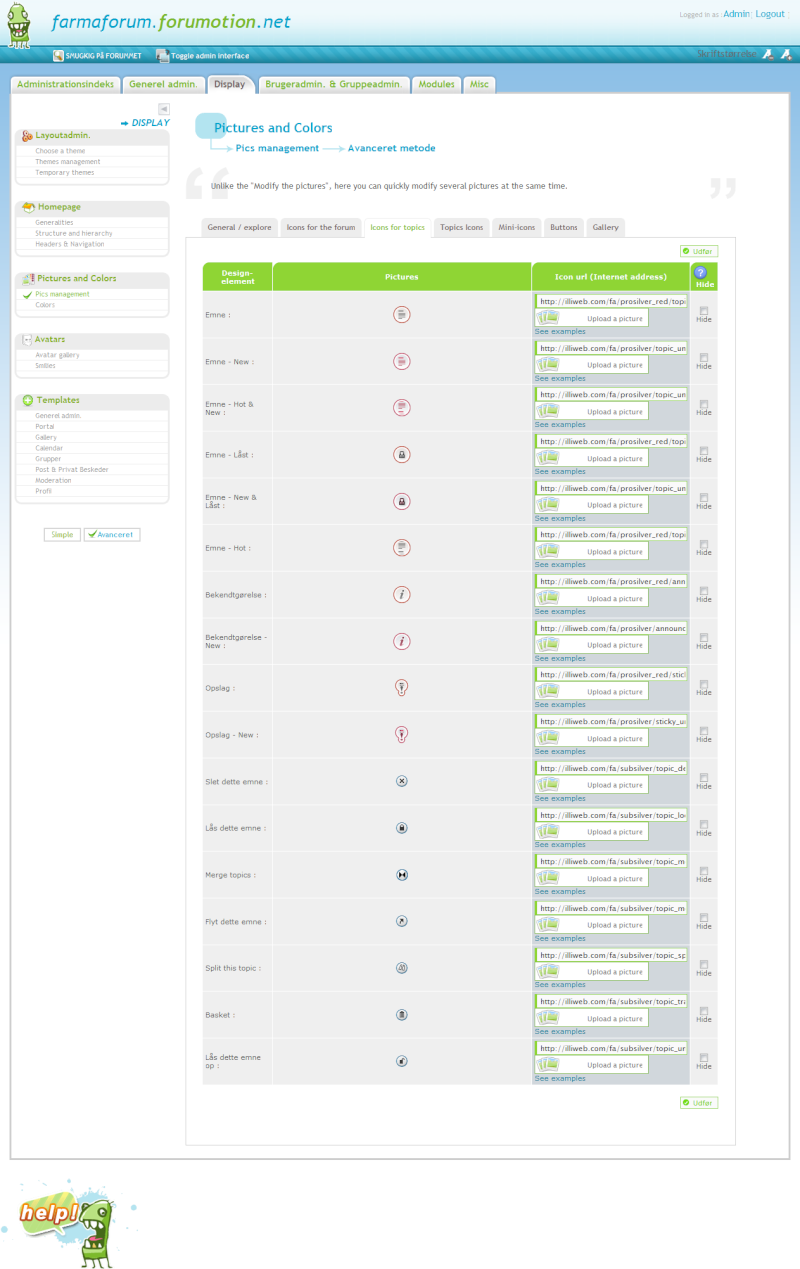


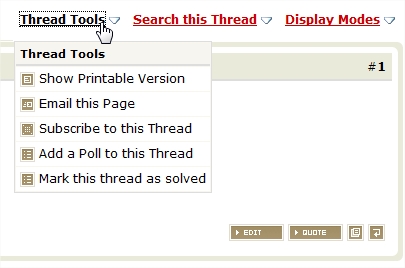
 Facebook
Facebook Twitter
Twitter Pinterest
Pinterest Youtube
Youtube
