Drop-Down List Not working.
2 posters
Page 1 of 1
 Drop-Down List Not working.
Drop-Down List Not working.
I used the code from the tips section,
Well, it worked once, and now it wont work, It doesn't take you to the page. I had my other Admin try it, and it worked once, and then she tried it again and now it's not working for her either. Can anyone tell me what happened, what did I do wrong? Can it be fixed?
Thanks In Advance.
- Code:
<div id="EchoTopic">
<form name="jump2">
<select name="menu" onchange="location=document.jump2.menu.options[document.jump2.menu.selectedIndex].value;" value="GO">
<option value="">TITLE OF DROP-DOWN LIST HERE</option>
<option value="LINK HERE">SELECTION TITLE HERE</option>
<option value="LINK HERE">SELECTION TITLE HERE</option>
</select>
</form>
</div>
Well, it worked once, and now it wont work, It doesn't take you to the page. I had my other Admin try it, and it worked once, and then she tried it again and now it's not working for her either. Can anyone tell me what happened, what did I do wrong? Can it be fixed?
Thanks In Advance.

briella- Forumember
-
 Posts : 58
Posts : 58
Reputation : 0
Language : english
Location : In between Dreaming and Awake
 Re: Drop-Down List Not working.
Re: Drop-Down List Not working.
Sorry to double post, but I figured out what's wrong. So now my next question is, is there a way that I can have more than one drop down list in the widget? I want them for the admins, to show what characters are theirs, but it wont let me have more than 2 drop downs.

briella- Forumember
-
 Posts : 58
Posts : 58
Reputation : 0
Language : english
Location : In between Dreaming and Awake
 Re: Drop-Down List Not working.
Re: Drop-Down List Not working.
- Code:
<div id="EchoTopic">
<form name="jump2">
<select name="menu" onchange="location=document.jump2.menu.options[document.jump2.menu.selectedIndex].value;" value="GO">
<option value="">TITLE OF DROP-DOWN LIST HERE</option>
<option value="LINK HERE">SELECTION TITLE HERE</option>
<option value="LINK HERE">SELECTION TITLE HERE</option>
</select>
</form>
<form name="jump3">
<select name="menu" onchange="location=document.jump2.menu.options[document.jump2.menu.selectedIndex].value;" value="GO">
<option value="">TITLE OF DROP-DOWN LIST HERE</option>
<option value="LINK HERE">SELECTION TITLE HERE</option>
<option value="LINK HERE">SELECTION TITLE HERE</option>
</select>
</form>
</div>
 Re: Drop-Down List Not working.
Re: Drop-Down List Not working.
Okay, I tried it out, and it works except that it brings you to the home page no matter what the link you put in. Is it interfering with the other widget I have? Is that why it's not working right?

briella- Forumember
-
 Posts : 58
Posts : 58
Reputation : 0
Language : english
Location : In between Dreaming and Awake
 Similar topics
Similar topics» How do you add a drop down list.
» drop-down-list help
» drop-down-list help
» Color drop down list
» Where do I put my code for a drop down list
» drop-down-list help
» drop-down-list help
» Color drop down list
» Where do I put my code for a drop down list
Page 1 of 1
Permissions in this forum:
You cannot reply to topics in this forum
 Home
Home
 by briella November 11th 2009, 4:06 am
by briella November 11th 2009, 4:06 am
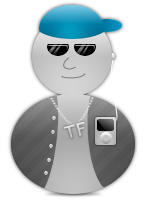

 Facebook
Facebook Twitter
Twitter Pinterest
Pinterest Youtube
Youtube
